TVs can be said to be household appliances that are indispensable in everybody's home. With the rapid development of the Internet age, some high-end smart TVs have become less intelligent a few years ago. However, the emergence of Internet set-top boxes, Perfectly solved this problem, so that ordinary TV can instantly turn into a network of smart TV. At present, the network box products on the market are actually very similar, for an Internet set-top box, although the hardware configuration is very important, in fact, the current content resources are the most valued by the users. Youku, as the leading video site in China, has launched a high-definition Internet set-top box: Youku box K1. What surprises this box will bring us, I will take everyone to experience it together.

Youku box K1's packaging design is very simple, using kraft paper box, the front of the box for the Youku box K1, the upper left corner is "CIBN Internet TV", which is Youku box Internet TV license partners.

The back of the box is the basic information about the name, model, manufacturer, and production date of the Youku Box K1. The overall design of the box gives a feeling of solidity and can effectively protect the box in transit.


After opening the box, the top of the box is the Youku box K1. The box is surrounded by a black sponge. There is a plastic protective film on the surface. There are two small accessories on the top and bottom. The overall design of the box is compact and the box is basically inside. There will be no shake on it.

The accessories in the box are quite rich, with remote control, battery, power adapter, power cord and HDMI HD cable, which can meet our basic usage needs.

The power adapter and power cord of the Youku Box K1 are designed in a separate design. The output of the power adapter is 5V2A. In addition to powering the box, it can also be used directly as a mobile phone charger. However, since the USB adapter of the power adapter is at the top, if the TV cabinet is relatively low, it cannot be put in. If the design is to the side, it should be better.

The remote control equipped with a box is a Bluetooth remote control. The control can be free from the influence of the position. The remote control has a total of 12 buttons. The layout is basically the same as most of the box remote controls. There is a Bluetooth voice button on the upper right of the remote control. , can be directly manipulated by voice.

Above is all the items in the box , youku box K1 host, remote control, battery, HDMI HD video cable, power adapter, power cord, instructions and certification.

The appearance of Youku Box K1 is a square design. The surrounding corners are curved to make the whole machine look more rounded. The front center is the classic Youku logo. The surface of the box is frosted and is not easily contaminated with fingerprints. 
The overall size of Youku Box K1 is: 107mm102mm20mm, weight 150g, only palm size, it is more convenient to carry out.


There is a hidden indicator in the middle of the front of the box. When the box is powered on, the blue bar indicator lights up.


There is a rubber anti-slip mat on the bottom of the box, which can play an effective role in anti-slip, so that the box can be placed more firmly; the middle area is printed with the name of the box, model, power input, product distributor and photo partner.


The interface of Youku Box K1 is centralized on the back of the box. It has 1 power connector, 1 TF card connector, 1 Ethernet connector, 1 HDMI connector, and 1 USB connector. However, since there is no AV connector, The box can only be connected to a TV that has an HDMI interface. However, the box retains the Ethernet interface. This design allows the box to adapt to more network environments and can be connected via wired or wireless networks.

The connection method of Youku Box K1 is also very simple. Simply connect the HDMI port of the box to the TV through the HDMI HD video cable, and then turn on the power to start using it.


The first use will prompt you to perform the Bluetooth voice connection operation. At the same time, the system will automatically connect after pressing the menu key and OK key on the remote control. Of course, you can also directly skip the connection and use the connection for subsequent use.
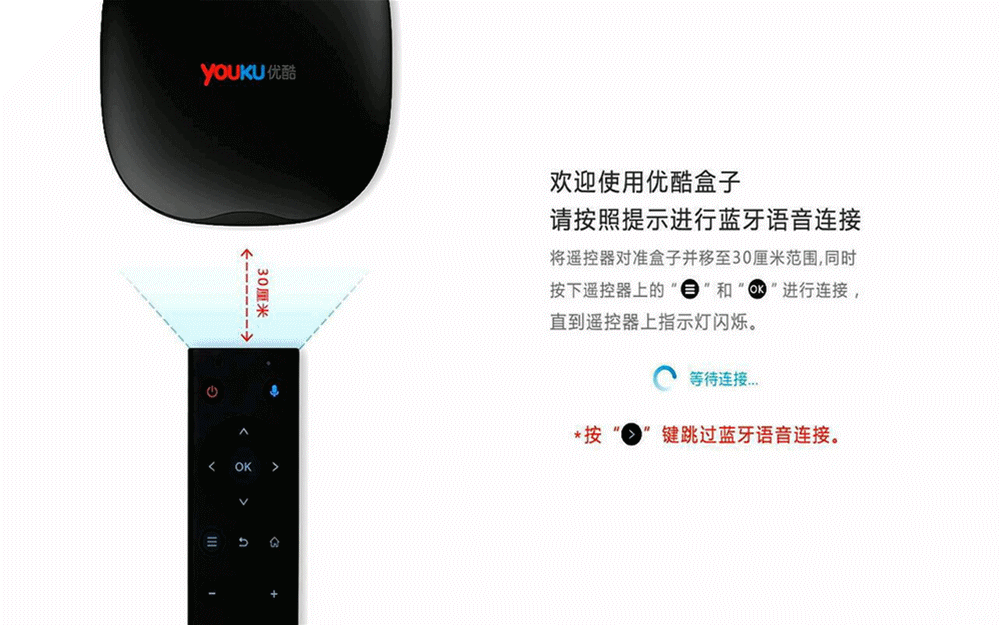
Opening the box for the first time requires some simple setup. We only need to operate according to the system prompts. It is still very simple. After the configuration is complete, the system will automatically enter the main interface of the box.

Youku box K1 built-in Youku site content, without installing a third-party APP can have a large number of genuine IP series, in addition to watch a large number of TV simultaneous hot drama, there are more exclusive copyright TV series, and Youku also has more than 13300 industry set Leading overseas drama stocks and massive self-produced television dramas can be said to be unmatched by other boxes in terms of content.

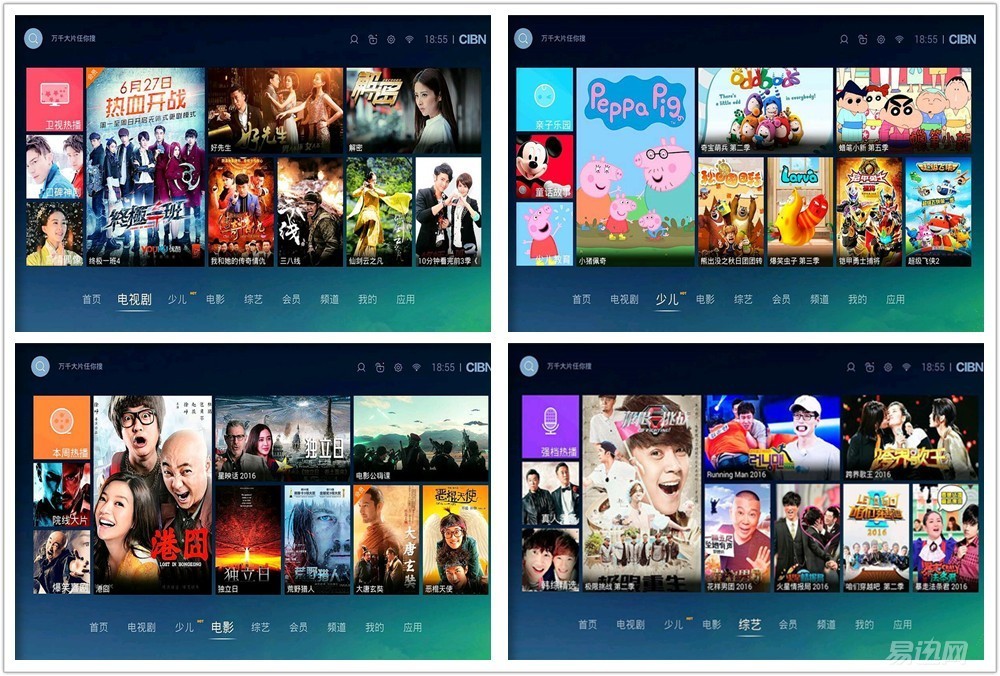
Youku Box K1 is divided into several categories for content resources: television dramas, children, movies, variety shows, and memberships. It is convenient for us to perform corresponding search operations. Among them, the update speed of movies, TV series and variety shows is also very fast, and it can satisfy everyone's needs of chasing dramas.
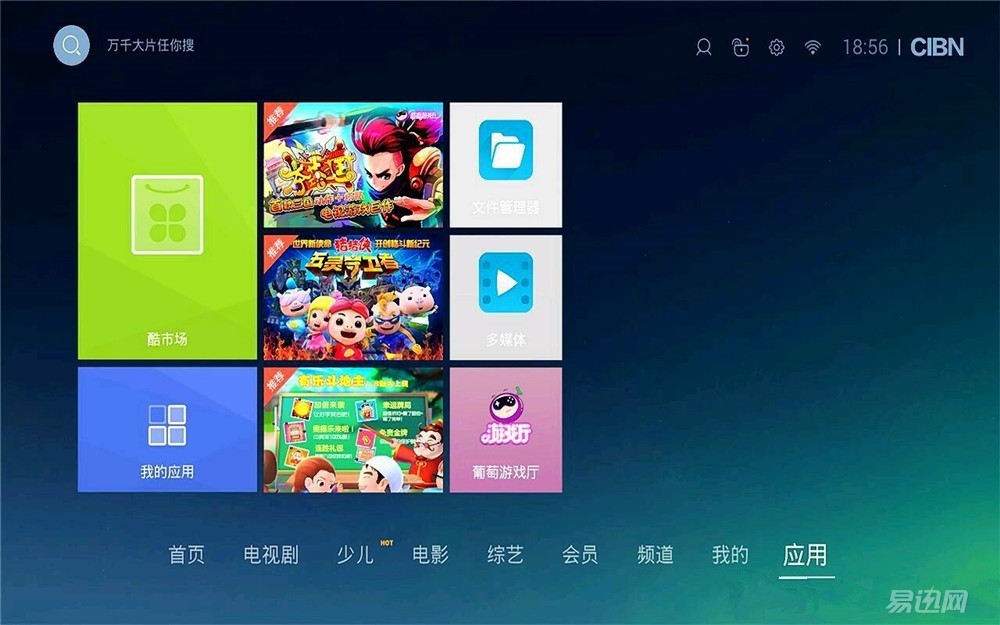


There is an “apply†option under the main interface of the system. After entering, there is a “cool test community†option. Here we can download applications and games, but the application resources are still relatively limited. We can download some Third-party TV application market software, such as sofa butlers, Dangbei market, etc. In addition to application downloads, the installed applications can be updated or uninstalled.

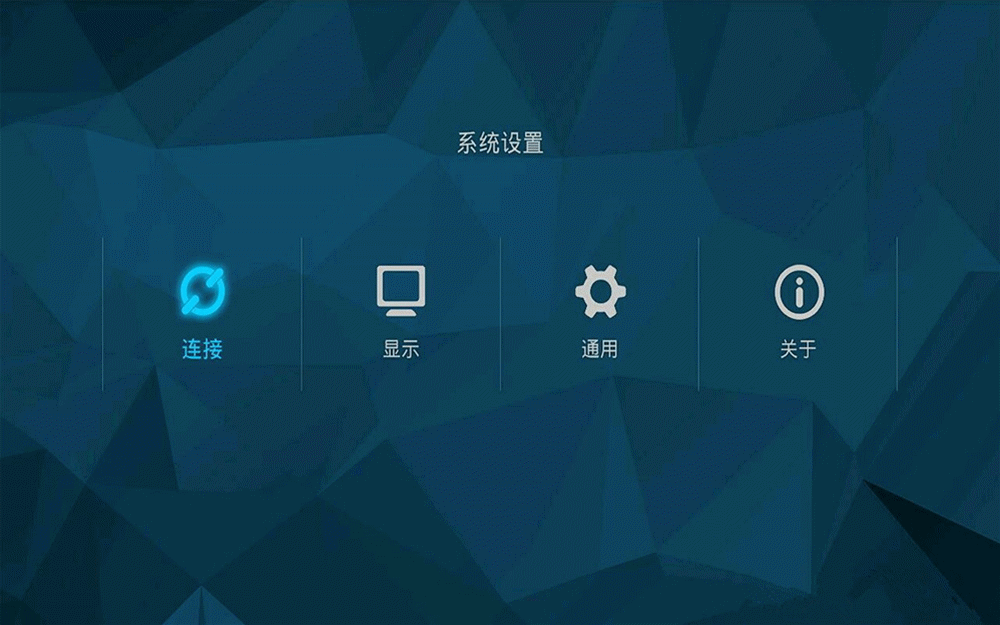
In the main interface of the box system, click on the gear icon at the top of the interface to enter the system settings interface. You can set the appropriate settings for the Youku box. There are 4 items: connection, display, general purpose, and total. You can according to your needs. Do the appropriate operation.
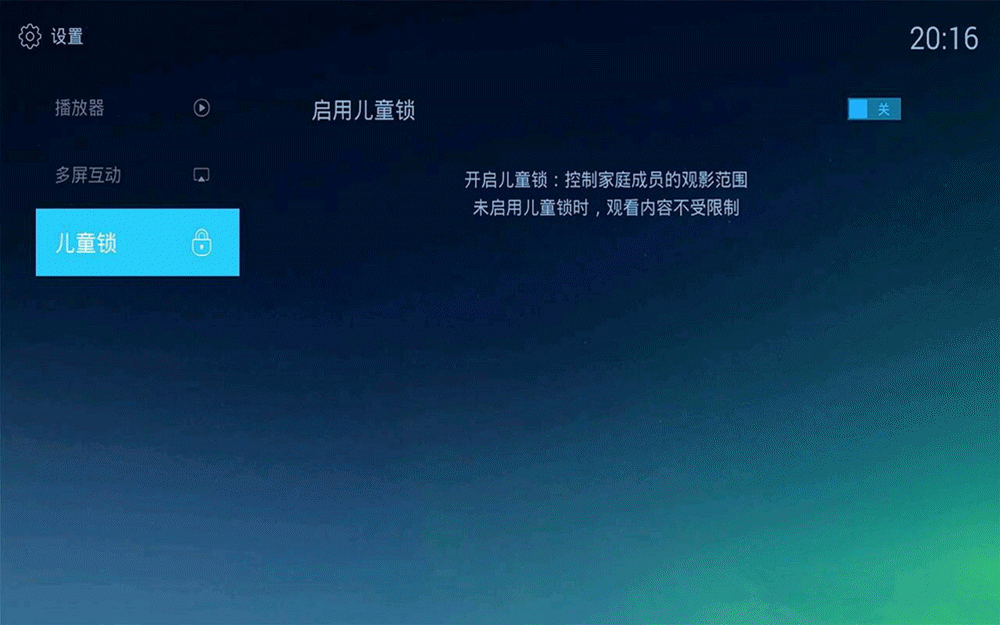
Youku box K1 also has a “children lock†function. After the corresponding settings are made, you can control the viewing range of family members. This is more useful for children with poor self-control.
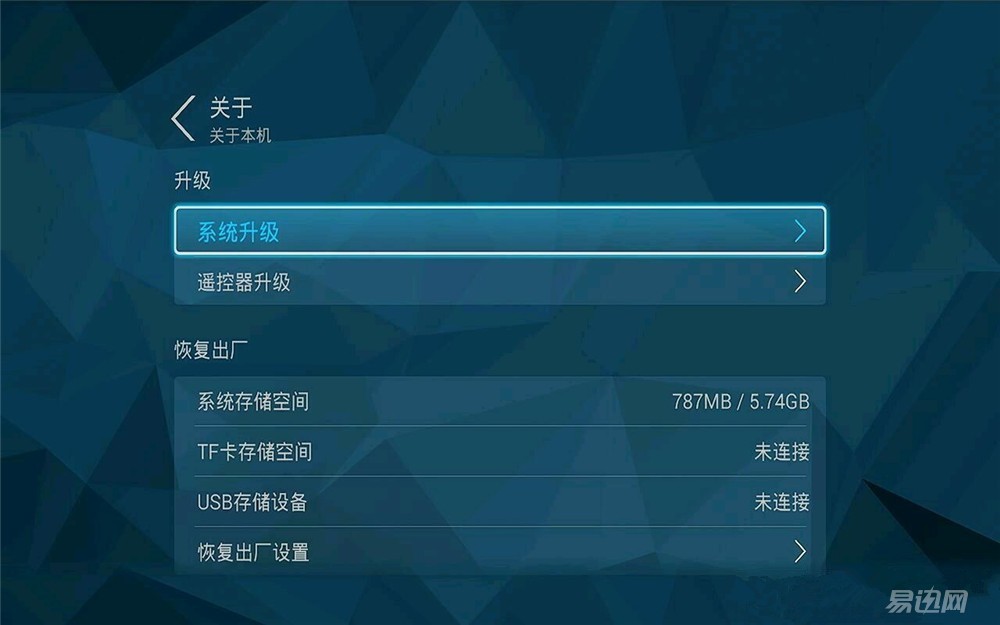
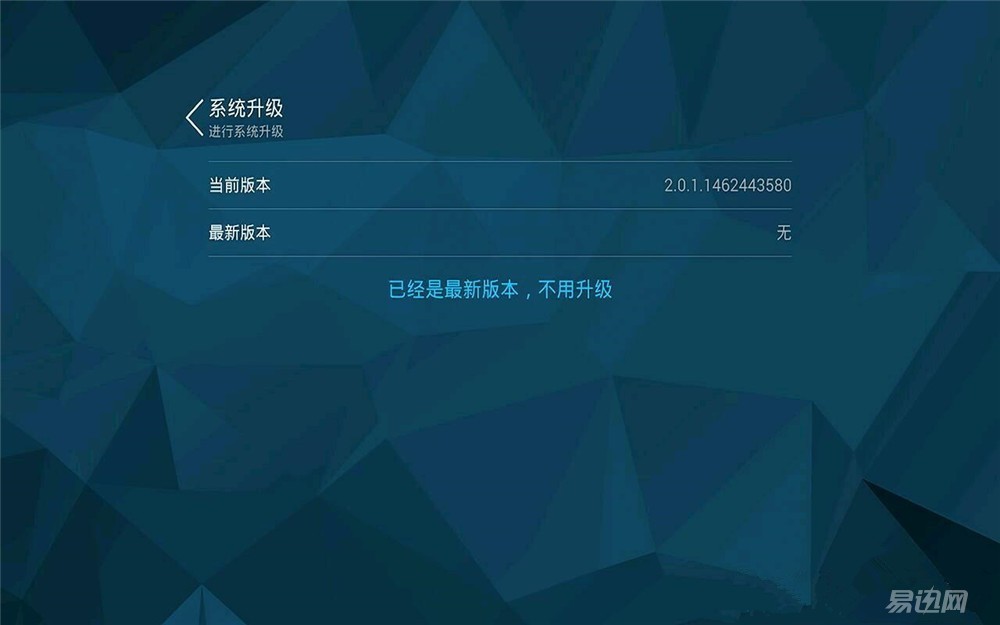
The system in Youku Box K1 can be upgraded, so that the box system can keep running smoothly. You can go to the “About†interface through the “Settings†option. Inside, we can see the “System Upgrade†option. You can also perform a "restore factory" operation, if you encounter some problems in use, you can try to restore the factory to see if it can solve.


After understanding the interface of Youku Box K1 system, the following will begin the actual experience. Directly through the system's built-in “movie†and “variety†options, the actual playback test is performed. The video resolution is preset to 1080p, and the video loading speed is It is still relatively fast, smooth and non-buffering playback, fast forward and rewind loading speed is also faster.

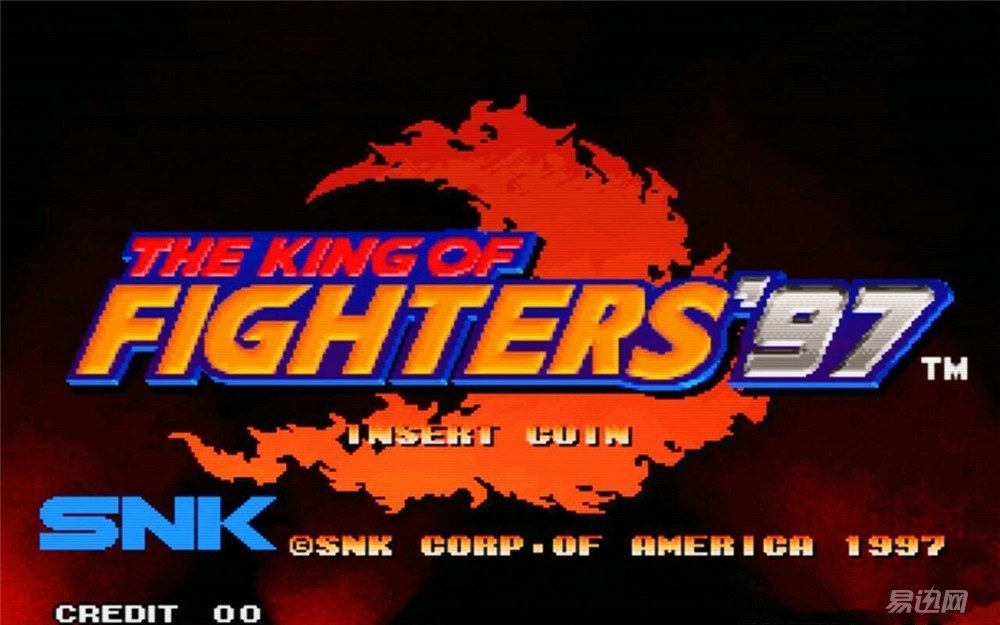
For a network box, in addition to watching videos, entertainment features are also essential. Youku Box K1 is equipped with a 4-core 1.8GHz processor, a 1GB+8GB storage unit, a Mali-M764 graphics processor, and enhanced WiFi and other hardware configurations to make the game run more smoothly. Personally prefer to play arcade games, youku preloaded grape game room, inside the game resources are still very rich, a simple experience of several arcade games, perfect operation, but if the memory can be upgraded to 2GB, the game performance should be More powerful.



As an online TV box, we certainly hope that it can watch live TV, in addition to watching videos and playing games. Since Youku Box's "Cool Market" does not have an application for live TV broadcasting, we need to install some third-party TV live applications to achieve the purpose of watching live TV. In order to facilitate the application installation, it is recommended that you can install some TV application market software, such as sofa butler or Dang bei market, etc., where the live video and on-demand software is still very rich, and I use the live TV broadcast software is HDP live and TV Home 2.0, both of which are pretty good.
At present, there are many kinds of products in the TV box market. In fact, the difference between the functions and the hardware configuration is not great. Finally, it is still necessary to return to content resources. Youku as a leading video site in China, there are still great advantages in content resources, so the content resources of Youku Box K1 is still very rich, plus Youku leading the number of CDN and unique smart operators broadband speed , make video playback smoother. However, in the hardware configuration, the Youku box K1 still has room for improvement, and the running memory can be upgraded to 2GB. I wonder if the reason for the engineering machine is that the sensitivity of the bluetooth remote controller needs to be optimized, sometimes there will be no response or slow response. .