Due to various considerations, I recently felt that it was necessary to purchase a security probe, so I asked my classmate who was a security guard. This product recommended a camera that I could use for a cheap price. I didn't think much of a direct JD order to start the first security road. The first is the camera orders, non-self-operation.
Then is the memory card, directly flash Di 64G, I am still more reliable after the sale of the big di di.
The next step is to simply unpack the box.

Third-party packaging is frustrating, but it is safe, JD's card is still the same.
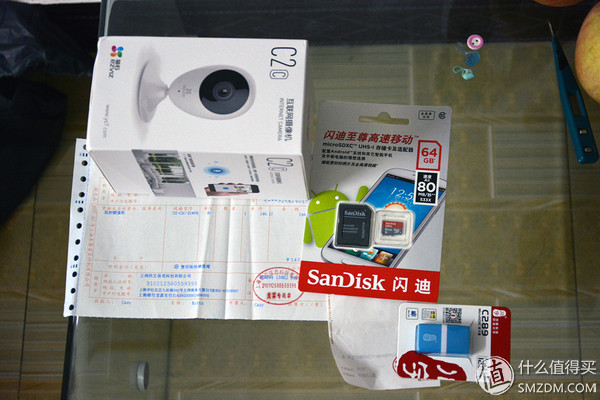
Sandy bought a small card reader and skipped it. By the way, generally 3~5G can store one day's worth of data. So how many days of data should be stored corresponds to how large a memory card is to buy.

Open the box is relatively simple, data lines, host and power are white, but also more beautiful. There is a product code on the instruction manual and on the box, which is needed when connecting the camera.

After installation, connect the power supply, because the base is magnetic, so it can be directly adsorbed on the iron cabinet. If it is other materials, you can use the attached iron base to fix the iron base with screws on the wood or concrete. Adsorption on the line, consider the installation thoughtful.

download apps.

Bound device, because the device can not be directly operated when the device is bound, and can only be operated from the mobile client. To be in a wireless AP is not very convenient or not very intuitive, and does not seem to support the 5G band.

Registration process.

In fact, there are desktop clients, but the current client does not support Windows 10, a pit, consulting customer service, customer service response is also very timely, but the problem has not been resolved. My desktop and laptop are W10 clients, so I'm not doing this.

After everything is linked, you can use it. At the same time, register fluorite cloud service and send a video backup service for 7 days a month. This service is still more important. You can view the video through the cloud service when the camera or memory card is damaged. . The default is to send one month of cloud service, and the minimum is 120 yuan in the next year. This price feels more realistic and acceptable. The storage is priceless and priceless.

There is also a voice intercom function. You can interact with the monitored object if you wish.

Let's take a look at the effects of the night. Overall, the night vision effect is basically satisfactory.
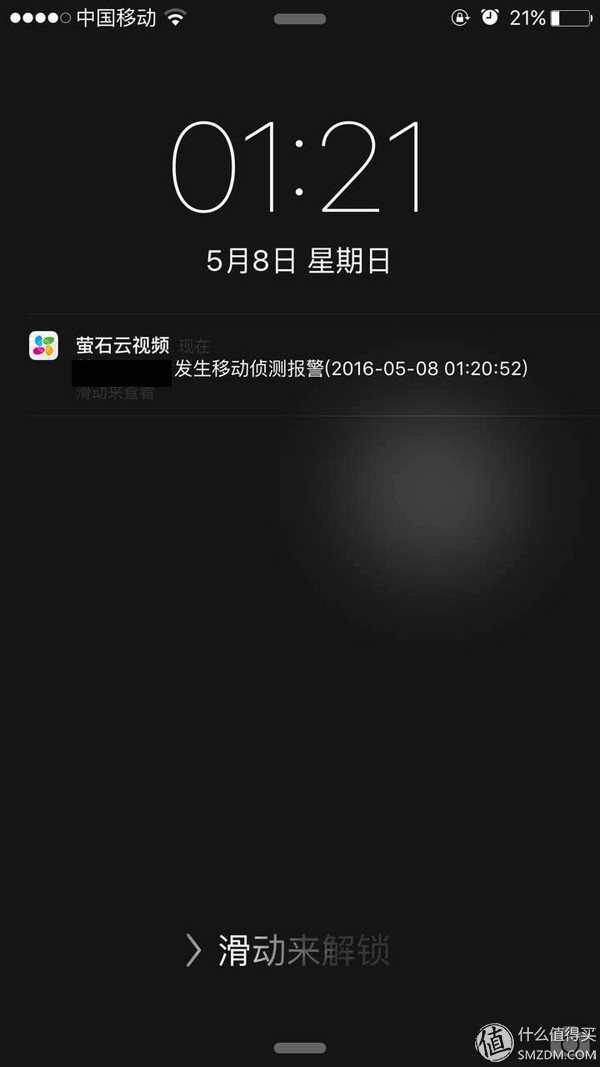
There is also a motion detection function, which is a very useful feature. This function can prompt the owner through APP and WeChat public number when there is a change in the camera discovery screen, and the owner can also instantly view or view the event playback at the time.
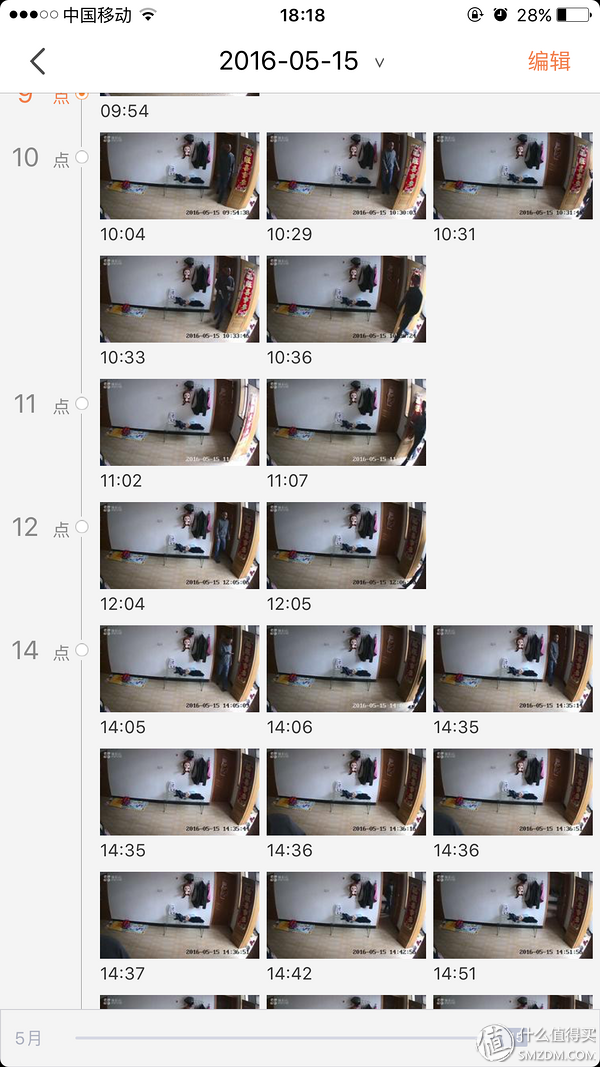
The historical video function is related to the capacity of the memory card locally, and the cloud video is related to the type of service purchased. Differentiating the time period is very clear.
Overall, the camera and my wife are very satisfied. However, there are still some points to be reminded. Although the data in the memory card can be seen to be in the MP4 format, it cannot actually be directly viewed, and it needs to be viewed by the mobile phone APP or desktop client. The same is true even when reading through a card reader. 2: The camera does not have a rotation function, and it is not possible to remotely rotate the camera. This is a bit regrettable, and you may have to change it later. 3: The 1080P model can be selected for high-definition demand, but the corresponding amount of data will be greatly increased, and the requirements for the card will also increase.
- Each screen has been double checked and 100% working before send out.
- If screen damaged during shipping or delivery, please contact us freely and we will help to replace a new one for you.
- Used to fix faulty LCD display screen.(display problem, not responding properly, distortion pixels, wrong color issue and old LCD)
TroubleShoot help:
If your phone have some problems after
installed. For example, cannot turn on, no touch, no home button
function, flashing, lines on screen etc., please follow these steps:
1. Reinstall all flex cables from the motherboard and double check all flex cable is in good condition.
2.
Restart your phone: press home button and power button simultaneously
till the phone shut down, after few mins, turn the phone on.
IPhone LCD Display,IPhone LCD Display Touch Screen,IPhone LCD Assembly
Shenzhen Aokal Technology Co., Ltd. , https://www.aokals.com