Using analytics data can enhance the performance and functionality of your device and applications by monitoring their operations and identifying issues efficiently. While misconceptions exist about analytics data consuming storage on iPhones – which isn’t necessarily accurate – some individuals may still wish to clear it for storage or privacy reasons. This article aims to assist those seeking to manage their analytics data through two different approaches since there isn’t a direct method to delete it straight away. So, we’ll walk you through simple steps on how to effectively handle it.Â
What is Analytics Data on iPhone?
Analyzing iPhone usage through analytics provides insights into how individuals interact with their devices and applications offering data points to assess their performance effectively and efficiently. It encompasses various aspects, such as app usage frequency, memory utilization, crash reports, and diagnostics. It also helps in monitoring user behavior and engagement metrics for understanding patterns and preferences of using apps, which can ultimately guide improvements to enhance the overall user experience.Â
Can You Manually Delete Analytics Data?
No! It is not possible to delete Analytics Data from your iPhone. There is no button or option to remove it. But there are some methods you can apply to make it happen. Although those methods are not official, users have been using them to remove analytics files from their devices.
Alternatives to Delete Analytics Data on an iPhone
If you are trying to delete analytics data from your iPhone, you will have to try other ways to perform this action. As you already know that Apple does not give you the option to remove analytics, here are a couple of methods worth trying.Â
Using iTunes
This hack was posted over the Apple Community forum. It helped many users get “almost clean†analytics data. Thus, it may help you too! It is a simple process based on the following steps.
- Connect your iPhone to your computer.
- When the connection is made, ‘Sync’ it with iTunes instead of only performing the ‘Back Up.’
- On the ‘Back Up’ window, ensure that the ‘This Computer’ option is checked. If it is not selected, make sure you click the option to put a check on it.
- At the lower-right of your screen, look for the ‘Apply’ option and click it. Then select ‘Sync.’
This will clear all your Analytics data. But some files like log sessions may still remain undeleted.Â
Using the Reset and Privacy Option on Your iPhone
Your iPhone has some privacy options, which may be linked to analytics data. In other words, such features may aid in gathering data for analytics. Therefore, we can use those options in our favor to delete analytics. Here are the steps.
- First, you must check the existing data in your analytics to verify if it’s deleted after completing all the steps mentioned here.
- Go to ‘Settings’ on iPhone
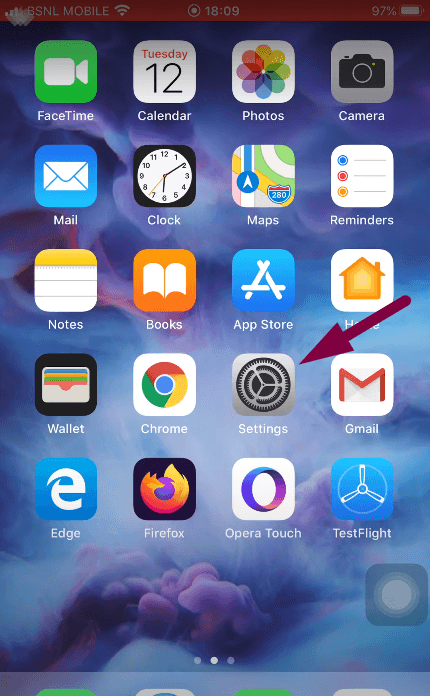
- Tap on ‘Privacy.’
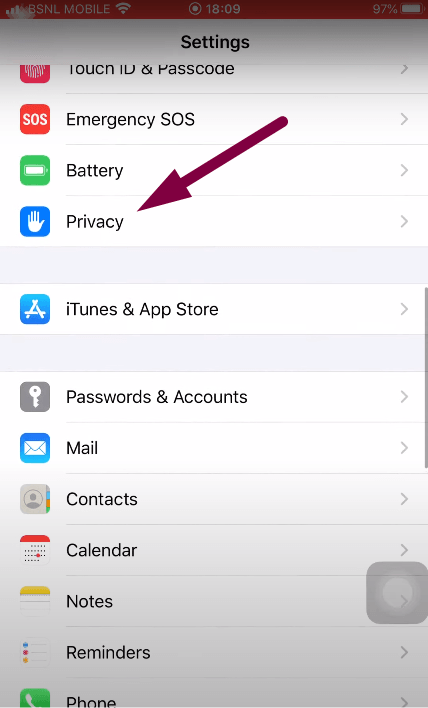
- Scroll down to the last options and tap ‘Analytics & Improvements.’
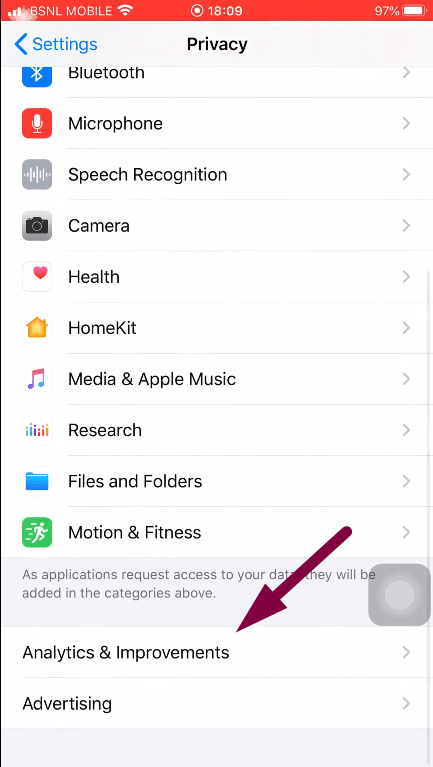
- Tap ‘Analytics Data.’
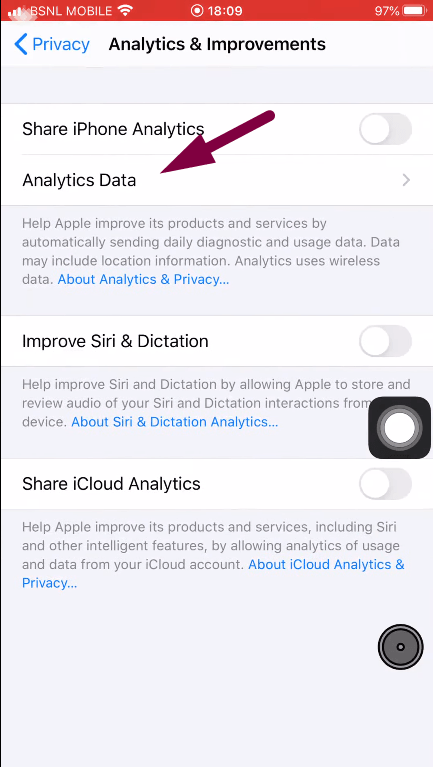
- You will be able to see all the analytics files.
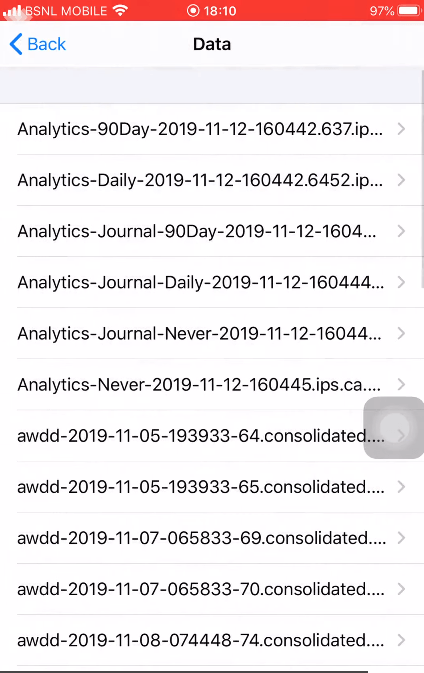
- Get back into your iPhone’s ‘Settings’ and tap ‘General.’
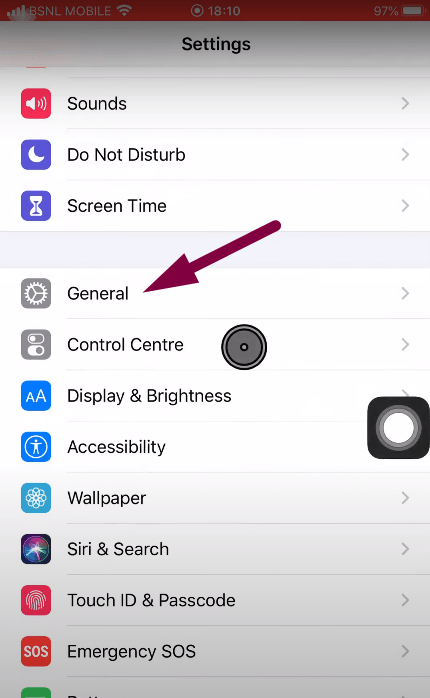
- Inside the ‘General’ menu, tap ‘Reset.’
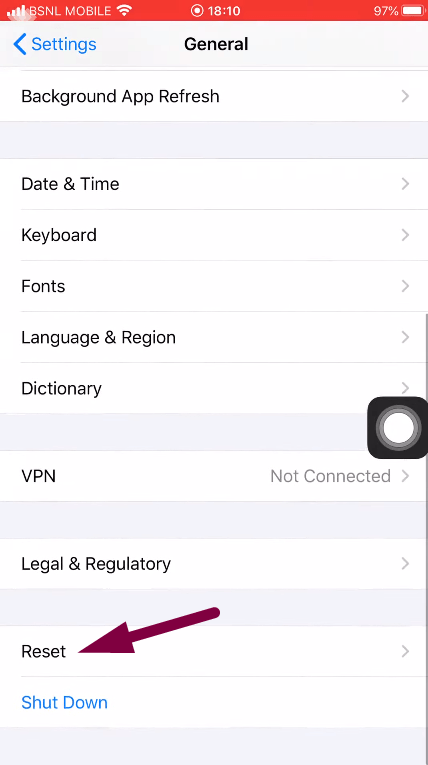
- You will see a bunch of options that are related to resetting the network, content, and other files. So ignore all of them and just choose the ‘Reset Location & Privacy.’
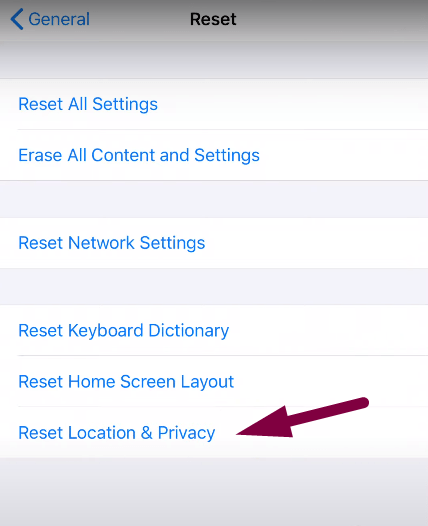
- Now return to the main ‘Privacy’ menu and click on ‘Motion & Fitness.’
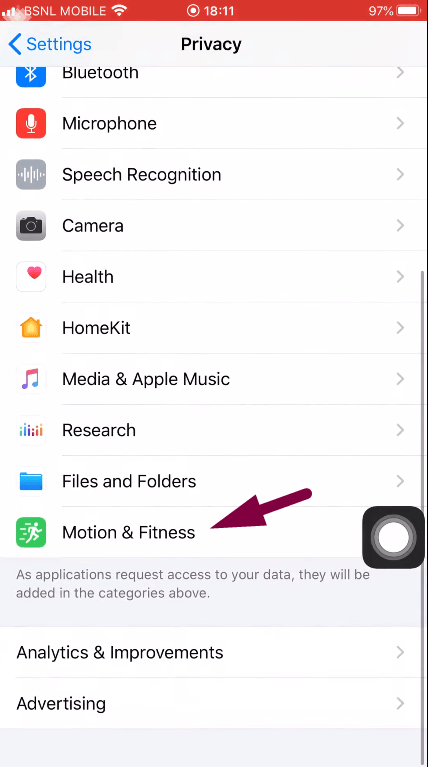
- Turn off the toggle next to ‘Fitness Tracking.’
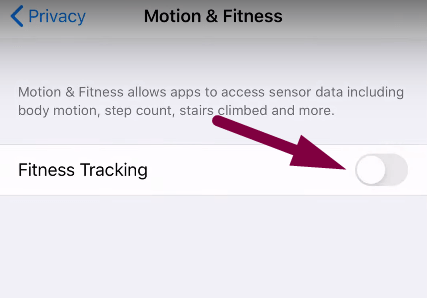
After completing all the steps, check your ‘Analytics Data’ using the process explained in step no.1. All files should be deleted by now.Â
How to Stop Sharing Analytics Data with Apple
Why don’t you just put an end to sharing analytics data with Apple Inc through your iPhone? Yes! It is possible by only disabling one simple feature called ‘Share iPhone Analytics.’Â
Open ‘Settings’ > Privacy & Security > Analytics & Improvements > Toggle off ‘Share iPhone Analytics.’
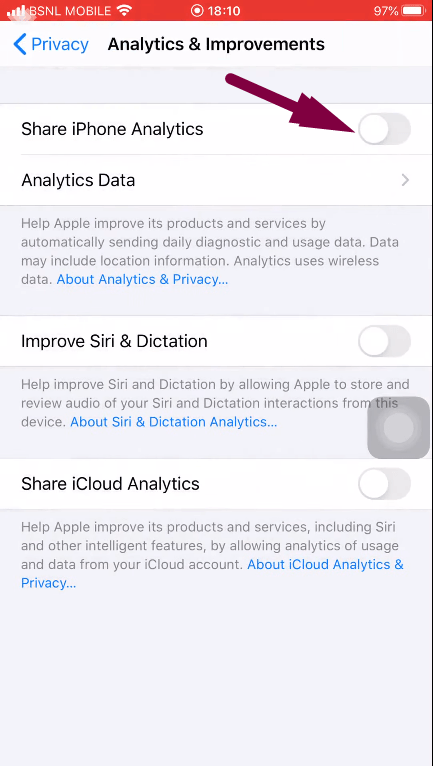
It’s crucial to distinguish between ‘gathering’ and ‘sharing.’ It’s also necessary to specify the location of ‘Apple.’
Yes indeed! Apple does gather data even if a user opts out of sharing it willingly – however, it’s important to note that this data is not collected by Apple online through the internet but rather, via Apple software that generates files on your device instead. If you have disabled the sharing option the files are simply later removed from your device.Â
Pros and Cons of Not Sharing/Deleting Analytics Data on Your iPhone
While refusing to share, or delete your analytics data from your iPhone can bring many advantages, there could be a few disadvantages to this action. So, let’s briefly and quickly overview the pros and cons.Â
Pros
Improved Privacy
Increased privacy can be attained by removing data from your iPhone which restricts the gathering of user activity information by various apps containing sensitive details about users’ actions. This reduces the amount of data shared with developers and other entities. Thus enhancing control over personal privacy and leading to limited third-party access.
Less Battery Consumption
When you delete analytics data from your iPhone it helps reduce the battery usage. Stopping data collection can lower the demand for power by apps that constantly monitor, leading to a decrease in battery consumption. With fewer background applications running the battery life is extended, allowing the battery of your iPhone to last longer.Â
Less Data Breach Risk
To lower the chances of a data breach occurring and protect information from unauthorized access, it is advisable to regularly remove analytics data stored within apps. By reducing the volume of data, the impact of a breach can be lessened which ultimately safeguards private information and decreases the risk of hackers or other unauthorized individuals obtaining valuable info.
Minimum Tracking of Interaction with Programs
There is tracking of user interactions happening around the apps, most especially their clicks and the time spent engaging with the applications for commercial reasons. So by limiting or deleting analytics data, the amount of tracking conducted can be managed efficiently allowing for a more private experience with apps.
Enhanced Performance of iPhone and Other iOS Devices
There is an enhancement in iPhone speed when you delete analytical data from the device storage files. The memory usage increases, as it can cause sluggish performance due to resource consumption. Thus, by eliminating this data clutter, the phone operates more smoothly and efficiently as it frees up resources resulting in faster app launch times and fewer disruptions during usage due to minimized background operations.
Cons
Lower Accuracy in Health Apps
Issues with accuracy in health applications stem from the removal of analytics data that they depend on for offering insights and guidance to users. The diminished availability of data can lead to precise reports from the app which may impact its ability to accurately track fitness progress or health-related activities. This hindrance could restrict the apps’ capacity to provide tailored feedback and relevant health advice based on individual user behaviors.
Less Customized Experience
Users’ preferences and personalized recommendations often rely on this data. Once the data is missing, the app may present generic content and suggestions rather than based on personalized experience of the user as it lacks insights into user behavior. Although privacy may be enhanced the app may not offer tailored experiences making user interactions feel less personalized, for those who appreciate customization.Â
Wrap Up
Wrapping things up here – we’ve covered two approaches to managing your analytics data and stopping its sharing process in detail for you to consider. Deleting or disabling data sharing can indeed enhance privacy measures. However, it might also have an impact on the operation of your applications. Hence, it’s important to weigh the pros and cons before making any modifications. Ultimately you now possess the information to determine the most suitable course of action, for your needs!Â
Frequently Asked Questions
1. Can you remove Analytics Data from an iPhone?
Yes, you can! Either syncing your iPhone to iTunes or utilizing the ‘Reset & Location’ option from settings can help you remove Analytics data from your iPhone.
2. How do I clean my iPhone data?
Through syncing your phone with iTunes, or using the reset & location feature in your iPhone, you can delete the data. You will also need to turn off the health and fitness app’s data tracking. But bear in mind that some files may still exist after the deletion of the analytics data.Â
3. Where is Analytics Data on iPhone?
You can see your Analytics Data on the iPhone through ‘Settings’ > Privacy & Security > Analytics & Improvements > Analytics Data
ZOOKE provides you with safe and reliable connector products, with 1.0 spacing products providing more possibilities for limited space and creating more value for the research and development and production of terminal products.
1.00 wire to board connectors,1.0 connectors,ZOOKE connectors
Zooke Connectors Co., Ltd. , https://www.zooke.com