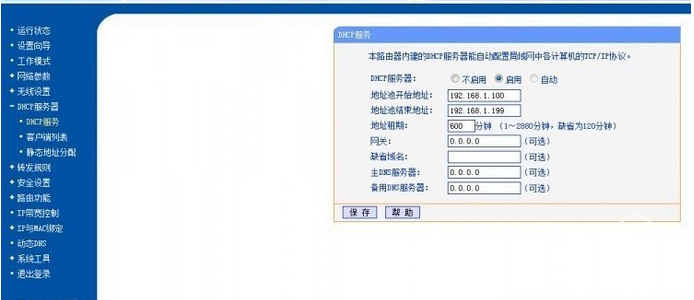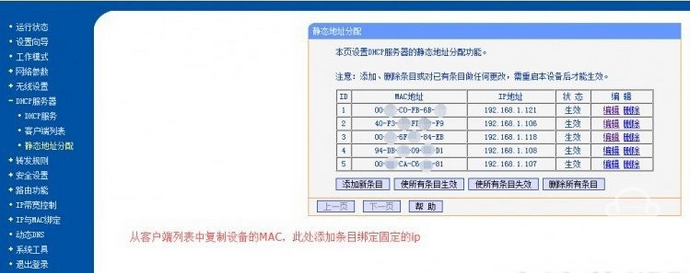Recently watch TV with the box off very frequently, tossing a few days to solve, Du Niang search found this problem is very extensive, a meter box is also hardest hit, but there is no good solution.
The landlord himself...
Once suspected as a system problem, restoring the factory settings to the previous system has not been tried.
It was suspected that the box was poorly cooled, causing WiFi problems. A number of cooling holes were drilled into the box and the problem was not solved.
There was a suspicion that it was a cat problem, but surfing the Internet with a mobile phone was not unusual...
Here I share with myself the solution that I discovered by chance:
Once the box is dropped, other mobile computers will be temporarily unable to connect. The quickest way is to restart the router, because a new router of the same model has been replaced, and it never occurred that the problem would appear on the router. So we looked at a large number of network stickers and learned that there are differences in router performance. Routers with low performance may experience a crash and slow response due to unsatisfactory performance when encountering boxes. This unprecedented number of routers on the market Generally only 200MHz chip, 4MB flash memory, compared with a meter router 580MHz, 16MB flash memory performance data, instantly made a 129 yuan to buy a certain meter router's decision, but somehow Mi even routers do not have the spot.
Determine that the router performance does not keep up with the crash. The evidence is that when you use the box to enter the router settings page, the response is very slow. The solution is to replace the high-performance router or reduce the routing burden through settings, such as turning off the upnp function.
The specific method is as follows:
(Take TP-link as an example. If there is a router vendor driver software update, please upgrade it first.)
The computer browser enters the router setup page (usually 192.168.1.1, some 192.168.1.253) and the forwarding rule -upnp is set to off.
(Turn off the upnp will be able to solve the problem almost, if the impact of p2p download can be changed back, watching TV does not have a significant impact on the speed, watching the one-time TV did not break the network temporarily)

Other advanced settings: (You can choose some settings for performance, some settings need to restart the router)
1. When the DHCP is enabled, the address lease is adjusted to 600 minutes (120 minutes by default) to avoid disconnection due to renewed leases.
2. Bind fixed ip, copy the MAC address in the client list, add the specified ip address in the static address assignment, and use any address within the range of the DHCP service address pool (here 192.168.1.100~192.168.1.199);
3. In the wireless setting, the recommended channel is set to 1 or 11 (the middle channel is the most blocked, and the Android phone can be installed to view the WiFi analyzer). If there is no other WiFi signal around the bandwidth, 40MHz can be set. If there are many peripheral signals, only 20MHz can be set.
4. The SSID broadcast is not checked, ie, the name of the WiFi signal is hidden. When the device such as a mobile phone and a box is connected, the user must select other (by manually adding the SSID network name).
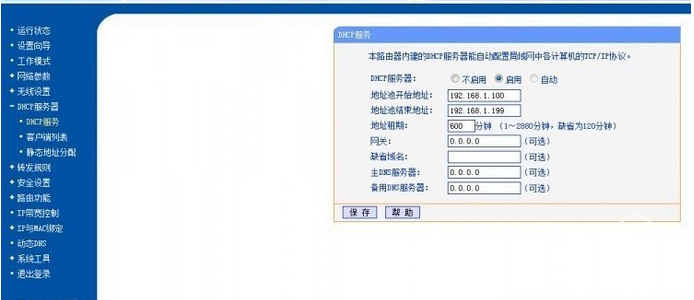
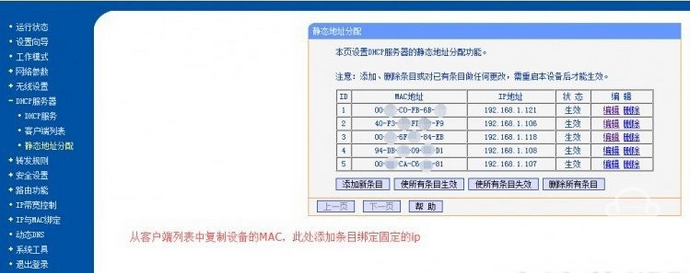
The landlord himself...
Once suspected as a system problem, restoring the factory settings to the previous system has not been tried.
It was suspected that the box was poorly cooled, causing WiFi problems. A number of cooling holes were drilled into the box and the problem was not solved.
There was a suspicion that it was a cat problem, but surfing the Internet with a mobile phone was not unusual...
Here I share with myself the solution that I discovered by chance:
Once the box is dropped, other mobile computers will be temporarily unable to connect. The quickest way is to restart the router, because a new router of the same model has been replaced, and it never occurred that the problem would appear on the router. So we looked at a large number of network stickers and learned that there are differences in router performance. Routers with low performance may experience a crash and slow response due to unsatisfactory performance when encountering boxes. This unprecedented number of routers on the market Generally only 200MHz chip, 4MB flash memory, compared with a meter router 580MHz, 16MB flash memory performance data, instantly made a 129 yuan to buy a certain meter router's decision, but somehow Mi even routers do not have the spot.
Determine that the router performance does not keep up with the crash. The evidence is that when you use the box to enter the router settings page, the response is very slow. The solution is to replace the high-performance router or reduce the routing burden through settings, such as turning off the upnp function.
The specific method is as follows:
(Take TP-link as an example. If there is a router vendor driver software update, please upgrade it first.)
The computer browser enters the router setup page (usually 192.168.1.1, some 192.168.1.253) and the forwarding rule -upnp is set to off.
(Turn off the upnp will be able to solve the problem almost, if the impact of p2p download can be changed back, watching TV does not have a significant impact on the speed, watching the one-time TV did not break the network temporarily)

Other advanced settings: (You can choose some settings for performance, some settings need to restart the router)
1. When the DHCP is enabled, the address lease is adjusted to 600 minutes (120 minutes by default) to avoid disconnection due to renewed leases.
2. Bind fixed ip, copy the MAC address in the client list, add the specified ip address in the static address assignment, and use any address within the range of the DHCP service address pool (here 192.168.1.100~192.168.1.199);
3. In the wireless setting, the recommended channel is set to 1 or 11 (the middle channel is the most blocked, and the Android phone can be installed to view the WiFi analyzer). If there is no other WiFi signal around the bandwidth, 40MHz can be set. If there are many peripheral signals, only 20MHz can be set.
4. The SSID broadcast is not checked, ie, the name of the WiFi signal is hidden. When the device such as a mobile phone and a box is connected, the user must select other (by manually adding the SSID network name).