
Foreword:
Home security has always been the primary concern of homeowners, but early on in the lack of technology and technology, it is difficult for ordinary families to remotely monitor home situations. The cost of purchasing equipment far exceeds the capabilities of the average family. There are also headache wiring, input and control inputs, making it difficult to implement this project. However, with the rapid development of technology and the rapid upgrading of emerging products, home security is not far away, not complicated, and it requires a simple power connection, network access, you can understand the situation at home and anywhere, let the family always with you , From the point of view of the security camera alone, it has a unique use and significance for modern families and units. It really means that technology changes lives, and technology creates life.

Dr. Peng's smart camera keeps you at home with you!
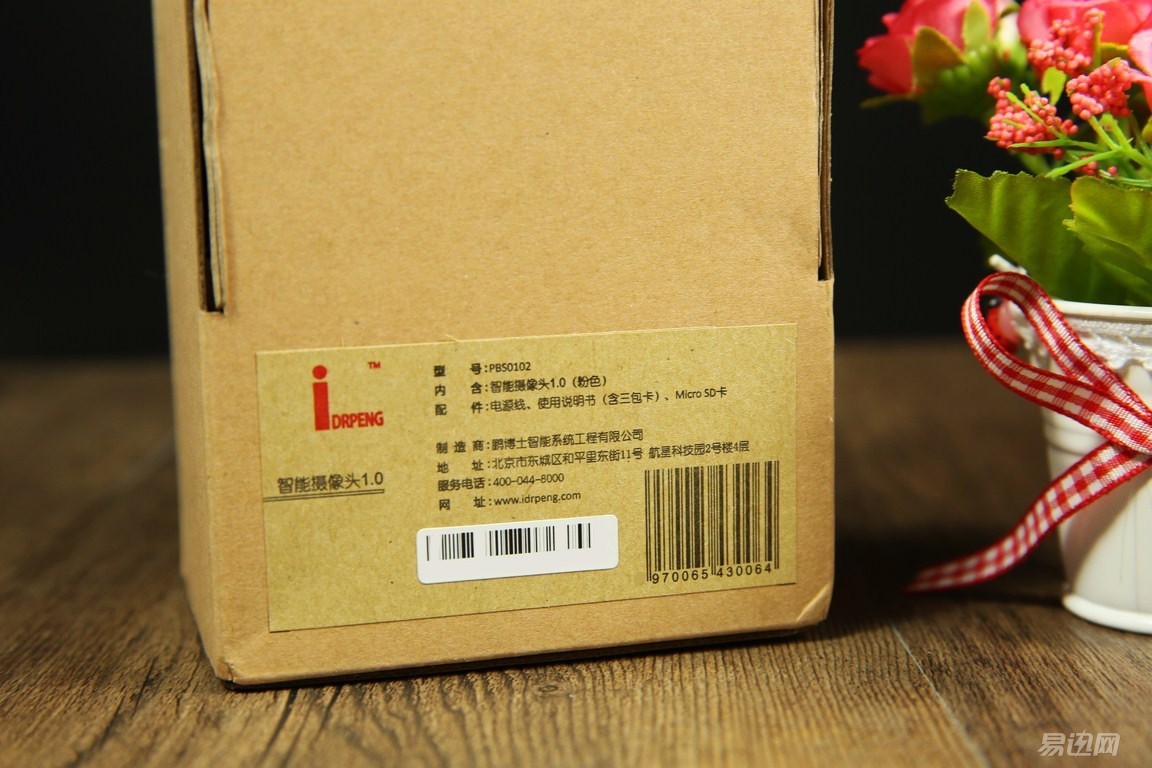
Dr. Peng's intelligent camera packaging uses a kraft paper simple packaging style. The top of the packaging is printed with the manufacturer's logo and product name. The back of the packaging is affixed with the product model, accessories and manufacturer information. As the idrpeng's flagship smart hardware, Dr. Peng's smart camera, with 720P HD resolution, can not only view remotely, but also capture and instantiate local video recording functions. It is also equipped with a 112° wide-angle lens with two-way intercom. The function and infrared night vision function make the home feel safe for 24 hours.
product description
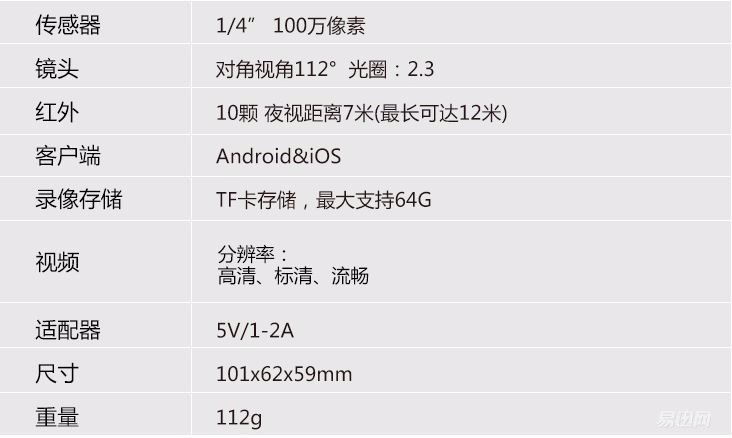
Dr. Peng intelligent camera main parameters introduced

Learned from the official introduction, Dr. Peng's smart camera currently has two colors of pink and white, the author received this time is a pink section. Open the packaging, the top is placed on the evaluation of Dr. Peng Peng intelligent camera, product packaging designed symmetrical die slot, to ensure the stability of the product during transit. Dr. Peng's smart camera and similar products are generally the same from the packaging to the accessories. Simple accessories can complete the assembly of a home security device. Packing list: Dr. Peng smart camera 1 data cable 1 manual and warranty card 1, this product packaging and does not have a power supply, because most of the current electronic product chargers are using USB interface, basic universal, as long as the use of 5V-1- 2A USB power supply can be, minus the need for more than the power supply, product packaging is more compact, but also for the environmental protection and more force

Dr. Peng's smart camera adopts a one-piece design. The whole machine is designed as a circle. The camera, base, and hidden cover all contain circular elements. In particular, the shape of the camera is even more harmonious and cute. It looks like A small cartoon head, eyes wide open thinking about what, the whole camera in addition to camera head is divided into black, the rest are pink tone, with the cartoon shape, even more lovely


Dr. Peng intelligent camera host and bracket using integrated design, the overall workmanship is very good, the base 360 ​​° shaft design, horizontal rotation 360 °, rotated 120 degrees back and forth, left and right swing 30 °, the user just gently twist, you can turn to any Direction to achieve monitoring without dead ends


There are two hidden designs on each side of Dr. Peng's intelligent camera host. After the outer ears are buckled on both sides of the ears, one side is a hidden TF card slot, and the other side is a disassemble screw. In everyday use, Dr. Peng’s smart camera is reset on both sides of the ear, and a screw is not visible on the outside. The overall design is more stylish and cool.

Dr. Peng intelligent camera base with a magnet function, can be adsorbed on any metal surface, if used in combination with a metal patch, you can put Dr. Peng intelligent camera placed in any position. At the same time, Dr. Peng's smart camera base is affixed with the product's unique two-dimensional code. When the user is using the app, the camera can be added by scanning the two-dimensional code under the host.

Dr. Peng smart camera VS 360 camera and placement, adsorption demonstration.
From the appearance point of view, the appearance, appearance and similarity of the two products, and even the layout of the major interfaces are also almost the same. This is mainly because this design scheme has matured. It has been repeatedly verified in actual use and can achieve the best. effect.
Only from the appearance comparison, Dr. Peng smart camera is more compact, from the workmanship is more sophisticated, the appearance is more stylish, one-piece camera and the base is more stable, APP Dr. Duan Peng smart camera also has many needs to learn and Improvements, I will introduce later

Dr. Peng smart camera built-in microphone and speakers are mainly concentrated in the top and back of the fuselage, the power interface below the speaker, at the same time, in the back of the fuselage I also found a reset button, to facilitate the user to reset the device. I personally believe that the reset button is designed to reset the hole with the thimble press program more secure, after all, the reset function is not commonly used, once the need to reset, with the thimble press is not cumbersome. However, as designed above, it is convenient to operate without tools. It can be reset as long as it is pressed and held, but it is also easy to misuse and operate maliciously.


Dr. Peng smart camera random standard data cable about 2 meters, enough to meet the installation distance of the average family, and the power cord is also the same color with the host, with the use of the overall visual effect is better, whether from the front or back see Dr. Peng intelligence Cameras, modeling are very good-looking fashion, just from the appearance of kawaii, is more sought after by young people, especially connecting the power cord from the back side of Dr. Peng smart camera is more like a thinking cartoon monkey
Experience

As a smart camera, APP is one of the must-have features. Only the linkage between APP and smart devices can make smart products more intelligent. The user can download and install Dr. Peng's smart camera special app through the QR code scan on the manual. In the test, the author downloaded two APPs, one is Peng Life and the other is Xiaopeng's life. Both APPs can independently operate Dr. Peng's smart camera. The user can freely choose, and the time use experience is similar. Before the initial use, Users need to register their account via mobile phone to complete the login. It is not possible to select a third-party platform account to log in. This is a little regrettable, but the manufacturer is still necessary for considerations such as information security and personal privacy, and can be maximized through mobile registration. To ensure the security of the user's account, but hope to be able to carry out some multi-platform integration and login in the later period to facilitate the interconnection of information.
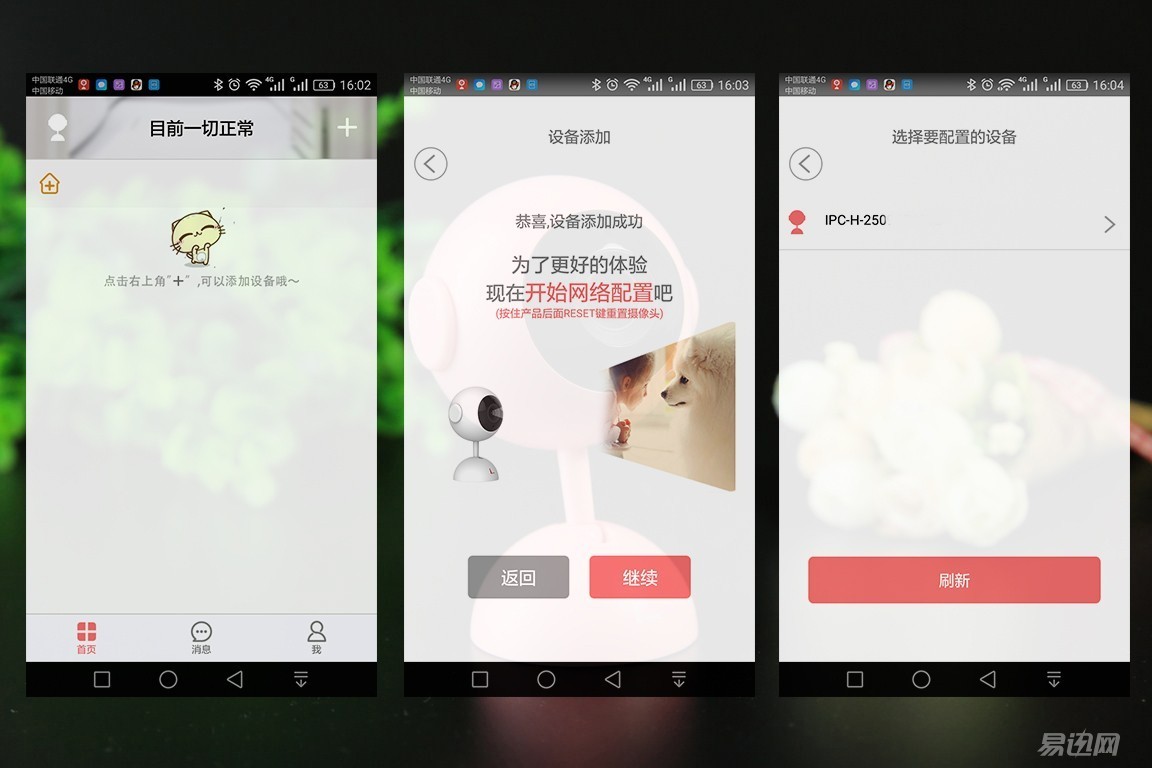
After the user installs Dr. Peng's smart camera application and logs in, he can enter through the plus button in the upper right corner of the main interface. The Dr. Peng intelligent camera is added by scanning the two-dimensional code on the back of the camera with the camera of the mobile phone, and after the successful addition, the system The user will be prompted to modify the camera password, so that a layer of security protection to ensure the safety of video information
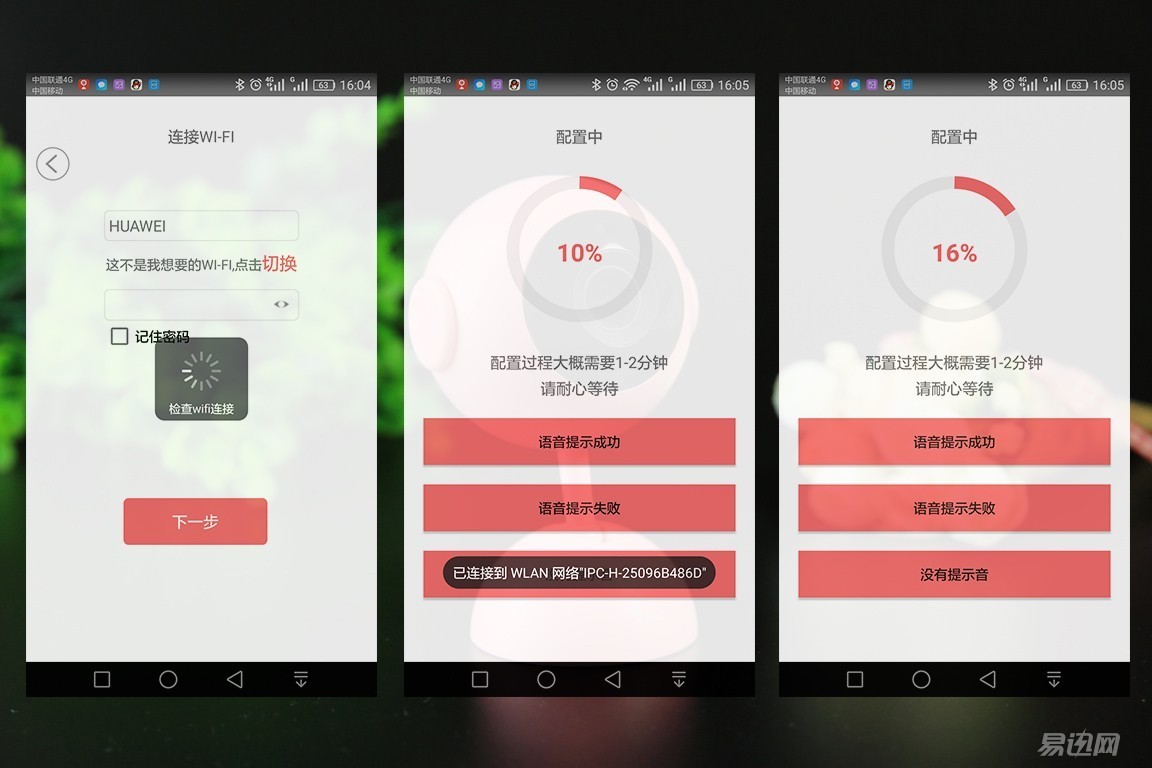
After users add a good camera, they will enter the next network connection operation. Dr. Peng’s smart camera is equipped with an antenna of FPC 2.4Ghz-2.5Ghz, supports WiFi 802.11b/g/n protocol, and users only need to follow the APP prompt for each step. Operation can complete Dr. Peng's smart camera network connection

After the camera is added and the network connection is set up, it will jump to Dr. Peng's smart camera app operation main interface. The APP is divided into three pieces, namely the home page, the message and me. In the home page, the user can enter the camera video monitoring interface. View, message interface is divided into operations and, in the operation interface, the user will record the relevant operating information for Dr. Peng's smart camera, and form a tree-shaped icon for the user to view, and the information section provides the official Dr. Peng intelligent camera. Introduction of some information and information to facilitate users to understand Dr. Peng and related product information in various aspects


After entering the homepage's video monitoring interface, the user can also set the camera's related functions, which are mainly divided into three sections: Mobile detection recording settings, users can open the motion detection function and select the recording mode (including: detected movement Video recording and all-day video recording; device settings, mainly to modify the camera name, view the relevant information and camera upgrade; display settings, you can modify the saturation, contrast, brightness, sharpness and other parameters in order to achieve the best monitor screen effect

After the user clicks to enter the homepage video surveillance, it can open the cameras that have been installed and connected to the network to monitor the screen in real time. There is a setup menu in the lower right corner of the interface. After entering, settings can be made according to the user's personal preferences. There is sound at the bottom, Talk and take pictures. After clicking on the two-way intercom, it can transmit timely voice information and the camera can play voice content through its own speaker. In the middle of the APP interface, there are mode switches, including: indoor, outdoor and night modes, users can switch according to the actual use of the environment to choose; the middle of the resolution settings, there are smooth, standard definition and high-definition display mode switching, three kinds of display Mode will occupy different data transmission rate is proportional to the network bandwidth rate, the clearer the screen, the higher the flow rate, network speed requirements; the right is the full-screen, window screen switching function

After power on, Dr. Peng's smart blue LED lights on the camera to indicate normal operation. At the same time, Dr. Peng's smart camera is equipped with 10 infrared LED lights, which automatically turn on night vision at night.

In the video viewing interface, Dr. Peng's smart camera app supports full-screen and window mode switching. When viewed in full screen, he can view video details more clearly. With the aid of 10 infrared lights provided by Dr. Peng’s smart camera, the infrared function will be automatically turned on at night and the night vision distance will be able to see the sight of 7 meters (up to 12 meters), making the camera no longer in the night. Eyes. The picture above shows the comparison of the author's off and on light shots. It can be seen that the effect in the infrared mode is still very good. The details of the monitored area are basically the same as in the case of turning on the light. The visual range and clarity are very good.

Every security camera has its own difference in the APP terminal and function, especially the alarm function, which is an essential function of each camera, and is also one of the most practical functions. For example, the “snapshot alarm†of 360 and the “video of Xiaomi†"Alarm", "dynamic warning" on the green fruit. After the camera alarm function is turned on, there are moving objects in the video surveillance area. Dr. Peng's smart camera APP will alarm through the push function. After the user clicks on the alarm information, it will jump into the APP to facilitate the user to view the alarm related information.
Note: When using the Android 6.0 system version phone, the author sometimes has no alarm function. I hope that the manufacturer can launch an optimized APP for Android 6.0 system as soon as possible, because the APP alarm push is one of the most important functions of a camera, less This function, the camera can only become an ordinary monitor only, when used to view, there is no push, even if there is a detected movement, it will not alarm, complete loss of intelligent features.
Experience summary
Through several days of trials, the author has a certain understanding of Dr. Peng's smart camera, and I personally have a good impression of Dr. Peng's smart camera. Dr. Peng's smart camera is compact, exquisite, and easy to use. It can realize remote monitoring functions in a few steps. It can chat with family members through APP software. It can also share real-time images with family and it is very convenient to use. It is an important tool for home security. It is a quick way for people who travel frequently to stay in touch with their family anytime, anywhere. Seeing, hearing, and then far away, the heart is always at home.
But gold is barefoot, people are not perfect, and the product is the same. In the use, the author also found some deficiencies.
1. Reset button issues (I have a detailed description of the article);
2. When the sound of the self-contained speaker is too small, when using the two-way voice intercom between the APP and the camera, the camera cannot basically hear the sound;
3.APP problem, although Dr. Peng's smart camera was released lately, APP did not absorb the elite strengths of his predecessors, and the function improvement and innovation needed to be strengthened.
We hope that Dr. Peng’s team will bring more new features and new ideas to the camera later.
