If you and I like to watch the development of digital smart products, it is not difficult to find that the most popular ones in the past few years will definitely be the mobile phone industry. The continuous development of the mobile phone industry has driven the entire digital product circle, especially smart wearable items, as the key point for future development. At technology conferences and exhibitions, it can be seen that major manufacturers bring a wide range of interesting products. Today, like everyone else, take a look at a new product - the only A6 heart rate bracelet.
 Â
Â
Only A6 heart rate bracelet positive
The only mobile A6 heart rate bracelet is small and exquisite, rectangular packaging box, slightly larger than the palm of your hand . White packaging design looks elegant and fresh. The outer layer of plastic tightly packed the front of the box there are product images.
 Â
Â
On the back of the package with a smart bracelet A6 features and parameters
Â
Can not wait to open the package, the inside of the box is also a brief introduction, products and accessories are clear. The only A6 heart rate wristband is lying on the top. Below is the magnetic USB charging cable. Of course, there is also a product manual with a tutorial.
 Â
Â
Only A6 heart rate bracelet out of the box
 Â
Â
Only A6 heart rate bracelet
Â
Only move A6 heart bracelet to my first feeling is light, bracelet overall weight of about 19 grams, with almost no sense of weight in your hand, bracelet width 16mm, thickness of 9.5mm, Buckle seem to wear More stable. One-piece design avoids lost flaws.
194213/e0c8c5b2/5770c6fcN85a586b8.jpg" /> Â
Only A6 heart rate bracelet and a dollar coin size
 Â
Â
Only A6 heart rate bracelet weight
Â
The USB power cord of the A6 A6 heart rate bracelet is about 40CM long . It is slightly shorter. Put the metal point slightly closer to the back of the wristband. When there is a magnetic attraction, the contact is correct. If there is no magnetic attraction , the bracelet needs to be placed in a different direction.
 Â
Â
Only A6 heart rate bracelet USB charging cable
Â
The only A6 heart rate bracelet screen is a 0.88 -inch OLED material screen, the outer layer is UV- treated, more than 3H surface hardness, scratch resistance, light transmittance is just right. The light displayed on the screen is a little greenish, soft and not dazzling, and it is clearly visible even in the sun. In a dark environment, you can barely shine light, and it's OK to get up in the middle of the night to get down.
 Â
Â
Only A6 heart rate bracelet light screen
Â
The screen of the bracelet is smooth, with a certain curvature below it, facing the arc, you can see a small red dot in the middle of the screen, which is actually a sensing element. As long as you move your finger and touch it, you can wake the bracelet and the upper screen will quickly light up.
 Â
Â
Only A6 heart rate bracelet touch sensing position
Â
After tapping, the first one shows the time, hour, minute and second there are Bluetooth and battery icon; click again to show the number of walking steps, this is the main function of the bracelet pedometer; followed by the heart rate , calories and other information. In the case of a bright screen, press and hold for 3 seconds to enter the temporary motion mode, and press and hold for 3 seconds to exit the temporary motion mode.
 Â
Â
Only A6 heart rate bracelet display mode
Â
On the back of the bracelet is a heart rate detection light sensor that emits a green flash when detected. The straps of the bracelet are rather common, and there is no difference from the normal strap. The difference is that in the back of the buckle, it also hides a small bump, and it is a clever place to hold the belt firmly.
 Â
Â
Only A6 heart rate bracelet on the back
 Â
Â
Only A6 heart rate bracelet buckle
Â
The only A6 heart rate bracelet battery is only 45mAh , connected to the power cord charging, fully fully charged in about one and a half hours . The charging cycle is once a week, depending on the operating frequency. If more applications are associated, or if WeChat keeps popping up information, natural charging will be more frequent.
 Â
Â
Only A6 heart rate bracelet charging
Â
The only A6 Bracelet waterproof rating is IP67 , immersed in water for a certain time, it will not cause damage. However, it is recommended that you do not do this. After all, digital products, even if the body can be washed, long-term soaking will also cause unnecessary damage, usually sports flow sweat, the bracelet can still continue to work.
 Â
Â
Only application and brush firmware kit application
Â
A simple scan of the QR code under the product specification can be downloaded to the Mobile App . The latest version 3.1.3 was just downloaded , giving me the first impression that many details need to be improved, making me the most unacceptable. The point is that it cannot be associated with the WeChat movement! Now we have to take a few more steps every day to exercise. Everyone is not trying to brush points in WeChat. After waiting a few days, we finally saw the long-awaited WeChat binding in version 3.1.6 .
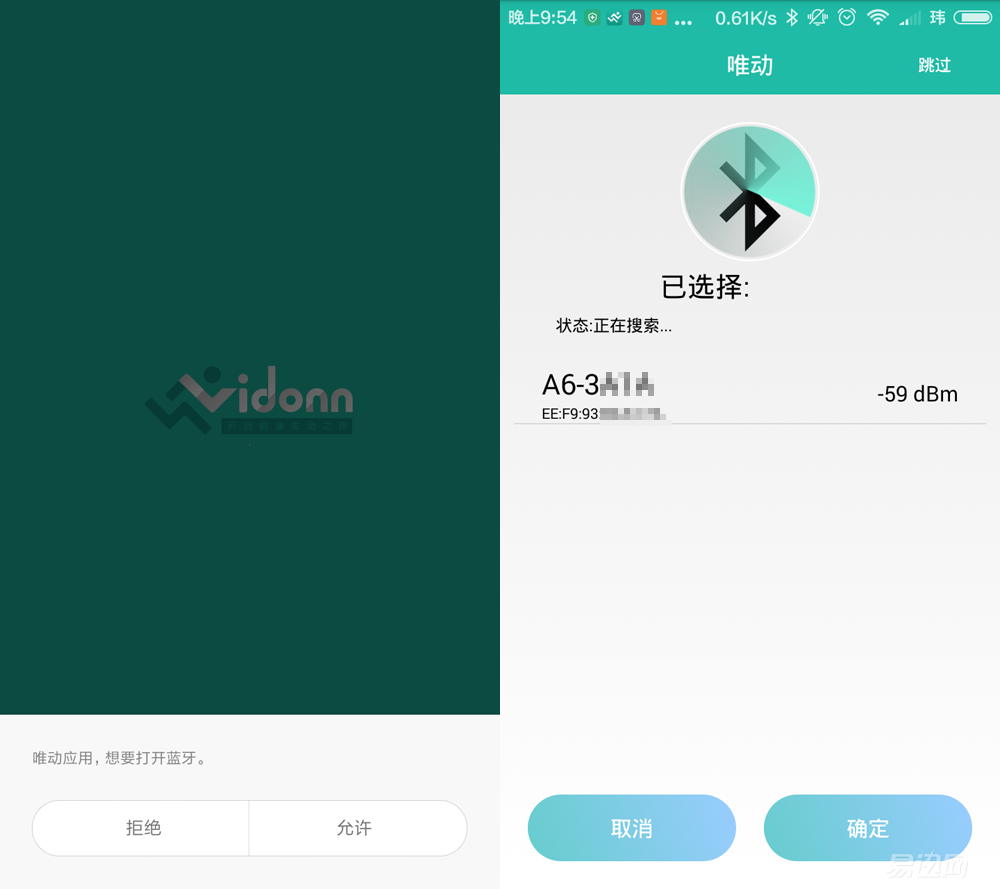 Â
Â
Active application opens Bluetooth and connection settings
Â
As with many applications, before using the APP , you need to register an account first, set personal information parameters of the human body, and then perform bracelet binding. This step requires turning on the Bluetooth function of the mobile phone.
 Â
Â
Active application personal information settings
Â
The main page of the only A6 heart rate bracelet is relatively simple, the upper part shows the data collected by the bracelet, click to enter the specific parameter analysis; the middle shows the bracelet connection status, power and tasks performed; the lower part shows each Parameter items.
 Â
Â
Active application main page
Â
The first item is the motion data, which is equivalent to the data collection in the first half. The main record is the motion data. The middle is the date, and the bars represented by different colors can be moved left and right, according to the date. The upper part shows the motion curve, the X axis is the time axis, and the Y axis is the number of consecutive motion steps. The bottom half shows the total number of steps, total distance, and total calories.
 Â
Â
Dynamic application of motion data
Â
The second item is the sleep data, which is similar to the first parameter display. The middle display shows the time bar. Also, the depth of the color represents deep sleep and light sleep. Here is a small error. The sleep time shows from today. XX : XX to today's XX : XX , obviously a logical error, should be to tomorrow's XX : XX .
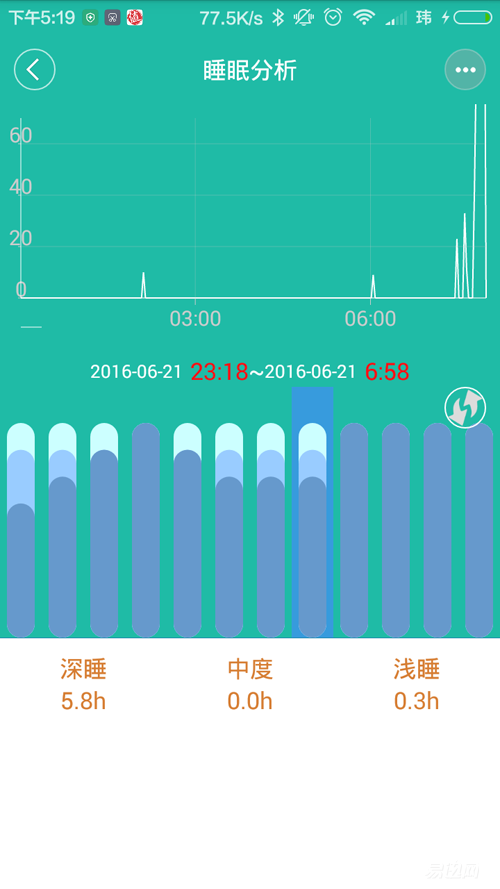 Â
Â
Active application sleep data
Â
The third item is friend data, which is also a layout of the only action, but also requires your family or friends to have registered only mobile APP can add to get the relevant data, there will be a similar list of things appear, At present, the users of the WeChat games are still more ah, but they can also buy a set for their families so that they can always care about the health of their families even when they are far away.
 Â
Â
Active application friend data
Â
The fourth item is the setting option. After the point is opened, a floating layer will be explored from the left side. There are alarm settings, sleep settings, do not disturb settings, other settings and options for selecting the bracelet. It is also very convenient to pull out the setting options from the left side at any time in the interface of the motion-active APP .
 Â
Â
Active application setting options
Â
The alarm clock setting is sufficient for friends who have little time concept, as there are up to eight alarm clocks that can be set. A single alarm clock can also be set at the same time every week. If you want to have more alarm clocks, you can also synchronize them. On the phone's alarm clock app settings.
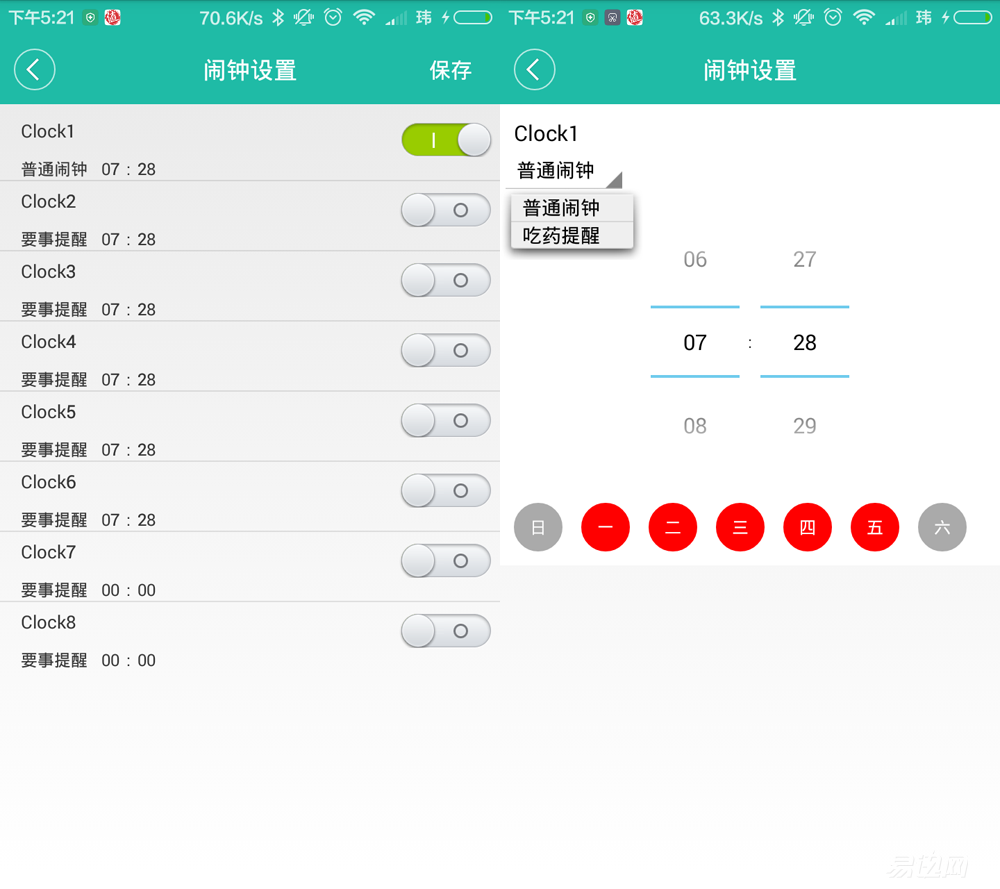 Â
Â
Dynamic application alarm setting
Â
The sleep setting is the starting and ending time of sleep. In fact, the sleeping time every day is not the same, and only an approximate time can be set. The specific sleep time still has to be handed down to judge. Insomnia is a very painful, reasonable time to help you improve your insomnia. If you detect less deep sleep, you can use it at noon to adjust your rest.
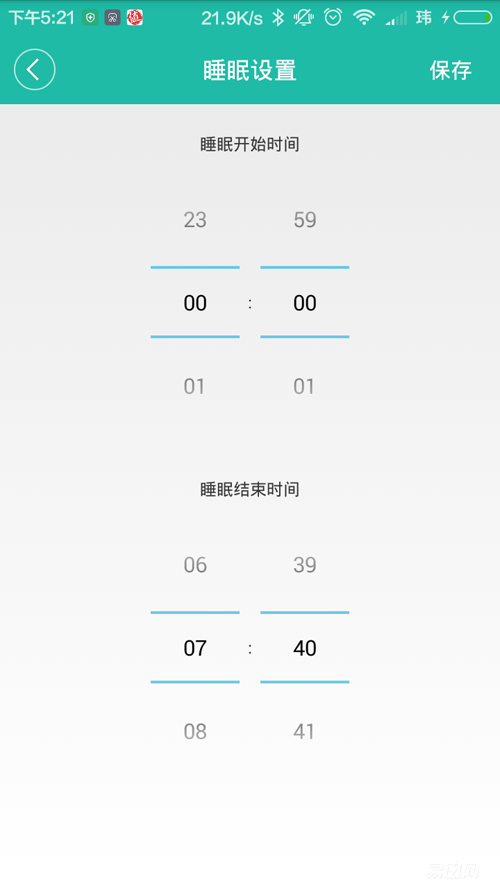 Â
Â
Active application sleep settings
Â
Do not disturb setting is easier to understand, is to set some time to avoid the bracelet notification information, etc. are bothered. This is also only available in the evening and lunchtime time, can not be set manually, seems to have very good control, such as my lunch break from 1: 15-1:: 45 minutes, with some really poor into predetermined.
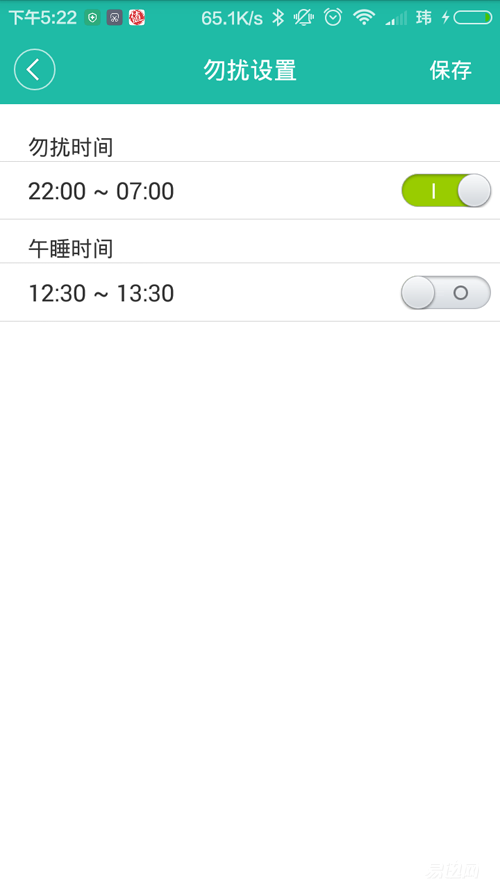 Â
Â
Active application Do not disturb settings
Â
The other settings are actually the key settings of the entire APP . The firmware upgrade brings more functions to the bracelet. The source of the message can be added. You can add multiple reminders for the APP that you are following. Note that the APP that frequently pops up messages will be added. Most of the power consumed by the bracelet is because my personal WeChat group is relatively large. When I added it at the beginning, the bracelet constantly reminded me and she kept shaking.
 Â
Â
The only move applications to other settings
Â
The screen of the only A6 heart rate bracelet is not large, and it can display text with only two lines, about 12 characters. After the message pushing function is enabled, when the mobile phone has an incoming call or other message pushed, the wristband will vibrate and display an alert, and touching the wristband to touch the position may display the content of the next page.
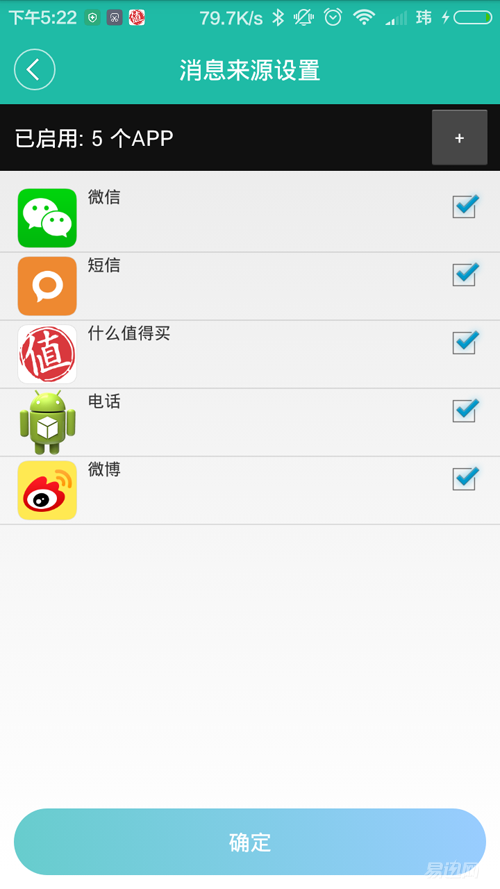 Â
Â
Driven application message push source settings
Â
Anti-losing settings can prevent the loss of the mobile phone / hand ring. When the scan can't find the Bluetooth bracelet, the mobile phone is an alarm reminder for multiple choices. This is very true for the users who always like to lose their hands and ears. A function, as well as Bluetooth disconnect reminder settings.
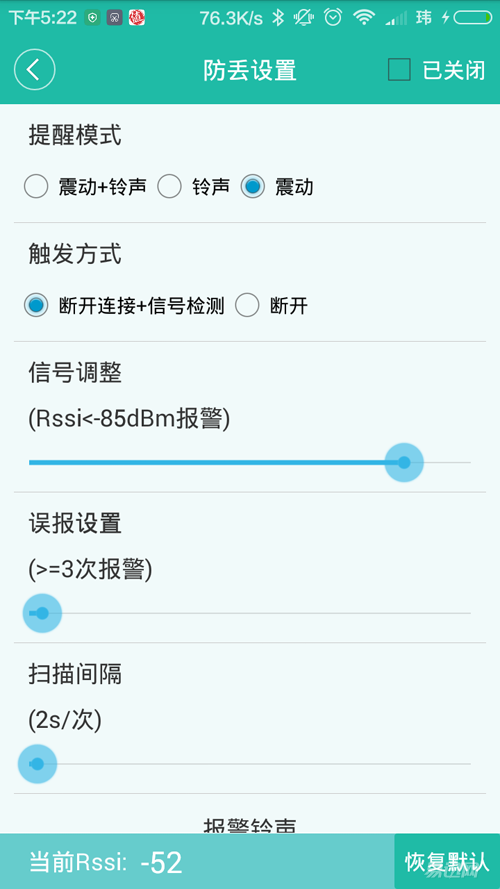 Â
Â
Active application anti-lost settings
Â
If you do not want the bracelet to receive a reminder of the mobile phone app , you can directly turn off the message push function. Language coding can be set in the language of the push display language, which is a useful feature for the kernel. If you want to change the display mode to 180 degrees, you can click on the screen to flip.
  Â
Â
Active application language encoding settings
Â
The only A6 heart rate bracelet can also be used to raise the hand automatically bright screen function, as long as the speaker moves to the immediate position, the screen will automatically light up, is also a very convenient feature. In the same way, this will also have the possibility of false triggering. The automatically illuminated switch can also be found in other settings.
 Â
Â
Only A6 heart rate bracelet vertical display
Â
Can not understand the horizontal screen of the bracelet screen, open the vertical screen display, after the screen, you can find more of the content displayed. From top to bottom, M represents the month Month, D represents the date Day, when the number after it represent and points, as well as a reminder of the week. Retained battery and Bluetooth logo, less seconds. At the bottom of other settings, you can also set the font for the display text of the bracelet. There are currently five fonts to choose from.
 Â
Â
The only application of the bracelet digital type settings
Â
The only A6 heart rate bracelet has a sedentary reminder function. In a certain period of time, if the bracelet does not collect the movement, it will be alerted in a vibrating manner. The specific reminder time can be set according to personal circumstances, and the scientific routine will be far away. Occupational diseases, this is also very intelligent as a function.
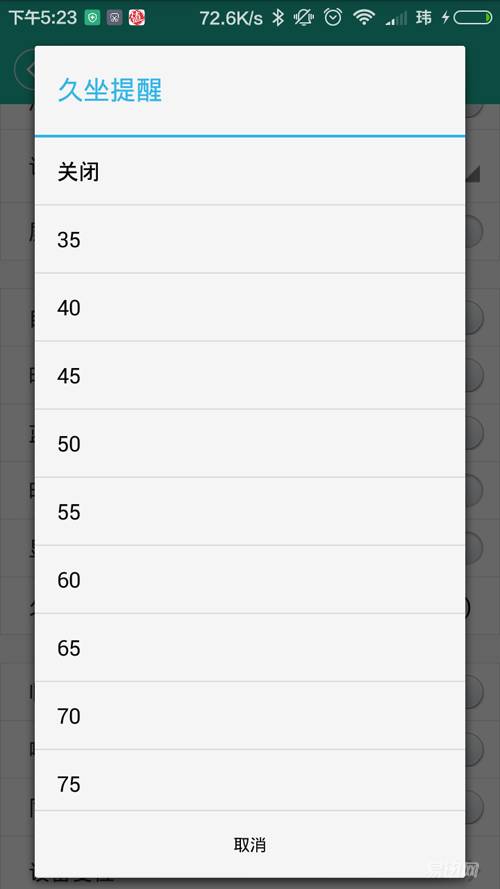 Â
Â
Active application sedentary reminder settings
Â
The related QQ and Wechat campaigns are functions that I am more concerned about. After receiving the products, they first look for ways to link them. Eventually, it was confirmed on the official forum that the only data interface in motion was approved by WeChat, and it took some time to complete. This can not help but let me a little disappointed. After updating the APP version to 3.1.6 , it is possible to achieve binding by copying code and replying. It is believed that this is also a temporary countermeasure, and more humanized functions should be made after the optimization.
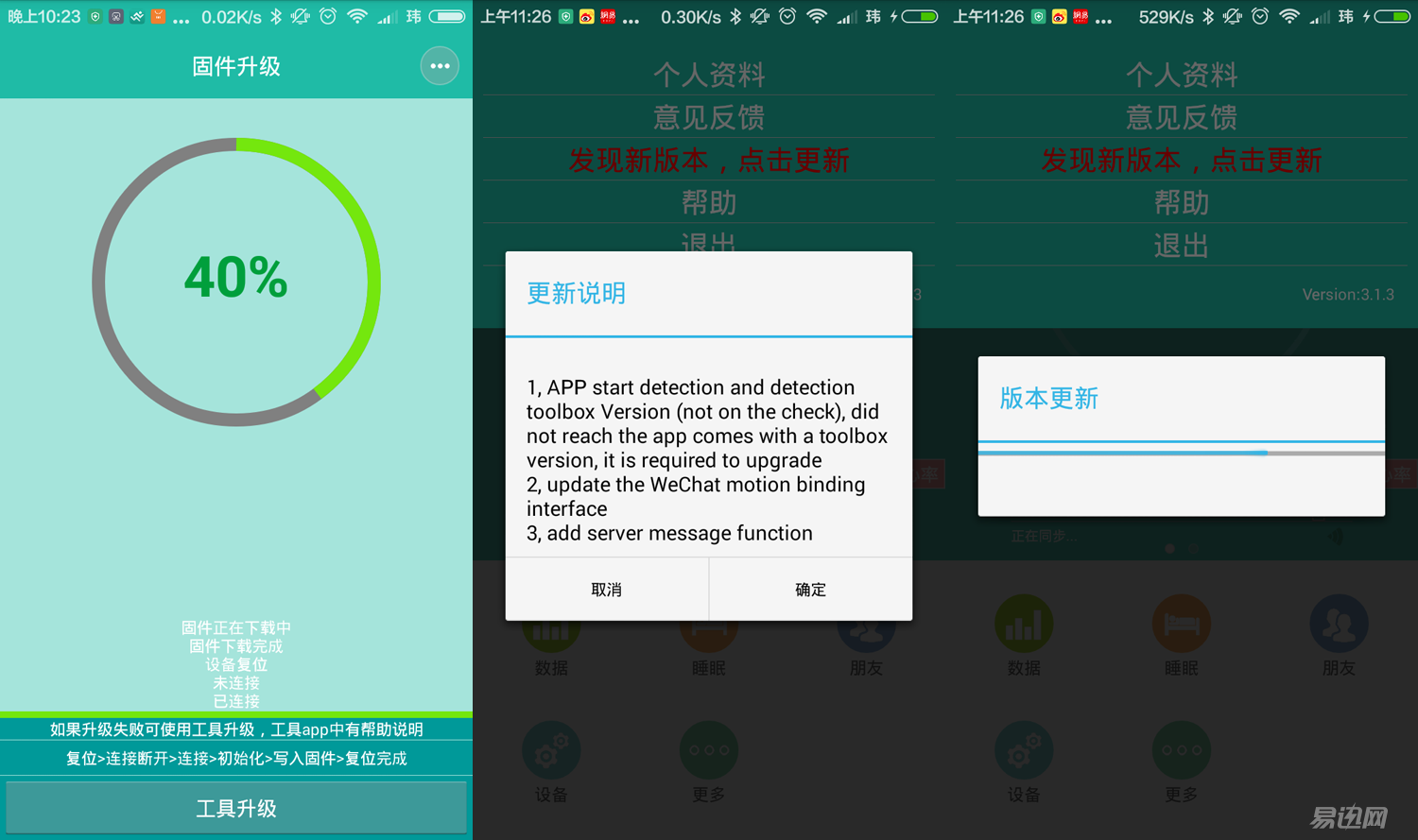 Â
Â
Dynamic application update steps
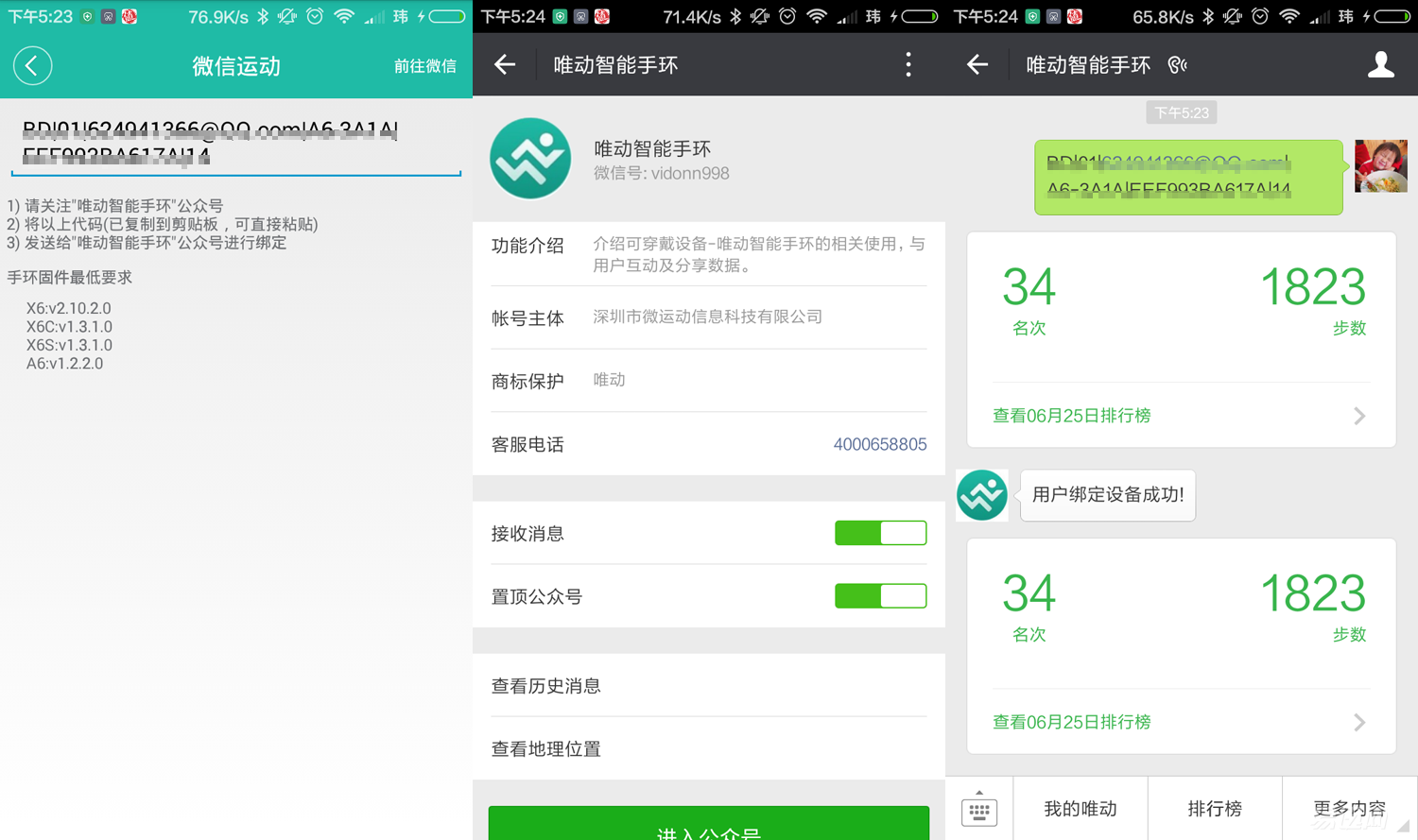 Â
Â
Only A6 heart rate bracelet binding WeChat sports settings
Â
The fifth item is more options. After clicking, a floating layer pops up from above, containing personal information, feedback, checking for updates, help, exit, and APP version information.
 Â
Â
Only apply more setting options
Â
The personal data is mainly to record the personal information that the user fills in when registering the account, can also carry on the modification and adjustment here. Feedback is mainly a direct output to the government and is also a good channel. Check for updates and look forward to the next release. If there are operational difficulties, you can try to see the help (unfortunately, most of the operation of other products, and did not find the A6 , hope to improve later).
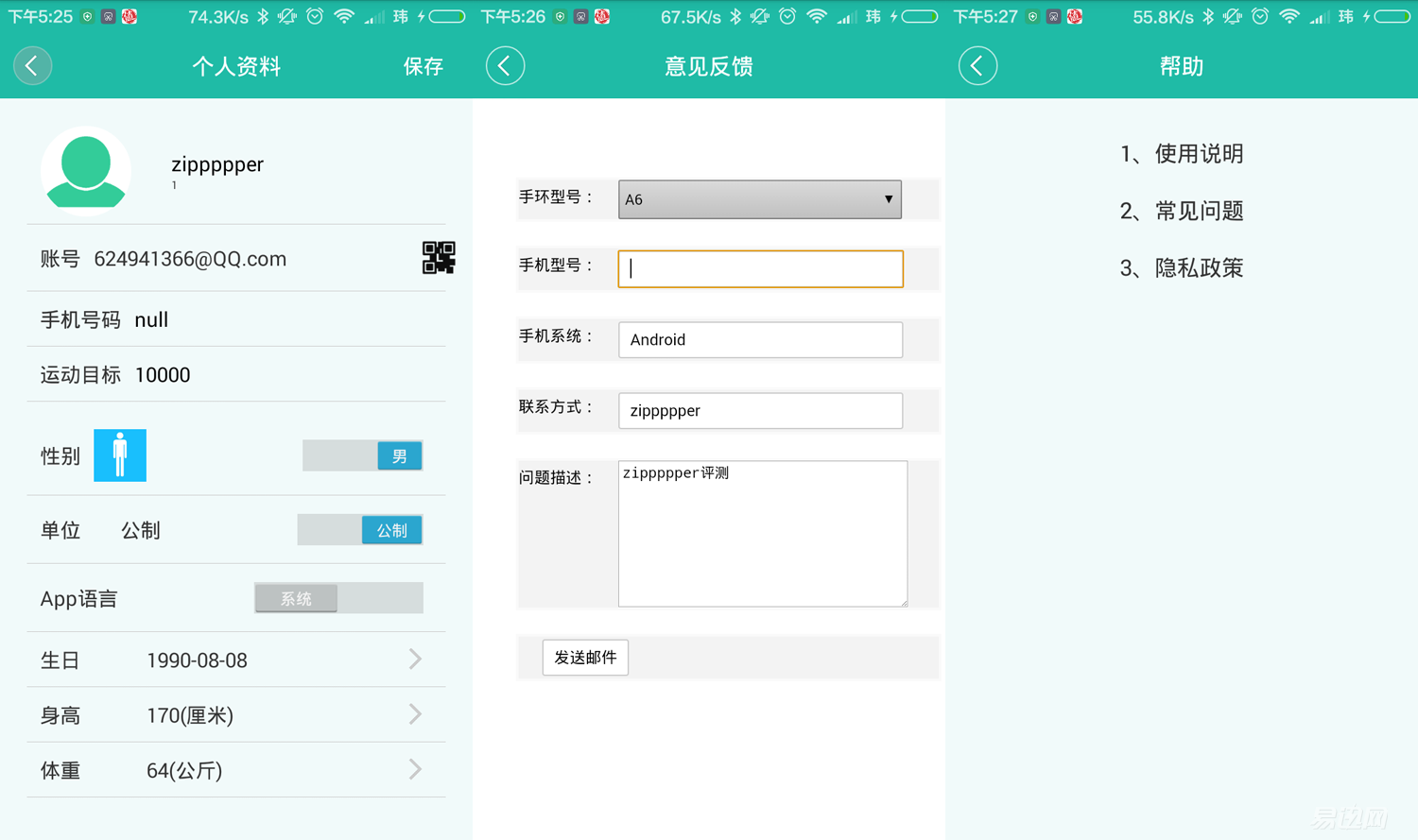 Â
Â
Active application profile, feedback, help
Â
In the main page of the motion-only APP , swipe left from the right to enter the heart rate test. Click the small circle in the middle to perform the heart rate test. You can see the green light flashing behind the bracelet. After waiting a few seconds, you can see the heart rate data. In addition, there is a small sign on the right side of the middle of the display settings, you can change the heart rate detection method, respectively, for the sport mode and intelligent detection.
 Â
Â
Application- only heart rate interface
Â
The sport mode is the continuous detection of the heart rate by the wristband and is suitable for opening when in motion. Dynamic heart rate monitoring is also the focus of the A6 main game. Currently, most heart rate bracelets on the market do not have the ability to monitor dynamic heart rate. Turning on smart mode can be understood as static detection. At regular intervals, the wristband will be automatically detected. Clicking on the history in the upper right corner will allow you to detect past data.
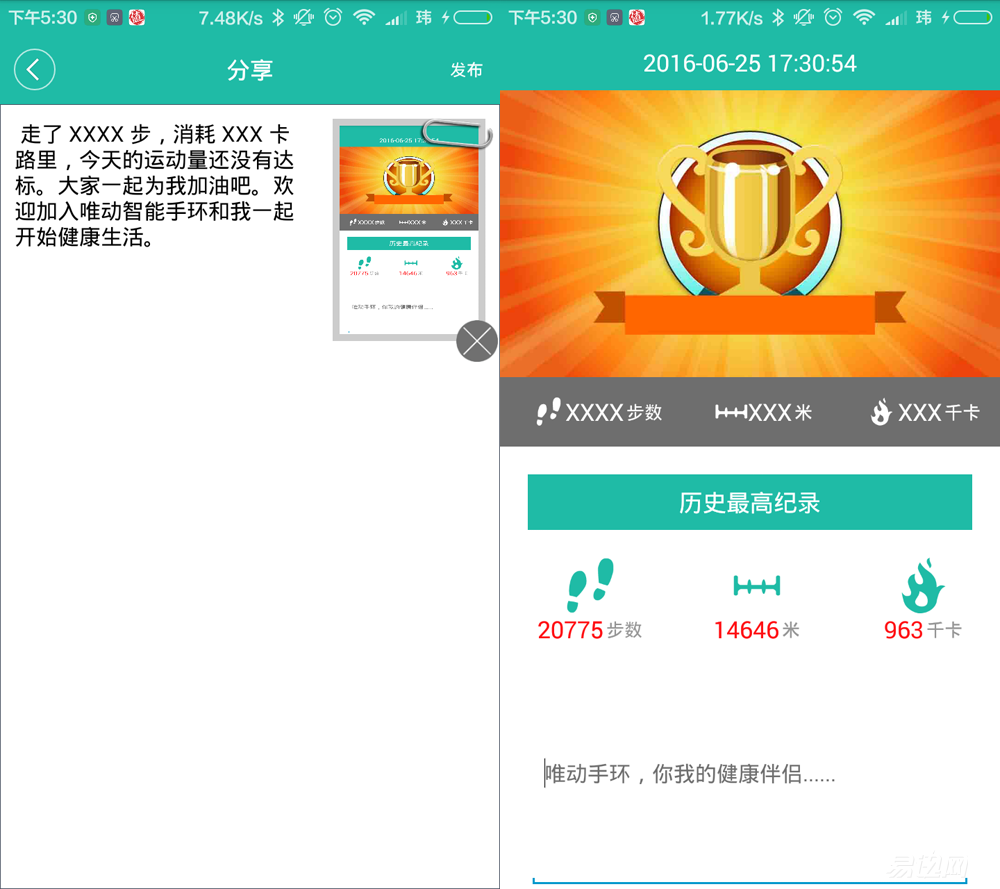 Â
Â
Active application data sharing
Â
In general, the experience of the only A6 heart rate wristband gave me excellent experience, excellent design with a good workmanship, fit and no sense of restraint, pedometer, heart rate test, sleep monitoring and other functions, Linkage mobile phone APP to remind the blessing, but also to add a lot of glory for the only A6 bracelet. In the optimization of APP , it only needs a little more effort. Since the only A6 heart rate wristband, the rhythm of exercise has been better grasped. It will not cause oneself to exercise and cause muscle soreness. In the movement, it can also receive the information of mobile phone synchronization. The mother never has to worry about why I do not answer. Phone.