Toolkit Package Download:
http://pan.baidu.com/s/1pJTeWI3
Let's talk about the problem of the exchange box. First, use the SD card (the SD card must be used) to create the startup card tool and load the Bin file to make the SD card system disk.
Tip: The startup disk creation file must be in the same directory as u-boot.bin, otherwise the production will not be successful.
Instructions for use of this tool:
1. Prepare an SD card that will be used as a boot card and connect it to your computer with a card reader.

2. Start the disk creation tool SDcardMaker and u-boot.bin in the same directory on the computer disk (put the computer system D disk, etc.).
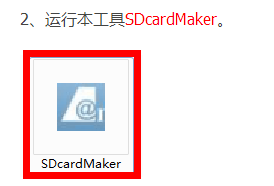
3. Select the disk you want to make the boot card in the drop-down box for "Select Disk". (If the drop-down list is empty, check if the removable disk has been displayed in "My Computer". If there is a drive letter, close this tool and run this tool again). See below
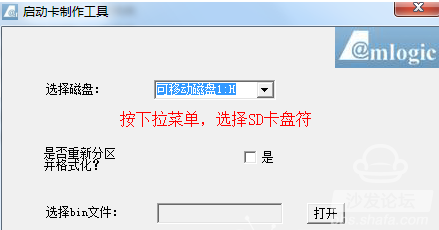
4. In the “Does Repartition and Format?†item, select “Yes†to repartition the corresponding disk. The default is U-BOOT, and other information reserves 16M disk space, and all remaining disks Space is divided into a zone, and the partition is formatted by calling the windows format window; then open and select the bin file. See below
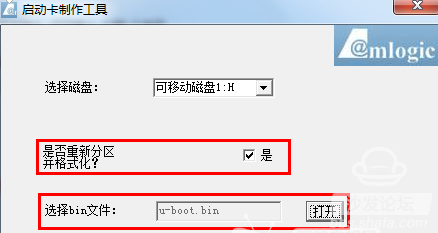
5, click on the production start card, you need to format the SD card, follow the prompts.
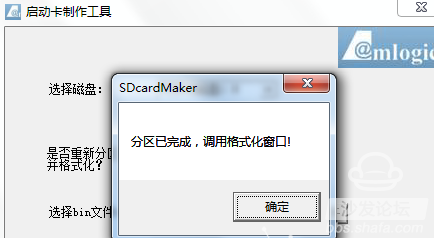
Start formatting

SD boot card production completed
Second, then the factory_update_param.aml, recovery.img, update.zip 3 files, copied to the boot card to create a good root directory.
Third, brush machine method:
1, short circuit (shorted) and power (short circuit 5 seconds)
Tip: short circuit with the metal object as shown in the FLASH 5,6 pin, and then power on the box 3-5 seconds, in the short-circuited metal objects away, when the robot appears to enter the save brick mode.
Short-circuit icon

Special Note: Must be optimistic about which of the two short pins, the picture has been marked, do not short the error! Otherwise, only the factory is returned! ! !
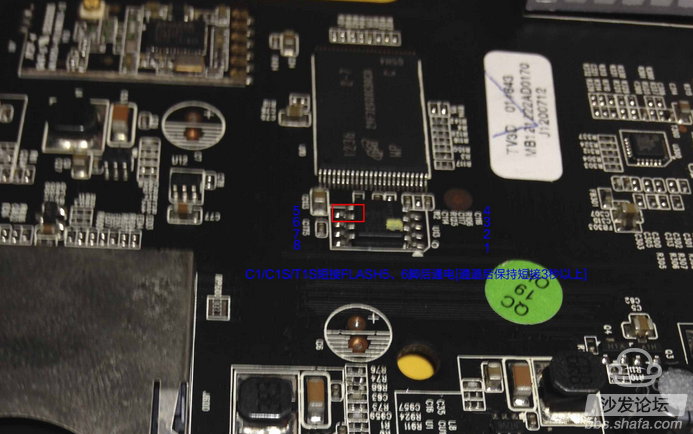
2. The system automatically reads and enters the SD card for recovery mode. See the figure below and restart the brushing machine.

PS: If you fail to save the bricks or do not see the robot, please check whether the boot card is successfully created, whether the 3 files of the saved bricks are copied to the SD card, and whether the SD is inserted in place. It must be emphasized that the key steps of the strong brush must be correct, that is short-circuited with the metal object as shown in the FLASH 5,6 pin, and then the box is powered on 3-5 seconds after the short-circuit metal objects Take it away, and enter the save brick mode when the robot appears.
Install the sofa butler: http://app.shafa.com/shafa.apk , the perfect partner for LeTV!
Next post: LeTV C1s brush European standard LetvUI2.3-ROM pro-image
http://pan.baidu.com/s/1pJTeWI3
Let's talk about the problem of the exchange box. First, use the SD card (the SD card must be used) to create the startup card tool and load the Bin file to make the SD card system disk.
Tip: The startup disk creation file must be in the same directory as u-boot.bin, otherwise the production will not be successful.
Instructions for use of this tool:
1. Prepare an SD card that will be used as a boot card and connect it to your computer with a card reader.

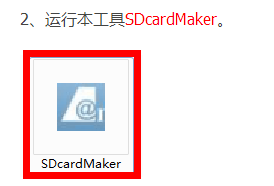
3. Select the disk you want to make the boot card in the drop-down box for "Select Disk". (If the drop-down list is empty, check if the removable disk has been displayed in "My Computer". If there is a drive letter, close this tool and run this tool again). See below
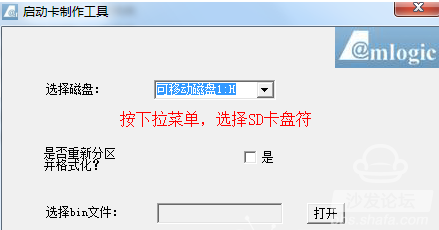
4. In the “Does Repartition and Format?†item, select “Yes†to repartition the corresponding disk. The default is U-BOOT, and other information reserves 16M disk space, and all remaining disks Space is divided into a zone, and the partition is formatted by calling the windows format window; then open and select the bin file. See below
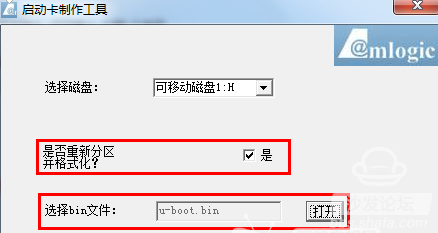
5, click on the production start card, you need to format the SD card, follow the prompts.
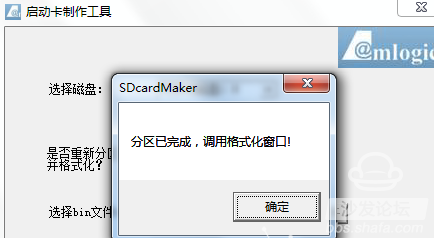
Start formatting

SD boot card production completed
Second, then the factory_update_param.aml, recovery.img, update.zip 3 files, copied to the boot card to create a good root directory.
Third, brush machine method:
1, short circuit (shorted) and power (short circuit 5 seconds)
Tip: short circuit with the metal object as shown in the FLASH 5,6 pin, and then power on the box 3-5 seconds, in the short-circuited metal objects away, when the robot appears to enter the save brick mode.
Short-circuit icon

Special Note: Must be optimistic about which of the two short pins, the picture has been marked, do not short the error! Otherwise, only the factory is returned! ! !

PS: If you fail to save the bricks or do not see the robot, please check whether the boot card is successfully created, whether the 3 files of the saved bricks are copied to the SD card, and whether the SD is inserted in place. It must be emphasized that the key steps of the strong brush must be correct, that is short-circuited with the metal object as shown in the FLASH 5,6 pin, and then the box is powered on 3-5 seconds after the short-circuit metal objects Take it away, and enter the save brick mode when the robot appears.
Install the sofa butler: http://app.shafa.com/shafa.apk , the perfect partner for LeTV!
Next post: LeTV C1s brush European standard LetvUI2.3-ROM pro-image