Because the network box can freely choose to watch TV programs and movies and install the application program on its own, it has become an essential intelligent multimedia terminal for ordinary families. However, because most of the grid boxes aim at young people who are young and have many functions and operations, it is difficult for older people and children to get started. So is there a network box where all family members can "get it right?" Today, the author will introduce a network set-top box tailored for family members, Skyworth Q+ II.
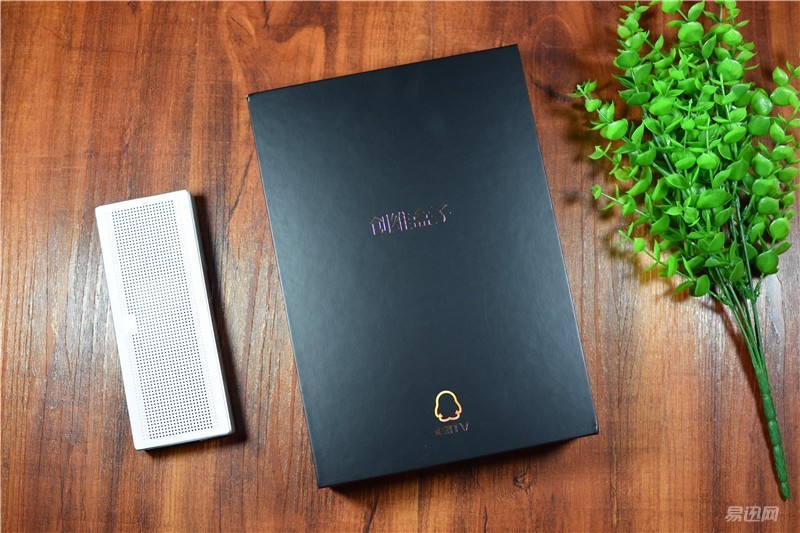
The Skyworth Q+ II box is a relatively large one in the network box where the author is experiencing the millet box, the Tate box, and so on. All-black packaging also makes people feel generous. In addition to the logo of the Skyworth box, the front of the box also has a Penguin TV logo. It is easy to guess that this product is a product of cooperation between Skyworth and Tencent.

Although Skyworth's Q+ II box is large, the Skyworth Q+ II is relatively small and cute. It has a triangular overall shape and some similarity to the heart. The logo of “skyworth†also happens to be exactly in the center of the box. The ratio is just right. Virgin. Block will never be entangled. I consider such a small and cute network box, if the introduction of the pink version, is not it more loved by female users?

Skyworth Q+ II accessories include power adapters, HDMI, remote controls, batteries, manuals, and so on, which are basically standard on current network boxes.

The Skyworth Q+ II has a black detailed texture and a non-slip strip at the bottom. It also has a slight curvature from the side. Side silver plating, making Skyworth Q + 2 looks more three-dimensional, skin-like shell material, feel comfortable, and anti-fingerprint, even if the accumulation of dust is also very easy to ignore.

The indicator of the box is located at the front end of Skyworth Q+II. After the power is turned on, it will display blue. Each time the remote control is operated, the indicator light will flash.

All of the Skyworth Q+ II interfaces are located on the back of the box. From left to right, AV output interfaces, HDMI interfaces, RJ45 network cable interfaces, USB2.0 interfaces, and power sockets are in order. I measured, Skyworth Q+ II supports U disk, mouse, keyboard, Bluetooth devices and other extensions, like to engage in the base users can play.


The Skyworth Q+II remote control model is similar to the remote control of the millet box. It is also a 12-key operation button. Each button has a picture logo, which is very easy to use. Since the Skyworth Q+II remote controller is powered by two AA batteries, the thickness of the remote controller is virtually increased, and the personal feel does not have the comfort of the millet box remote control (button battery), but the 5th battery is easier than the button battery. buy.
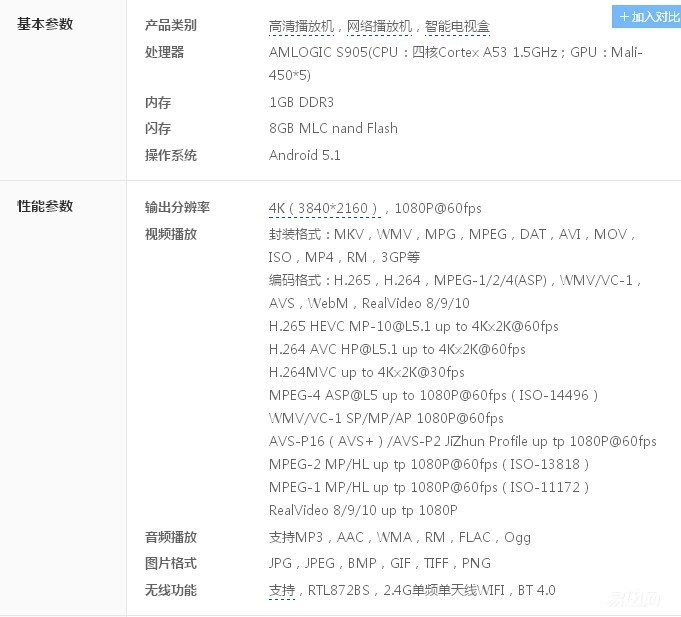
In terms of configuration, Skyworth Box Q+ II processor is upgraded to Amlogic S905 (Quad Core Cortex A53 1.5GHz CPU, Mali-450GPU), with 1GB memory and 8GB flash memory, supports MKV, WMV, MPG and other video formats, supports MP3, AAC, WMA And other audio formats, support JPG, JPEG, BMP, GIF and other image formats, at the same time, also supports 4K output quality, support for H.265 decoding, it can be said that Skyworth box Q + second generation mining can fully meet the needs of ordinary home users.

Home

The second page

The third page
Relative to other network boxes, Skyworth Box Q+II UI is still relatively simple. The content of the home page is less, the upper left corner is the mode switch, and the upper right corner is the WIFI signal and time display. My footprints and guess that you like two pieces of content occupy a larger space, the user can click on the circle key you like to guess the upper corner of the switch to push the popular TV shows. Through the remote control button up and down, you can switch the secondary screen page, the second page is mainly thematic push, and the third page is resource search.

The main menu for application installation, media center, settings, and cloud photo albums are the four major function modules. Enter the application center, users can search to download the relevant games or software; enter the media center, the user can read U disk or mobile hard disk data, or shared equipment (I use the Skyworth box Q + second generation WIFI connection millet router hard disk version, without installing the first The three-party software can directly read the data in the hard disk; enter the settings, the user can view the local information, or set the network settings, Bluetooth peripherals, resolution, etc.; enter the cloud album, the user can log in....... ..
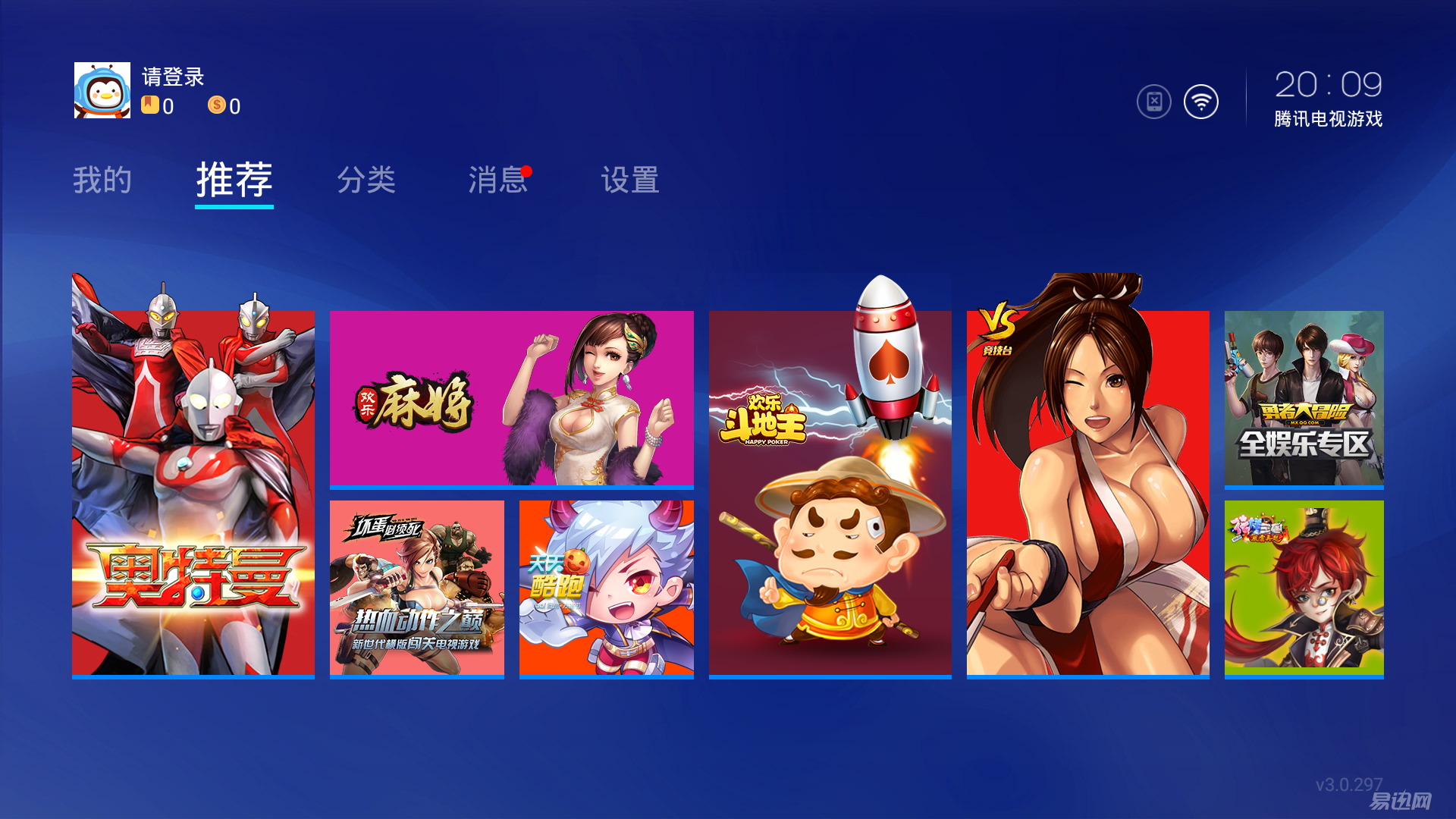

In addition to watching TV and movies, users can download favorite games through the App Store or the Tencent TV Game Center. All mobile games, such as Tencent TV Game Center, SkyDrive, and Skywalker, can all be downloaded. You can also directly log in to the original account, mobile phone small screen edge screen, give you a different game experience.

After updating the system, the user clicks the HOME key (small house) on any interface to enter the mode switching interface. The standard mode has been introduced by the author above. Next, I will introduce the mode of the elderly and children.


Old man mode
The old model of Skyworth Box Q+II is somewhat similar to MIUI's old model (Minimalist Mode). After turning on the old model, the homepage has only four pieces of historical records, movies, TV dramas, and variety shows, and the font size is also much larger. There is no hot push, search, etc. The desktop becomes simple and intuitive. In terms of functional templates, the application download, peripheral media, and other sections will continue to be retained, and search and more videos will be placed in the functional modules. At the same time, some of the installed third-party software will also appear on this page. It is completely fool-proof. "The operation .


Child mode
Compared with the standard mode and the elderly mode, the UI mode in children's mode has a greater change. The overall cartoon style is pleasing to the eye and captures the hearts of children in minutes. In addition, the Q+II box of Skyworth Box sets different software based on the differences in children's ability and interest in different age groups. Parents or children can select ages of 0-5, 6-8, and 8 or older. . In addition, Skyworth Box Q+ II needs to answer questions when exiting the child mode in order to prevent children from switching modes.
1 cloud viewing penguin
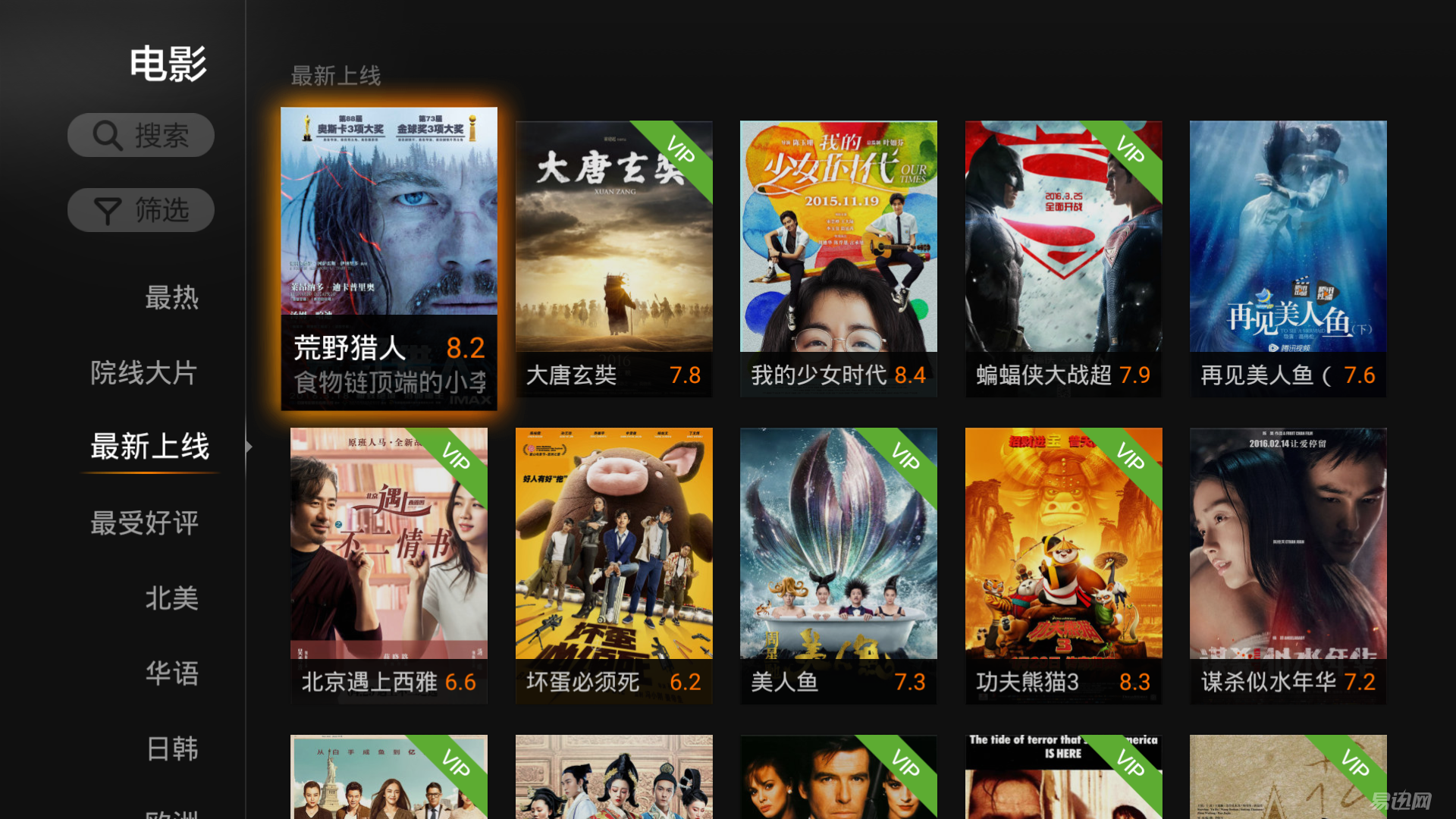

Skyworth Box Q+ II built-in cloud audiovisual (Penguin TV), equipped with CIBN genuine resource platform, and embedded Tencent video resources, making Skyworth box Q+ II richer in resources, with the latest and hottest movies, TV dramas, variety shows and animations. Resources need to pay to watch, but unfortunately there is no live feature .
2 mobile screen


Users can select the common settings in the settings interface, enter the mobile phone screen operation, due to the different mobile operating systems, Skyworth box Q + 2 also explained in detail the IOS and Android mobile phone screen operation steps. IOS is relatively simple compared to the Android system settings, click the airplay button, select the projection device; Android system needs to pass the public number, download the software "screen magic."
3 WeChat interaction

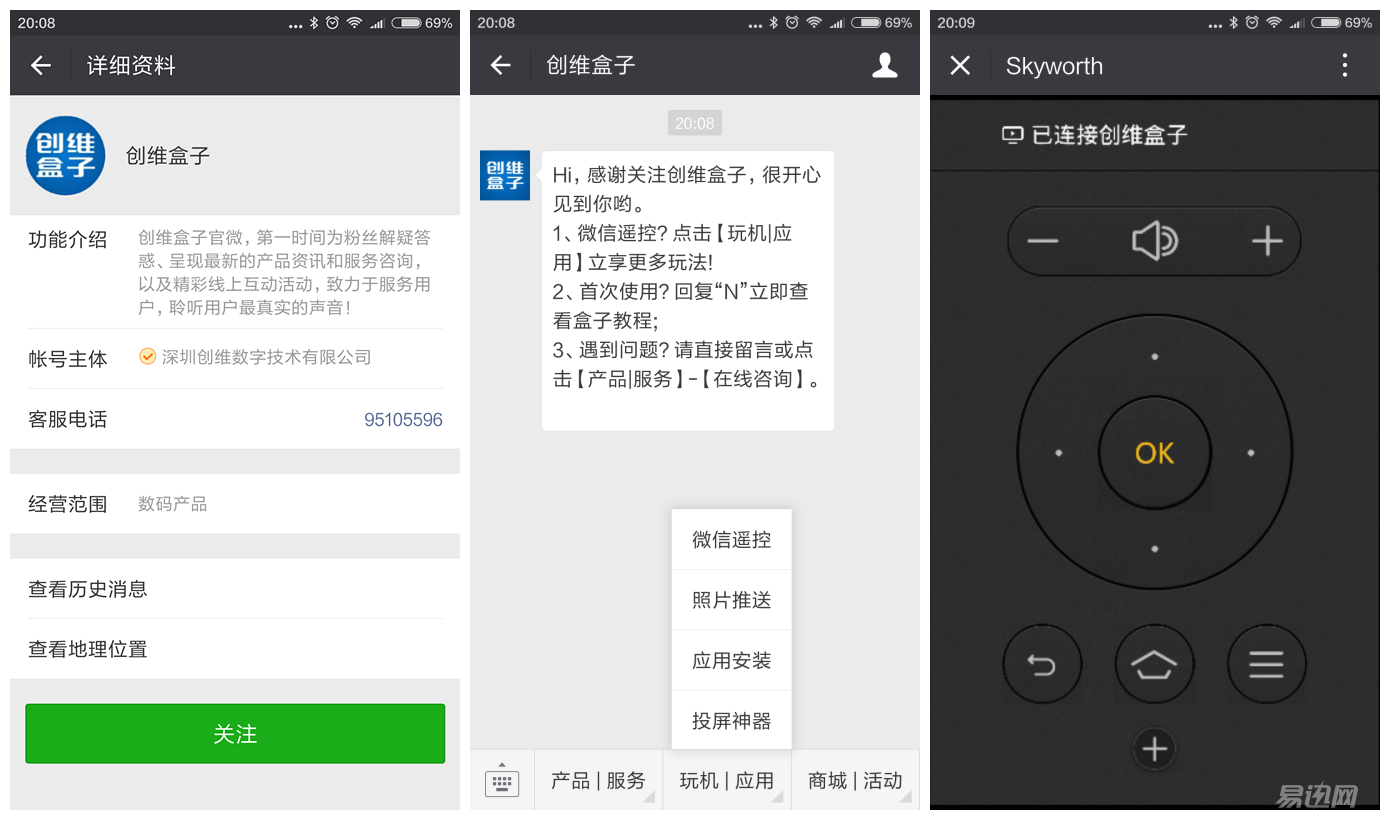
The user can scan the code and pay attention to the public number of the Skyworth box. Through the micro signal, the mobile phone can be turned into a remote control directly, and the photos in the mobile phone can also be pushed onto the TV screen, and the application installation and fantastic screen downloading can also be performed .
4 living room album

This function is similar to the photo push function of Skyworth WeChat public number, and the user also needs to scan the micro signal for photo push operation.
⑤ Jingdong Microunion
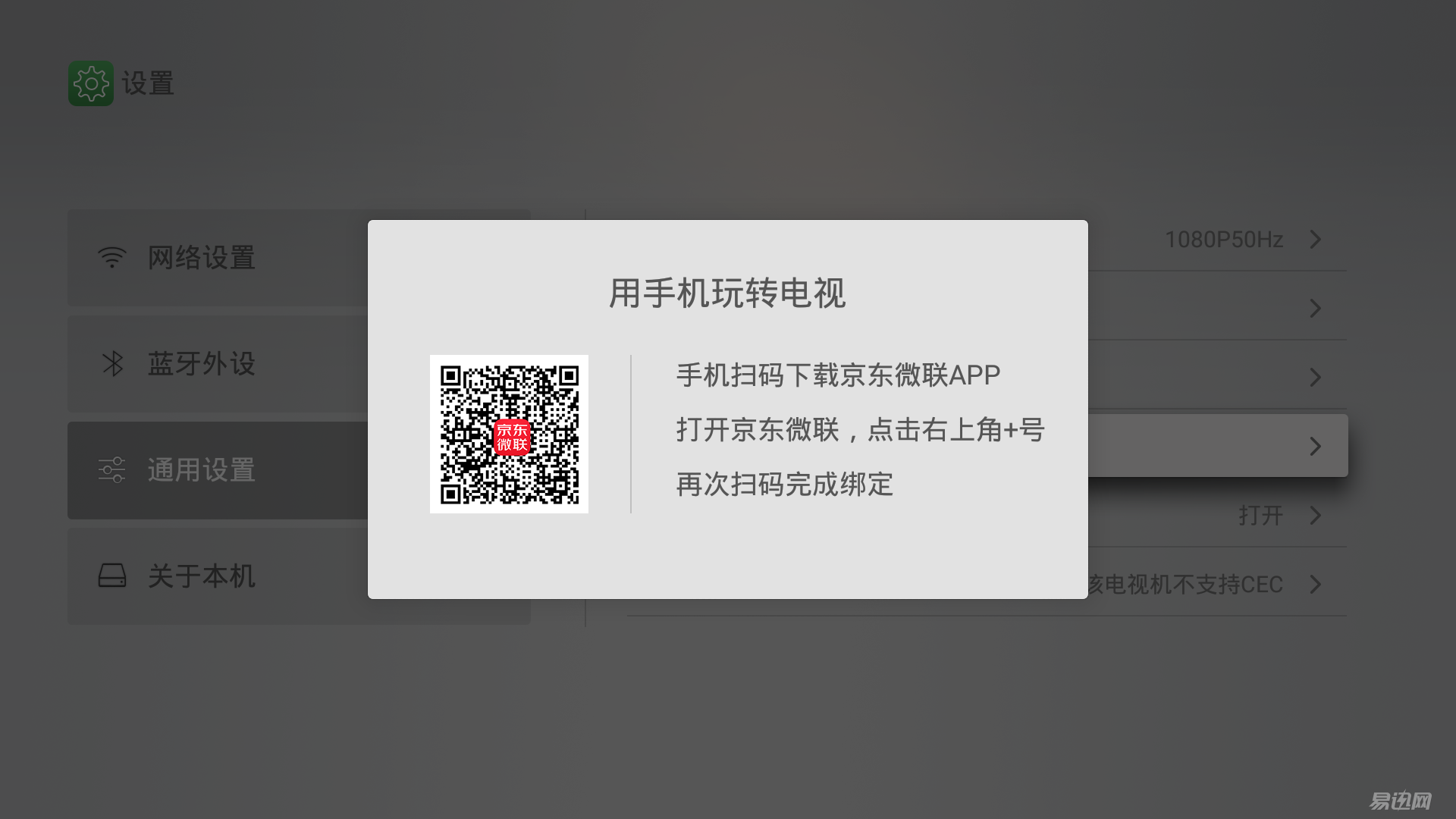
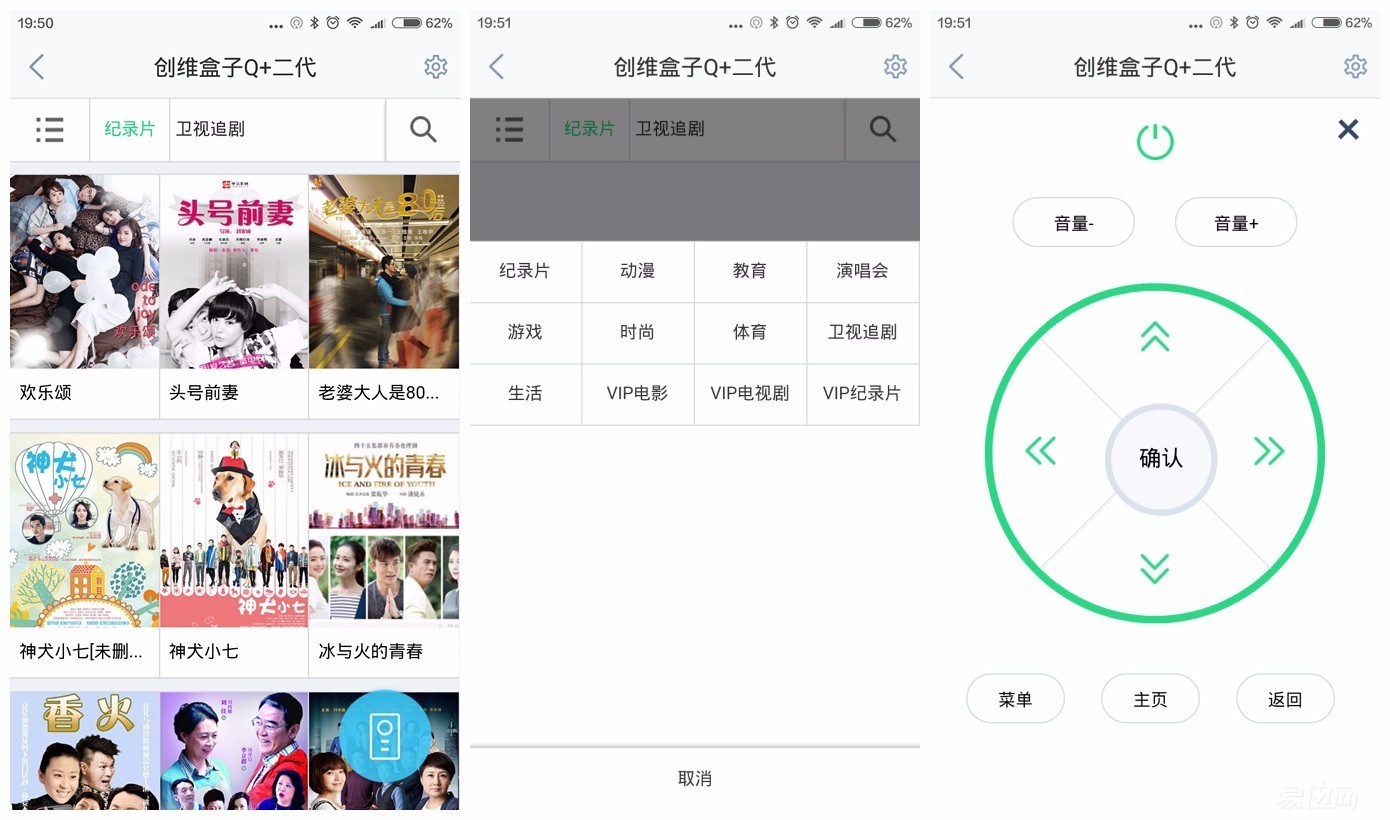
Download Jingdong Micro-Link, scan the QR code on the screen to bind the Skyworth box Q+ II, and Jingdong Micro-Link can also directly operate the Skyworth box or select (search) the movies, TVs, and variety shows you want to watch.
6 child lock
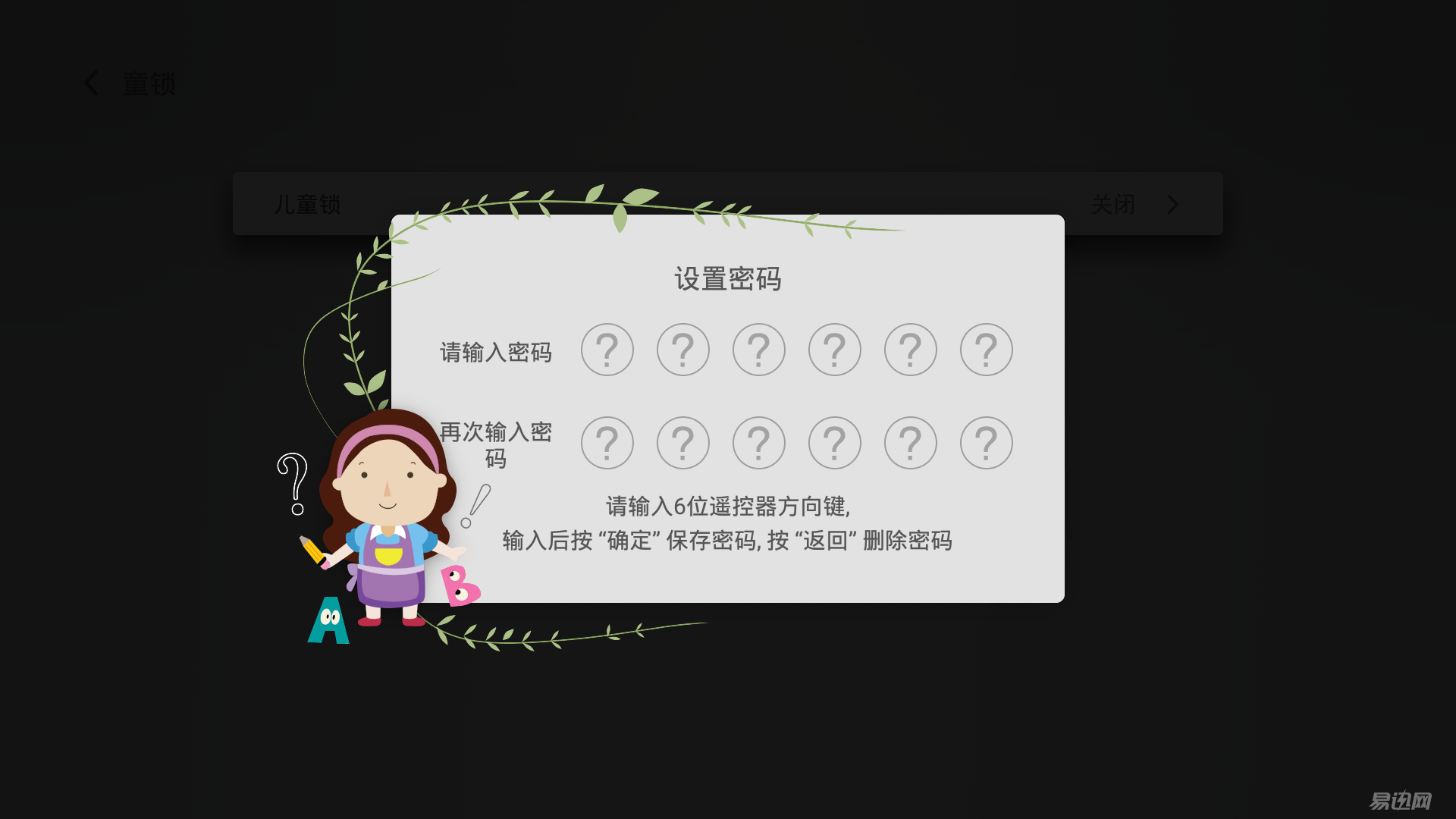
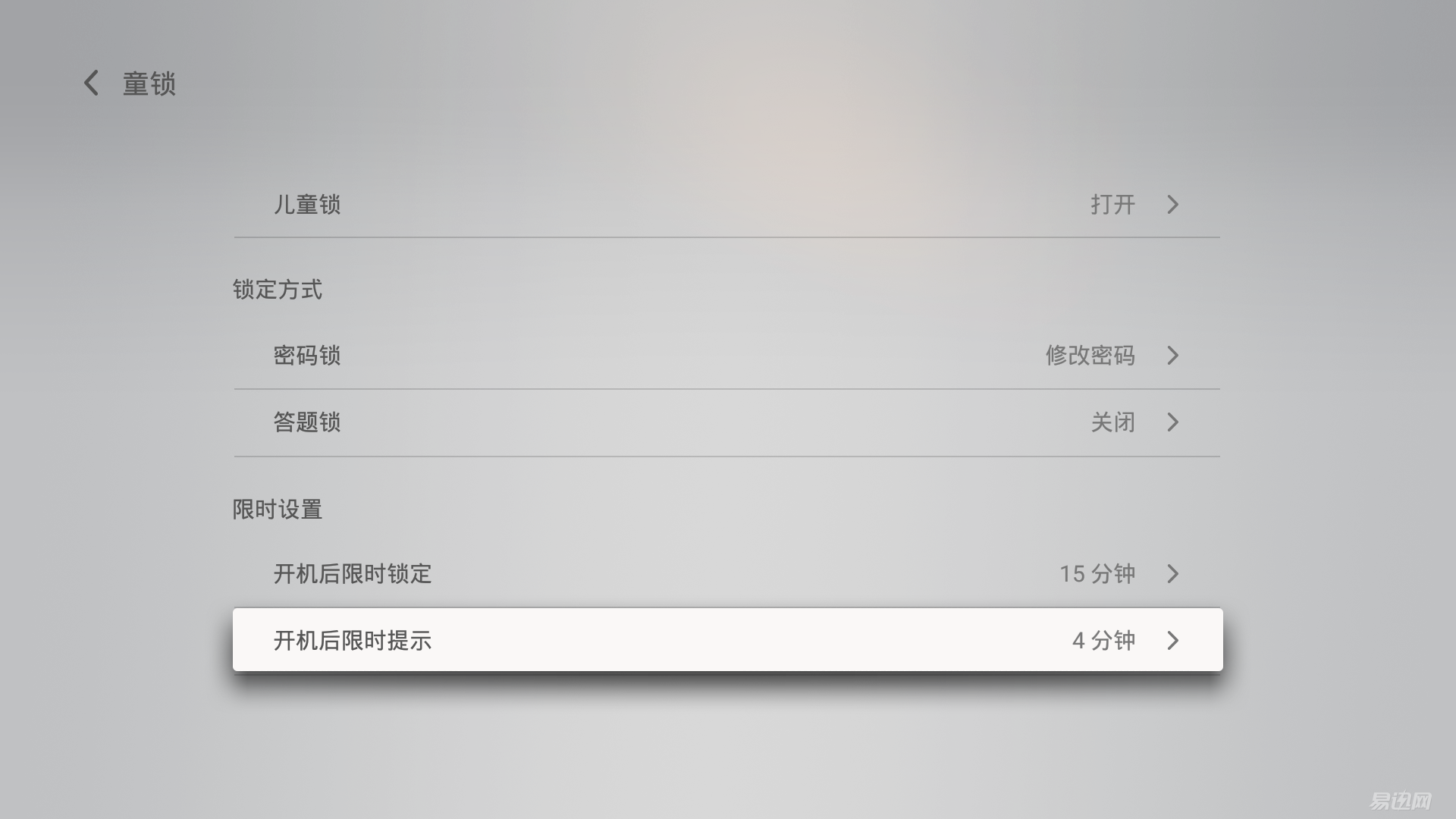
In order to prevent children from sipping television, parents and friends can also set child locks for Skyworth Box Q+ II. The password for the child lock is 6 digits, but it is not a number but a remote control direction key. After the password is successfully entered, the parent can also set the lock mode (password lock, answer lock) and time limit prompt (limit lock after power on, time limit after power on), and the time when children watch TV.
As young and old have encountered a "take-all" network set-top boxes, boxes Skyworth Q + II achieved a key handover criteria, the elderly, children mode, so that all members of the family can truly enjoy the fun of science and technology brings, and With a price of only 199, it supports 4K resources and 3D resource playback. It is definitely a conscience product. Just because of the constraints of the SARFT, Skyworth Box Q+ II cannot recognize the APK files in the USB flash drive. Users who want to experience and play with the Skyworth box need to worry about it.