The problem of heat dissipation in notebooks has always been a problem for everyone. After using the notebook for a period of time, almost all cases of poor heat dissipation occur. The most intuitive feeling is that the computer is using more cards, and the game can be run smoothly. After a while, the temperature is suddenly lowered. , so this game can only end in Caton. The above is my personal experience. After this problem has troubled me for a long time, I have to start looking for solutions.
When it comes to down-clocking, down-clocking is actually a measure of computer self-protection. When the temperature reaches the upper threshold, reducing the temperature by lowering the CPU frequency is a very common method. Each manufacturer has different settings for the upper threshold, as low as 80 degrees and as high as 95 degrees, depending on the manufacturer's judgment. Even with some software methods to remove these restrictions, the computer will receive automatic blessing from Inter's highest authority when the temperature reaches 100 degrees.
↓ Through the task manager, you can visually see the current state of the computer. When the frequency is downclocked, the CPU frequency is only about 1.7 GHz. You can only release the modified version after forgetting the screenshots.
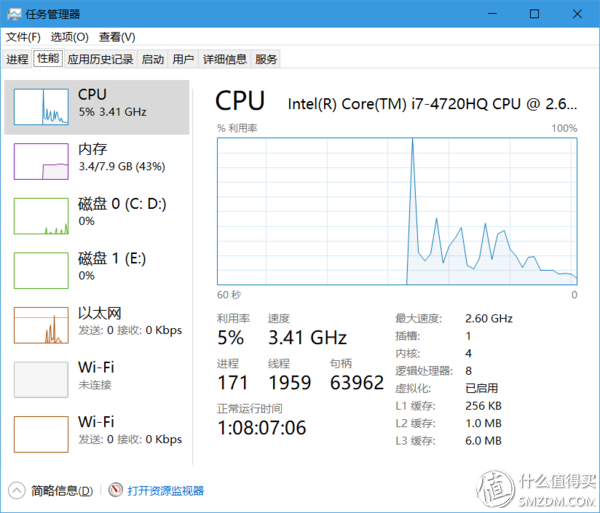
In fact, the simplest and most effective method is to remove dust and replace high-end silicone grease. This way, almost the notebook's cooling system can reach the best state.
In addition, the addition of heat-conducting copper tubes and copper sheets through some simple DIY is also a very good choice. After a series of Baidu and Taobao, thermal reconstruction can begin.
A family portrait, everything used for this time. (Please ignore the complex lighting environment in the dormitory)

The largest metal block is the heat-dissipation module removed from the notebook. In addition, from the left to the right, there are 3 additional heat-conducting copper tubes, 1 heat-conducting sheet, 6 finger sets, grease scraper, grease, and heat-conducting plastic. And a screwdriver. Copper tubes need to be selected according to the specific model.
↓ First apply the thermal paste evenly on the copper strip



After that, replace the silicon grease on the cpu and graphics cards, press the copper bar on the heat sink module, wait for 1 hour, and the thermal paste will solidify. In the meantime, the fan is removed from the ash by the way. The fan is left in the upper left corner of the fuselage.
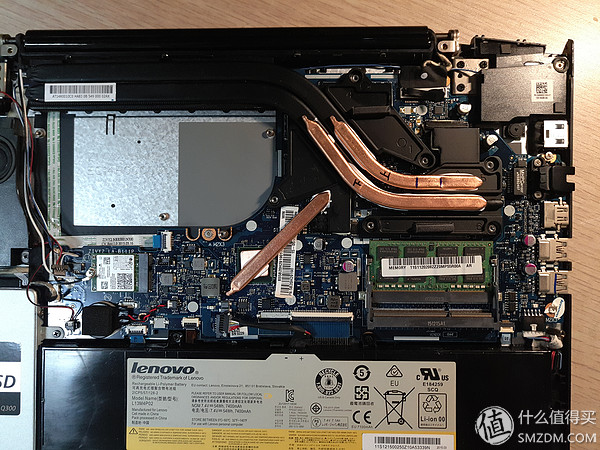
↓ At the end of the closing time, you can see the newly added copper pipe through the air inlet filter, which has no effect on the fuselage. In general, the transformation is very simple, just a little bit of work.

Finally, a high-pressure test was done using entertainment masters. After the CPU was continuously operating at 2.57 GHz for 20 minutes, the CPU temperature did not exceed 70 degrees. This result can be said to be very good and the effect is immediate.

Every friend is still troubled by the notebook's down-clocking frequency. After regular cleaning and changing of grease, you can try out whether or not Baidu has a heat-renovation solution that suits your laptop. If you have any, you can try to make a change. Simple DIY Both can get a good cooling effect can also harvest DIY fun.
Face mask and protective suit
Face mask and protective suit
Chuangying Electronics Co.,Ltd , https://www.cwpcbs.com