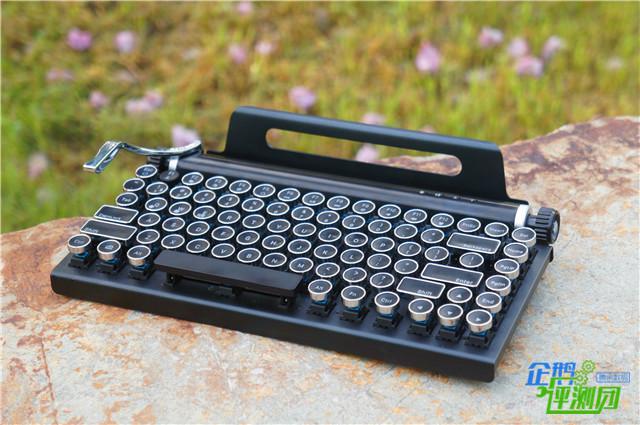
Wen/Penguin Review Mission John
Speaking of the keyboard, everyone naturally will not feel strange, whether it is a desktop, notebook physical keyboard, or mobile phone, tablet computer virtual keyboard, the keyboard is the most basic input tool. Whether it is office entertainment or large-scale games, there is no keyboard operation. Historically, the keyboard has undergone a process of mechanical, thin-film, capacitive, conductive rubber, etc. The technology has been continuously improved. Although it is indispensable, it is a comfortable operation for ordinary office or game players. The keyboard doesn't have to cost too much.
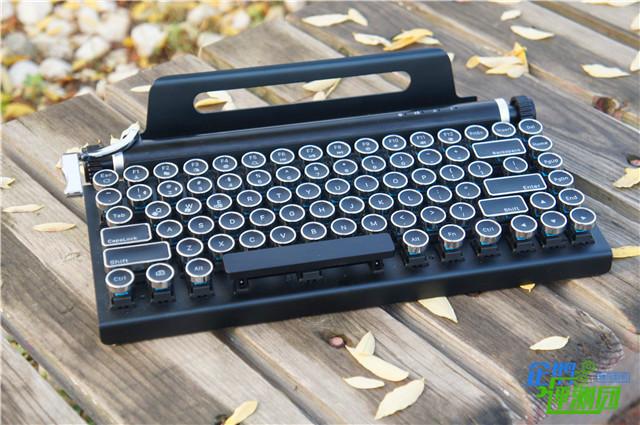
For me who have been engaged in writing for a long time, a comfortable keyboard can not only keep away from occupational diseases when entering the text. If the face value is high enough, it can also help to improve the level of writing and achieve the results of VanceInfo. Today, we got this elephant keyboard introduced by Cosmic Civilization (Shenzhen) Technology Co., Ltd., the market price is 1866 yuan. Let's take a look at the charm of this vintage keyboard.
Exterior

In the moment of opening the package was attracted by this retro keyboard, is simply an old typewriter. The scenes appearing in one movie appear before the eyes, and with the rhythmic percussion, the time seems to have returned to the 19th century. Unable to press a button, the crisp voice evokes my memory of the 80s computer.

The elephant keyboard uses a retro design, is an authentic mechanical keyboard, uses a streamlined 84 key position, and the use of the German original Cherry MX green axis keys, using gold cross touch technology, each key can More than 50 million life guarantees. The circular keycaps of the buttons use high-quality PBT materials. The outer ring of the keycaps uses a metal electroplating frame to enhance the face value and facilitate the user's touch positioning, thereby improving the operating comfort.
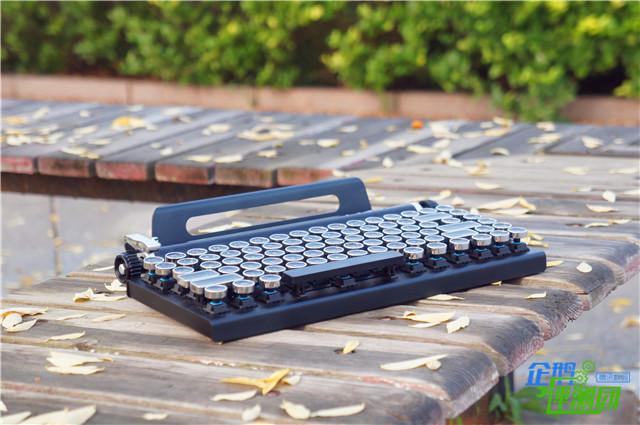
The keyboard is designed with an imitation old typewriter. The body and base are made of aluminum alloy and zinc alloy. Weighing about 1.3 kilograms, it feels very weighty even if you use your hands to hold the keyboard. The keyboard size is 31.6 centimeters by 18.3 centimeters by 5.8 centimeters, which is shorter than the normal keyboard but much higher.

The most conspicuous key to the entire keyboard is the electroplating lever, which is similar to a traditional typewriter. This lever can realize the line feed function. Of course, since the custom macro function is added, the function of the slide slider can be defined by itself, for example, it can be set to line feed and automatically empty four characters when the slide bar is slided. The custom lever function is very simple, just press the Fn + lever to enter the macro function setting, and the macro function indicator on the keyboard will light up. If the defined key combination reaches 5 characters, the macro function editing is automatically ended and the lever function is saved. If there are fewer than 5 keys, press the Fn + lever again after pressing the key combination to end the edit macro function.
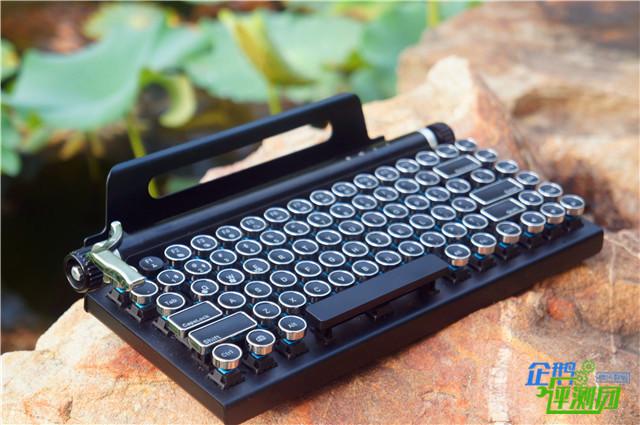
The entire keyboard body uses a full metal material. At the same time support wired or wireless two connection methods, adapt to windows, Apple and Android three platform devices. The Bluetooth adapter and USB 3.0 cable are included in the box. It is very simple to connect to a computer. Since most mobile devices, such as mobile phones and tablet computers, have a Bluetooth function, simple pairing operations can be used to enter text on mobile phones or tablet computers. This is very convenient.
use
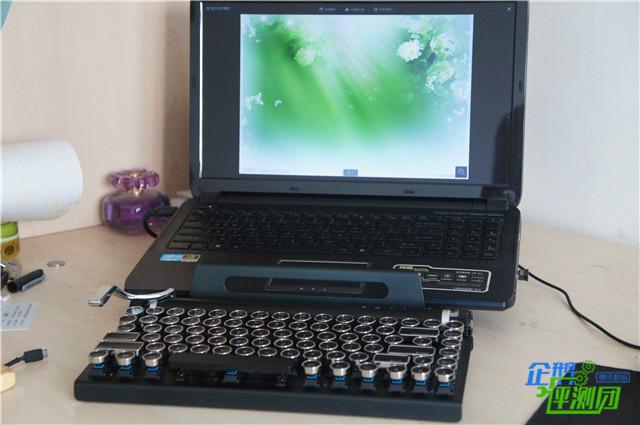
Speaking of purpose, although the elephant keyboard can be perfectly connected to many mobile devices such as desktops, laptops, mobile phones, and tablet PCs, in actual use, the corresponding office software functions of the mobile version system such as Android and iOS are relatively single, although Some simple text entry, but the typesetting and editing functions are relatively weak, although some devices also support wireless Bluetooth mouse, but it is still not accustomed to the operation, if you temporarily make a simple modification or adjustment of an article can be used in an emergency, long-term Entering text does not recommend using a mobile device. Therefore, the elephant keyboard is still perfectly matched with the desktop version of the system. Both notebooks and desktops, whether Windows or Mac OS systems, can provide a good user experience.

However, for mobile devices, the design of the elephant keyboard is very intimate. At the back of the keyboard, there is a bracket that can be used to place a mobile phone or tablet computer. The inside of the bracket uses a soft shock-absorbing material to prevent scratching other devices.
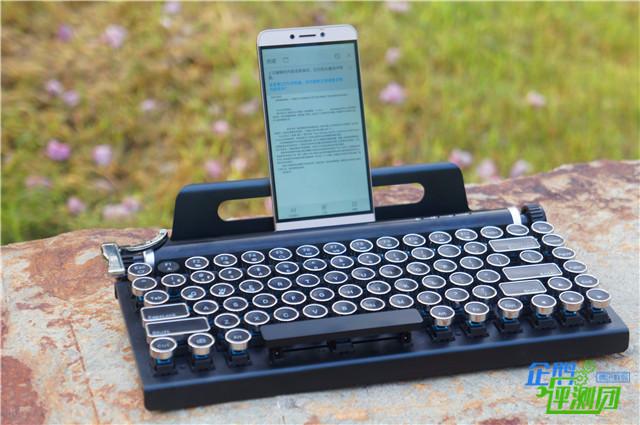
Look at the use of results, not bad, although the screen is smaller, but some of the features are still there, text editing or large screen cool.
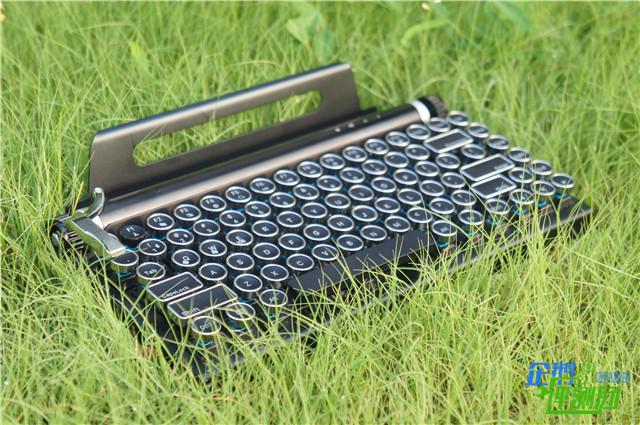
For gamers, this mechanical keyboard may take some time to adapt. Because the position and feel of the buttons are different from those of the normal keyboards, they may often press the wrong button. Here they run Grand Theft Auto 5 and The Call of Duty 13 was tested and it feels really good, but it still needs adjusting. Since there is no small keyboard area, it is inconvenient to play Grand Theft Auto 5 with fighter jets and helicopters. Did the F16 of military bases all steal it?
So, although it is not the strength of the elephant keyboard, there is no problem with the basic operation. After all, this keyboard is designed for text entry in terms of appearance and function.
detail

The elephant keyboard not only has a unique shape, but every detail is also perfectly designed. Cherry MX green axis keys are ideal for text entry. Here is the next popular science, the biggest difference between the mechanical keyboard and the ordinary membrane keyboard is that the mechanical keyboard uses a separate shaft for each button. The mechanical keyboard axis is divided into four types: black, green, red and tea axes. Each of the four types of shafts has its own characteristics, which can be applied to different use environments through subdivision.
The green axis needs a large degree of pressure, but when the keyboard is struck, it has a unique "paragraph feeling" and is accompanied by a crisp key tone. Therefore, the blue axis can be said to be the main axis body with the most "mechanical keyboard" feature. The sound of "squeaking" when typing is also quite sensational. I hope it will not affect the people around me.
There is no paragraph on the black axis keyboard, there is almost no key sound, straight up and down, immediately pressing down 1.5mm. Applicable to text entry, games and other use environment, but due to the short trigger range, the required pressing pressure is relatively large, especially for girls, the operation is a bit more laborious. But its voice is the smallest of the four keyboards and is suitable for operation without affecting others.
There are also the tea axis and the red axis. The pressing force of the two axes is relatively small. The tea axis and the green axis have the same “paragraph feelingâ€. The red axis is similar to the black axis and is relatively quiet in operation. In general, for gamers: Black Axis> Tea Axis> Red Axis> Green Axis; and For Office Typing: Blue Axis> Red Axis> Tea Axis> Black Axis.

Let's take a look at our elephant keyboard. The blue axis design is very suitable for text entry. The rhythm of the rhythm makes people look back to the era of popular typewriters in the 19th century. The 84 key position can also easily deal with high-efficiency office.
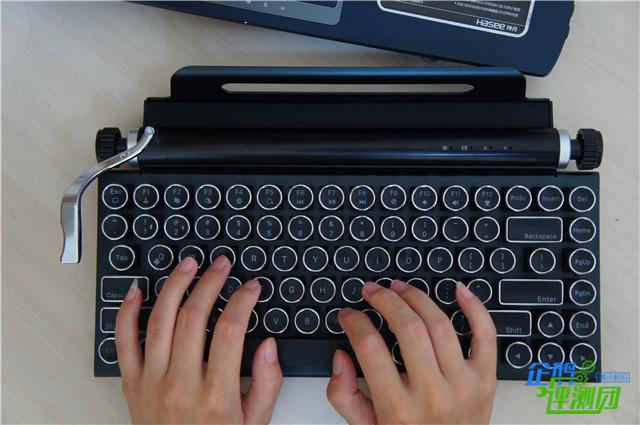
The details of each button are fully displayed. The character caps of PBT material and laser engraving process are very clear, and the recessed button design operation feels very comfortable. The button is used to remove the button. Each button is equipped with a plated metal ring. In addition to the decorative effect, a metal ring slightly higher than the button can also assist in positioning during operation.

For larger keys such as Shift, Enter, and Backspace, the elephant keyboard has been added to the balance bar structure to ensure the balance of the operation. No matter if the edge or center is pressed, the entire button will fall at the same time. It is very smooth and will not I felt stuck in my balance. According to reports, the elephant keyboard may be launched later in the treasure blue button version, worth the wait.

In addition to the buttons, the silver dial is also a special design of this keyboard, in addition to high-end appearance, features are also very rich. On old-style typewriters, this lever can be used to quickly change lines. In the elephant keyboard, in addition to line breaks, you can also add and customize various macro functions. For example, in the Mac system, you can define Command+shift+4 to the lever function to achieve quick screenshots. The lever supports up to 5 characters or any key combination. Of course, if you feel that the lever is handicapped, remove it with a hex driver.

The elephant keyboard cleverly restored scrolls and folders from old-fashioned typewriters. Of course, there is a difference between a typewriter and a typewriter. The folder is actually a stand, which can be used to place mobile devices such as tablets and mobile phones, and connect via Bluetooth to achieve text entry and other operations. This stand is also a handle and it is very convenient to take the keyboard from the box.
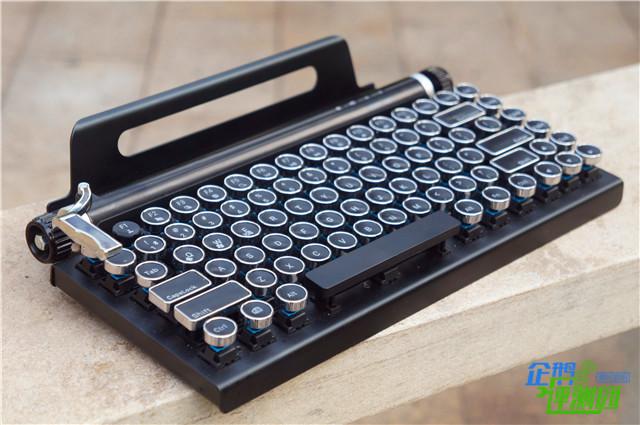
However, the scrolls only played a decorative role and did not have any function. It is hoped that the ability to add volume adjustments, display brightness adjustments, and other functions to the scrolls in the subsequent products will be even more perfect.


In terms of indicators, the elephant keyboard is equipped with four indicators in the upper right corner, which are the macro function definition indicator, Bluetooth indicator, case lock indicator, and charge indicator. It is simple and clear.
Operating experience
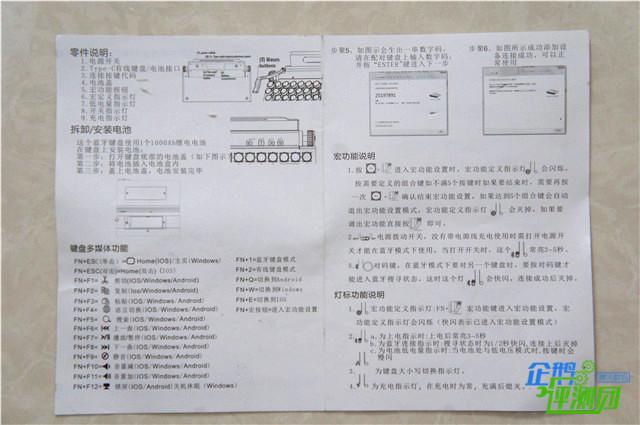
Due to the engineering test version, only a brief operation instruction was included inside the package. There was no formal specification. Although it was a bit rough, it also gave a general introduction to the use of the elephant keyboard. Of course, many interesting features are needed. Gradually feel the use in the future.

For devices such as mobile phones and tablets that need to connect to the keyboard via Bluetooth, first turn on the device's Bluetooth switch, then press the Fn + 1 button on the keyboard to enter Bluetooth mode, and then press the Bluetooth pair code button on the back of the keyboard, the Bluetooth indicator enters Flashing, select the Bluetooth keyboard to be connected on the phone or tablet, and the connection can be completed in a few simple steps.
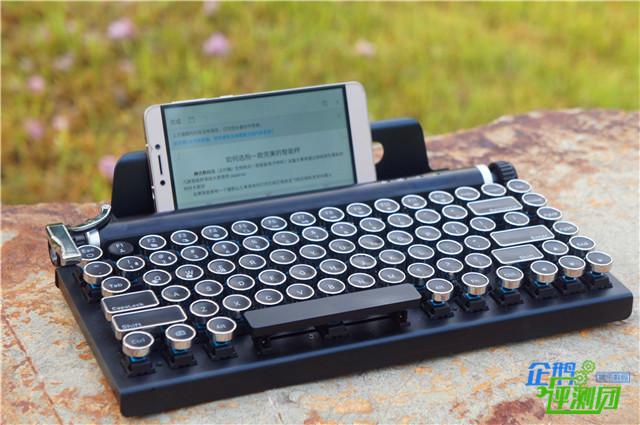
Try it with a mobile phone, the effect is not bad Oh, elephant keyboard and phone built-in Sogou pinyin input method is a perfect combination, without any delay, after using a mobile phone can also work. However, mobile phone screens are still a bit smaller for text entry. Tablet PCs are better, but the mobile version of office software is relatively weak and not as good as the desktop version.

The elephant keyboard supports Windows, Android, and Apple's three operating systems. With the Fn+Q/W/E button, you can switch between devices using different operating systems.

Of course, if you want to use Bluetooth to connect the elephant keyboard on your computer, you can insert the included Bluetooth 3.0 adapter into the computer's USB port, and then follow the prompts to perform the pairing connection operation.

In addition to Bluetooth, the elephant keyboard also provides the most primitive wired connection, comes with a 1.5-meter-long cable, it is commendable that the keyboard uses a USB TYPE-C interface, positive and negative can be used, not It will be wrong. This cable is also the charging cable for the lithium battery inside the keyboard. It can be charged when connected to a computer or a charger. However, the USB TYPE-C interface on the back of the keyboard and the power switch logo are actually wrong. Of course, this error will be corrected when the product is officially launched.
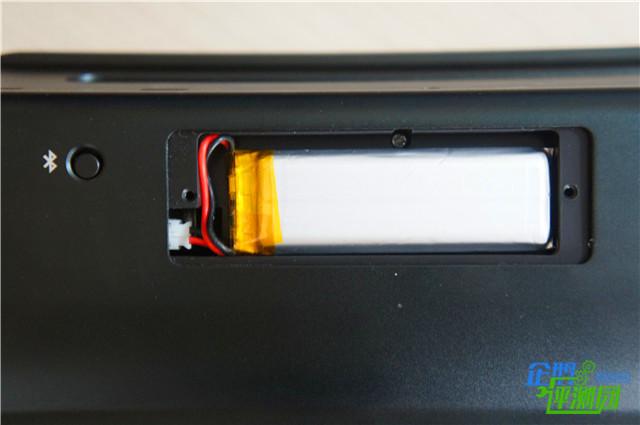
Life, the elephant keyboard comes with 1000mAh lithium battery, according to official propaganda, a full charge takes 3 hours, use up to 5 months, this will not have to test it, after all, the power consumption of the Bluetooth keyboard is there, Prolonged battery life should not be a problem.
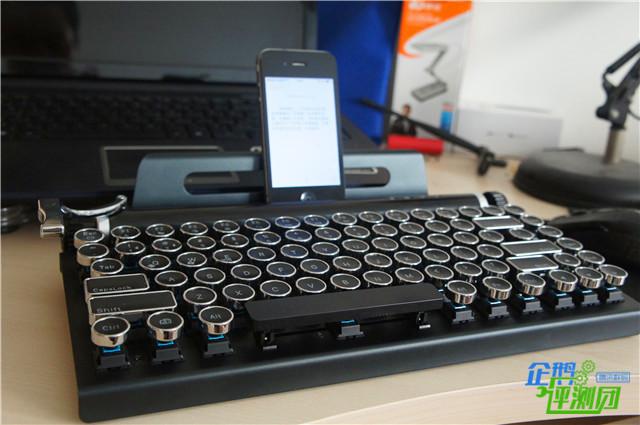
IPhone 4 also come together to lively, perfect connection, the screen is not a bit small?
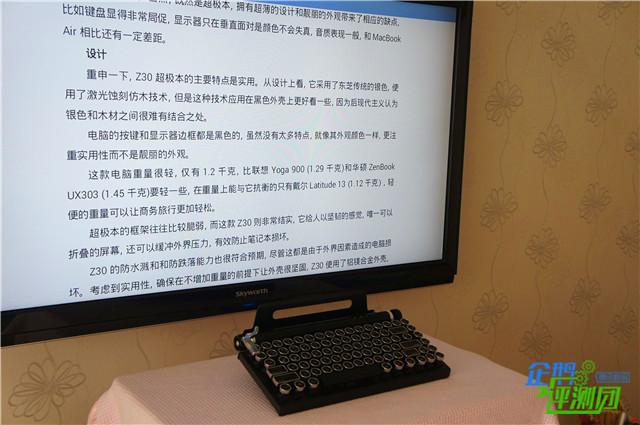
Do not worry, there are big behind, take a look at this kind of goods, because the LCD TV is also using the Android system, through the application of the market to install OfficeSuite software, Bluetooth connection loud, text entry without pressure.
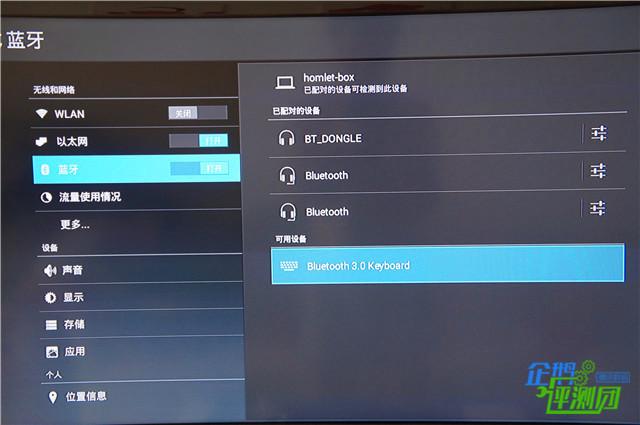
The TV version of the Android system is making a Bluetooth connection with the elephant keyboard.
to sum up
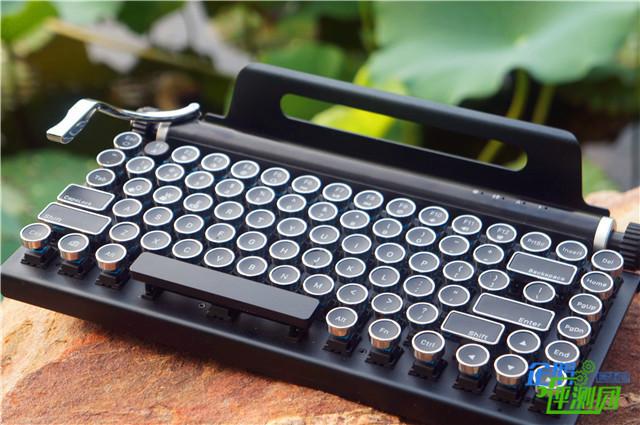
The elephant keyboard is the most creative and special mechanical keyboard I have ever seen. Retro appearance, rich features, support for a variety of devices, to facilitate the use of various users, especially text entry workers. This keyboard is very attention to detail, every key is very delicate, the key sound is also very pleasant. Whether it is the intimate USB-C interface or the custom macro function of the dial, the designer's intentions are reflected everywhere. Of course, because it is the first generation of products, there is still much room for improvement in terms of functionality. For example, there is no operation function for adding scrolls, and metal decorative rings will affect the operation when playing games, hoping to be improved in subsequent products.
advantage:
1, the text input feels excellent.
2, support a variety of devices, flexible connection
3, retro appearance, high-end atmosphere.
4, long battery life
Disadvantages:
1, the keyboard is slightly thick, long-term input text to use with the wrist rest.
2, Bluetooth pairing button is set at the bottom of the keyboard, inconvenient to operate
3, the key cap metal circle will affect the game operation.
4, metal casing is easy to leave fingerprints