Everyone knows that this computer thing, whether notebook or desktop. After a period of time, there will be a slow start-up, a stall, etc., especially if the old computer has a low configuration. In the event of such a thing, local tyrants will usually wave a big wave and come again! However, as a meticulous me, how to spend the least money, moving the simplest hand! Let the bloody love come from?
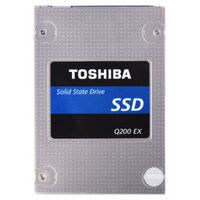 Toshiba (TOSHIBA) Q200 Series 240GB SATA3 Solid State Drive 579 yuan Jingdong direct link [Buying reason]
Toshiba (TOSHIBA) Q200 Series 240GB SATA3 Solid State Drive 579 yuan Jingdong direct link [Buying reason] My first idea was to eliminate mechanical hard drives and add a solid state drive. Simple, cheap and quick! My heart budget: 600 yuan, 240G hard disk size. Because I haven't purchased SSDs for a long time, I don't know how to choose N brands on the market. Many people recommend Samsung, but I've always had no good feelings about this brand, so when I chose it, I was more inclined to the brand's sense of belonging. On the choice of the Toshiba Q200 series 240G, perhaps my home is the first old TV is the reason for this brand!

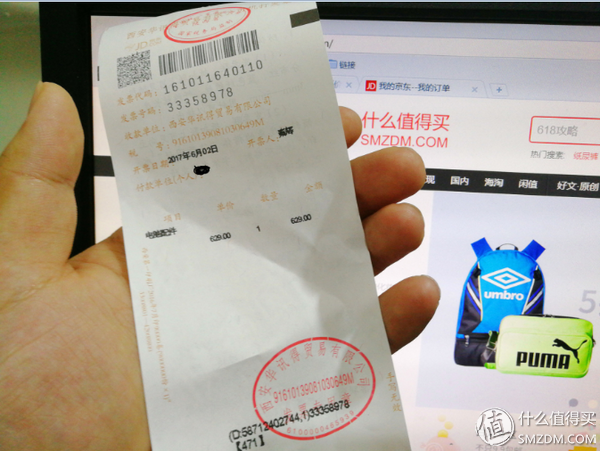
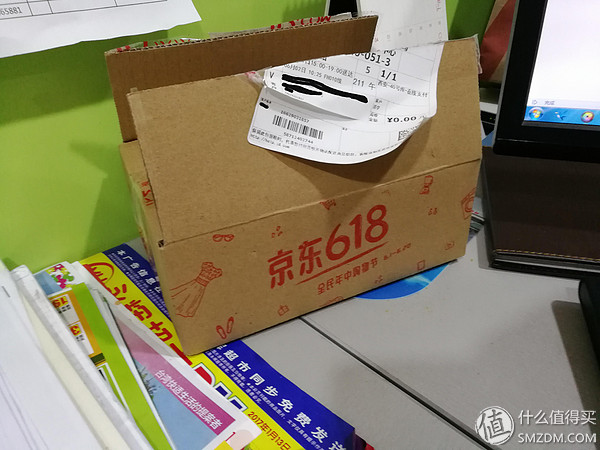 Packing box
Packing box
 White bar screenshot
White bar screenshot
After getting the hard drive first to simply look at the appearance, there is not much highlights on the packaging, the main parameters, let us have a preliminary understanding of the hard disk!

Open the box to see the product, comes with a Cato, then a few pages of instructions, and no hard drive line! If it is a desktop installation, it should be purchased separately.

 Hard disk details show
Hard disk details show
Going down to the topic, first look at the laptop in my hand, and use the Lenovo Y400 for more than four years, from the student's game weapon to the current office. This notebook has always been my main production tool!
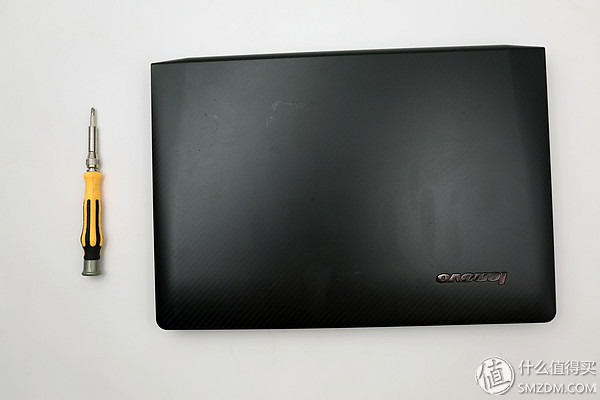
OK started the hands-on session, how to replace the laptop hard drive. It's very simple! Unscrew all the screws on the back and open the notebook back cover to see the mechanical hard disk!

Because it has been used as a main production tool, I have done two simple upgrades to this notebook before: increase the memory, add a MSata SSD (68GB) is basically fast, so buy this one this time. Toshiba's 240G SSD. Completely get rid of the shackles of mechanical hard drives, intends to win7+win10 dual system fly!

Replacing a hard drive is nothing more than a screwing process. It's very simple, even if the girl can change it at home. Different models of notebook hard drive location may not be the same, but still very good to find, on the map also comes with the mSATA SSD location, if you want to install the notebook mSATA solid state is also very simple, find the right place to insert the hard disk screw fixed OK It!

Then, to replace the newly purchased Toshiba SSD, this black disk drive must be used here. The disk can be raised and the screw can be easily fixed without shaking in the computer.
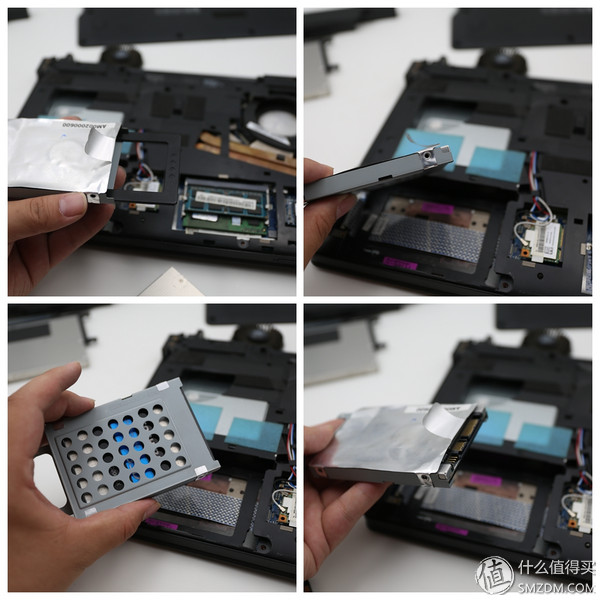
OK completed the work, and finally returned it on the line. If you are skilled, then it will take about 10 minutes. If you replace it for the first time, it will not take more than 20 minutes if you have a suitable screwdriver. The upper right corner is replaced. Mechanical hard drive!

As a new hard disk, even if it is an SSD, it is best to use a full-scale slow scan before use, with no red dots and scan speeds of 211 MB/s, which takes 16 minutes and 25 seconds.
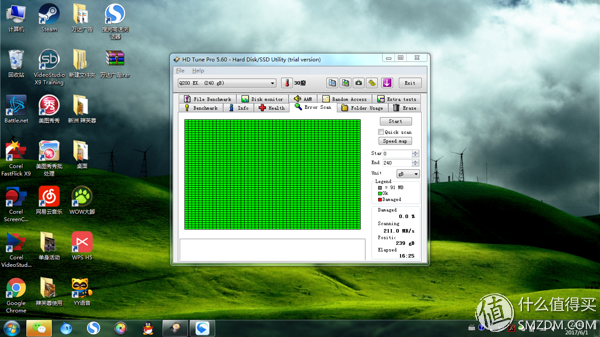
Computer Configuration
Lenovo Y400
Operating system: win7
CPU: I5-3230M @ 2.60GHz
Memory: 8GB
Graphics: GT 650M
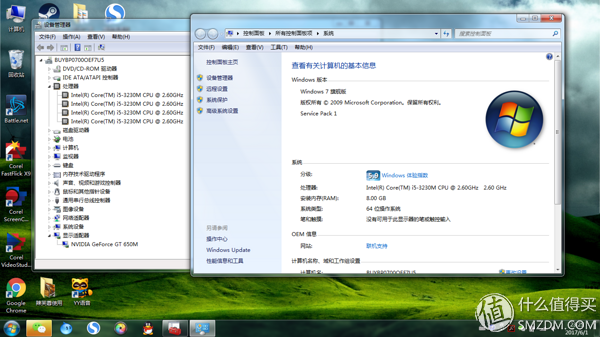
Using the software HD Tune 5.6, the test results: the maximum read speed: 321.5 MB/s, the minimum read speed: 207.1 MB/s, the average speed: 245.2 MB/s, we can see from the curve of the read speed The speed of the Toshiba 240G SSD is very stable and there is no ups and downs, indicating that the transmission stability of this disk is still good!
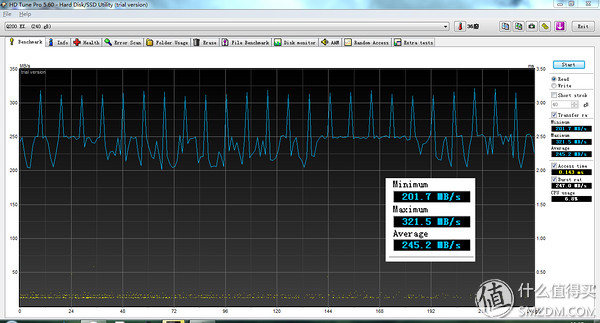
For comparison, the Apacer mSATA solid state disk that was installed earlier, whether it is the average speed, or the maximum, the minimum speed has won!
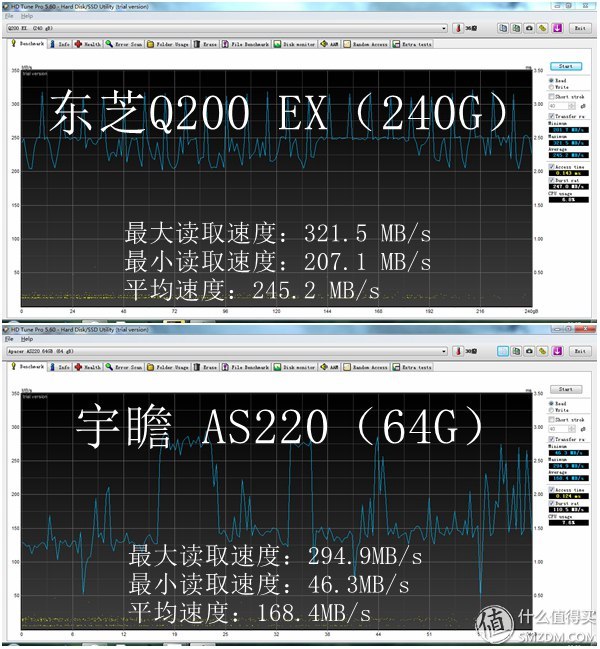
In the write speed test, this SSD is also very stable performance, the maximum speed: 259.1MB / s, the minimum speed: 225.7MB / s, the average speed: 234.0 MB / s
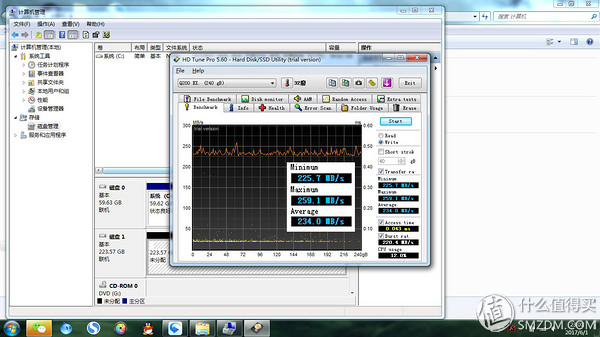
Computer Configuration
Assembly desktop
Operating System: win10
CPU:z
Memory: 8GB
Graphics card: GTX970
The second time, I went to a friend's home and was a desktop computer with a higher configuration. The software HD Tune 5.5 (Chinese version) also used the solid-state + mechanical hard disk combination method. The SSD was a 340 series (128G) from Transcend. )
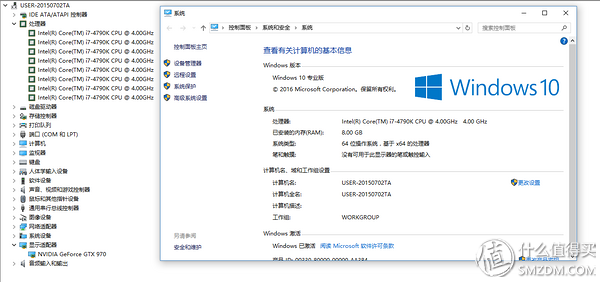
Comparing the previous tests on the old laptop, first look at the performance of this SSD on this PC. Compared to the four years ago, the reading and writing speeds have all been improved!
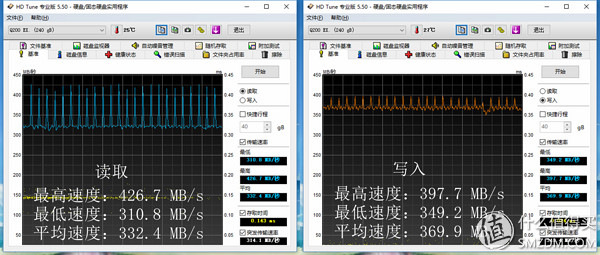
The following is the contrast between the 340 Series (128G) and Toshiba Q200 EX (240G) and the Transcend, can see that the creation of the speed slightly ahead a little bit, but Toshiba is better in the stability of the transmission, then in the end who is better ? Come down to see another software test!
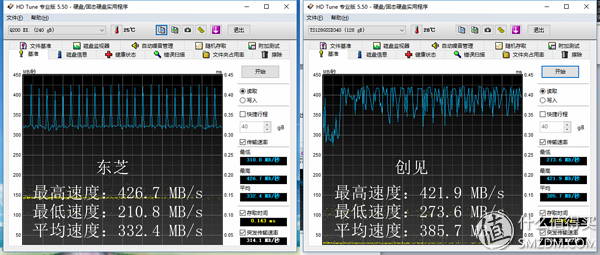
Let's perform another test with CrystalDiskMark. It can be seen that Toshiba's maximum continuous read rate reached 541.2MB/s and the maximum sustained write rate was 497.4MB/s. Among the HDDune reads, the best-performing Transcend was written. Immediately leaked out, only 161,5MB/s, it is a bit surprising!
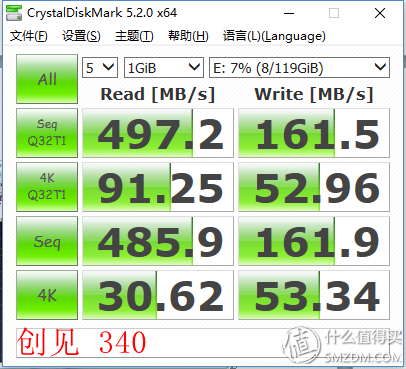
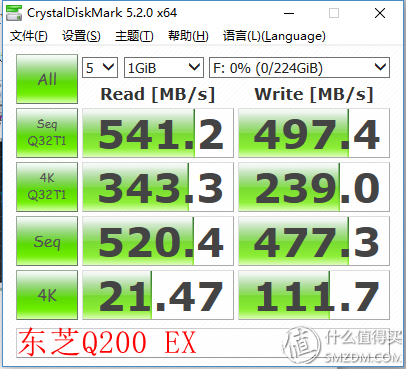
Finally, I am very grateful to everyone for their patience. After several tests, I was very satisfied with Toshiba's Q200 EX series SSD. The smooth and fast reading and writing in actual use can guarantee the smooth progress of file copying or game loading. , But also can increase the life of the hard disk. If you also want to upgrade your computer, and don't want to invest too much effort and money, it's better to try installing a solid-state drive and it will give you a satisfactory result.
SUNLUX IOT Technology (Guangdong) INC. , https://www.sunluxbarcodereader.com