- Model NO.: OS14+ST3
- Female: St3
- Rated Current: 16A
- Cable Type: H03VV-F/ H05VV-F
- Plastics: PVC
- Lead Time: Usually 15days, as Per to Quantity
- Specification: RoHS
- Ref. No.: OS14
- Rated Voltage: 250V
- Color: Black/ White, as Per to Your Requirement
- Sec. mm^2: 0.75/ 1.0/ 1.5
- No. of Cores: 3
- Trademark: Ousheng
- Origin: Zhejiang Yuyao
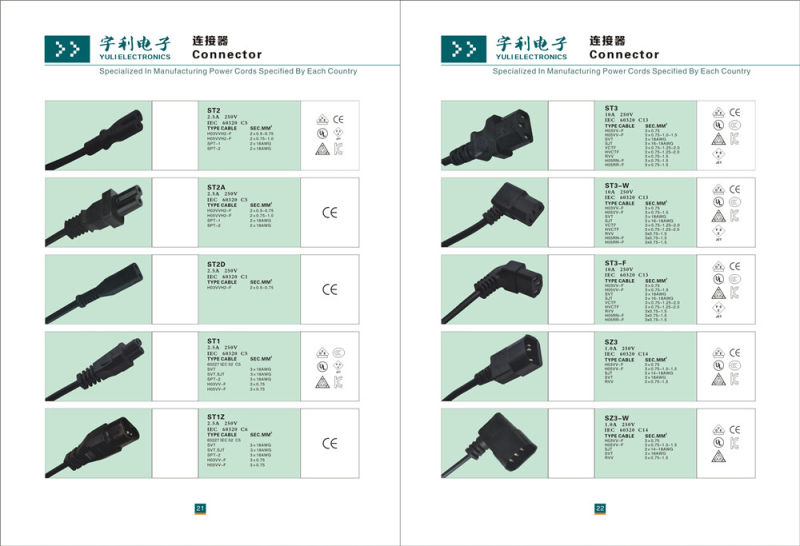
For your convenience to get the exact pricing timely, please inform me the following information:
1. The specification of the cable:
A. NO. Of cores( 2 or 3)
B. The sectional area of conductor(such as 0.5mm^2, 0.75mm^2, 1.0mm^2, 1.5mm^2)
C. The Nom. Diameter of insulation or flat or round circled sheath(such as 6.3, 6.5, 3.3*6.3)
D. The material type of sheath(PVC)
2. The specification of the plug:
A. To which country(such as America, European Countries)
B. NO. Of pins(2 or 3)
C. Which certification(VDE, UC, UL)
3. The specification of the terminals
4. Others:
A. Min. Quantity
B. Delivery time
C. The specification of package
D...
Much better to show me detailed products drawing.
Any problems, please feel free to contact me.
WARNING!
Do not plug two or more meters together!
IMPORTANT
Don't plug in an appliance where the load exceeds 16 Amp. Always ensure the plug of any appliance is fully inserted into the meter outlet. If cleaning of the meter is required, remove from mains power and wipe meter with a dry cloth.
KEYBOARD DEFINITION
1). SET: Set price with button UP.
2). MODE: Exchange display state.
3). UP: Set price combined with button SET.
GENERAL FEATURES
1).Display line power.
2).Display and memory accumulative total power quantity.
3).Display and memory total power charge of price.
THE DATA DISPLAY
Press MODE button the data displays as follows:
W →KWh →PRICE →COST/KWH
↑_ _ _ _ _ _ _ _ _ _ _ _ _ _ _ _↓
1). Plug in socket and power on, the meter will display real power.
2). Press MODE button once again and release, the meter will display accumulative KWh.
3). Press MODE button once again and release, the meter will display total power charge.
4). Press MODE button once again and release, the meter will display COST/KWH.
SETTING PRICE OF COST/KWH
1). Press SET button during display COST/KWH,the first digital COST/KWH flash, press UP button to set it.
2). Press SET button once again and release, the second digital COST/KWH flash, press UP button to set it.
3). Press SET button once again and release, the third COST/KWH flash, press UP button to set it.
4). Press SET button once again and release, the fourth COST/KWH flash, press UP button to set it.
5). Press SET button once again and release, the radix point COST/KWH flash, press UP button to set it.
DATA CLEAR
Press and hold MODE button for 5 seconds will clear KWH,PRICE and COST/KWH data.
Power Meter Plug Energy Monitor,Backlight Power Metering Socket,Blue Backlight Power Meter Socket,Multi-functional Backlight Power Meter Socket
NINGBO COWELL ELECTRONICS & TECHNOLOGY CO., LTD , https://www.cowellsockets.com