What is a system call?
A set of subroutines for implementing various system functions are set in the Linux kernel, called system calls. Users can invoke them in their own applications through system call commands. From a certain point of view, system calls and ordinary function calls are very similar. The only difference is that the system call is provided by the operating system kernel and runs in the core state; ordinary function calls are provided by the function library or the user, and run in the user mode.
With the Linux kernel also provides a number of C language libraries, these libraries on the system call some packaging and expansion, because these library functions and system calls are very close, so these functions are also commonly referred to as system calls.
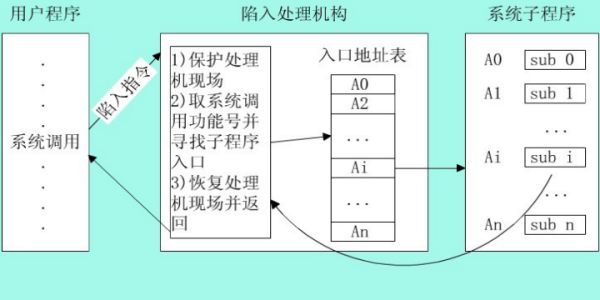
Why use system calls?
In fact, many of the C language standard functions that we have become accustomed to, are implemented on the Linux platform by means of system calls. Therefore, if you want to have an in-depth understanding of the underlying principles of the system, it is an initial requirement to master various system calls. . Further, if we want to become a Linux programming expert, which is often referred to as Hacker, one of its hallmarks is to have a thorough understanding of various system calls.
Even if you remove the above reasons, in normal programming you will find that in many cases, system calls are a simple and effective way to achieve your ideas, so if possible you should try to master as many system calls as possible. The programming process brings unexpected help.
How does a system call work?
In general, processes cannot access the kernel. It cannot access the kernel's memory space or call kernel functions. The CPU hardware determines these (this is why it is called "protected mode"). System calls are an exception to these rules. The principle is that the process first fills the register with the appropriate value, and then calls a special instruction that jumps to a location in a pre-defined kernel (of course, this location is readable but not writeable by the user process). In the Intel CPU, this is achieved by interrupt 0x80. The hardware knows that once you jump to this location, you are not the user running in restricted mode, but the operating system kernel - so you can do whatever you want.
The kernel location to which the process can jump is called sysem_call. This process checks the system call number, which tells the kernel process which service to request. Then, it looks at the system call table (sys_call_table) to find the kernel function entry address that was called. Then, we call the function, wait for the return, do some system checks, and finally return to the process (or to other processes if the process runs out of time).
The specific process is shown in the figure below:
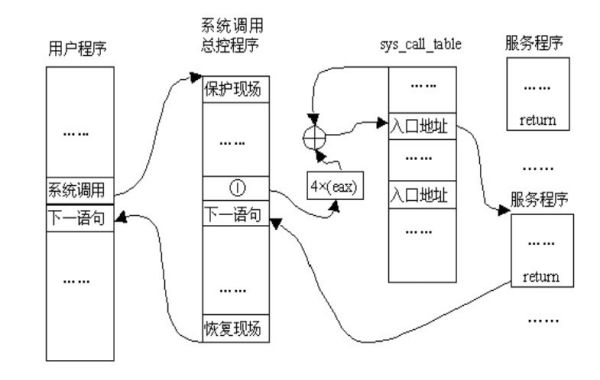
How to use system calls?
Let's look at an example first:
This is because in time.h, the time system call is actually implemented in the form of a library function, which saves us from calling the _syscall1 macro to get the function prototype.
Most system calls are implemented in a variety of C language libraries, so under normal circumstances, we can call system calls just like ordinary library functions. We only have the opportunity to use them in rare cases. To _syscall*() these macros.
Call performance issues
The system call needs to fall into the kernel space from the user space. After processing, it needs to return to the user space. In addition to the actual time-consuming of the system call service routine, the trap/return process and the system call handler (checking the system call table, storing/restoring the user's site) also need to spend some time, and these times add up to a system call. responding speed. The system call is not as bad as other user programs. It has very strict performance requirements because it needs to be executed in the kernel, so it requires the code to be concise and perform quickly as other kernel programs. Fortunately, Linux has incredible context switching speeds, making its access to the kernel optimized and efficient; and all Linux system call handlers and each system call itself is also very simple.
In most cases, Linux system call performance is acceptable, but for applications with very high performance requirements, they want to use the services of the system call, but they want to speed up the corresponding speed, avoid trapping / return and system The overhead incurred by calling the handler, so the system calls the service routine directly from the kernel, the best example is HTTPD—it calls the system call service routines such as sockets from the kernel to avoid overhead.
Game machine harness advantages:
1).which is a full jamma harness with connectors for power supply, monitor, joysticks and buttons(microswitches).
2).It comes with edge connector, push button lugs, power lead, RGB monitor cable. Also includes extra button loom and connectors for all parts of your jamma.
3).We can make custom harnesses as customer request.
Game Harness,Blue Arcade Game Machine,Game Machine Wire Harness,Game Machine Harness
Dongguan YAC Electric Co,. LTD. , https://www.yacentercns.com