This section gives you a tool for learning Siemens s7200 PLC software, this software is intended for use only in contact with the electrical industry and want to learn Siemens PLC three no personnel (no foundation, no experience, no hardware). Although it can not replace the real PLC, but for the simulation of the amount of switching and simple analog can still be competent, it solves the problem that no real PLC in the hands of beginners, but also want to practice programming problems, it can be like a real PLC , to test the correctness of the program we write, to help us find the errors in the program, has a high practical value. Software name is: s7 200 simulation software Chinese version, Baidu search is easy to find, download and run directly on the line.
Then talk about the use of methods, first of all we have to use Siemens s7200 PLC programming software STEP 7-Micro/Win to write a real program, as shown in Figure 1
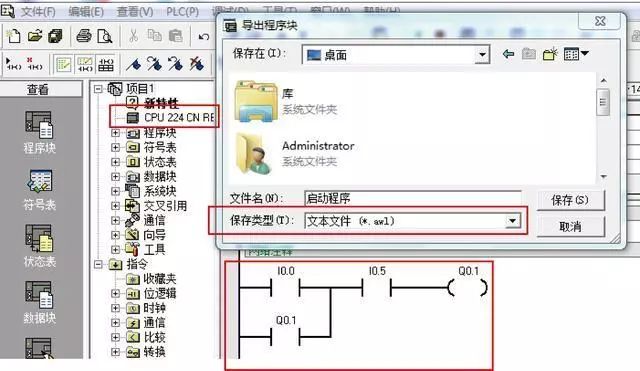
figure 1
In Figure 1, the ladder diagram in the largest red box is the self-locking program we mentioned in the previous section. After the completion of the compilation, we do two things. 1. Change the CPU model to CPU 224 CN. 2. Click Export in the menu bar file and select Save as (*.awl). File name: Startup program (name just take), click the save button, save to the desktop, you will need to use. Then open the simulation software we downloaded, as shown in Figure 2
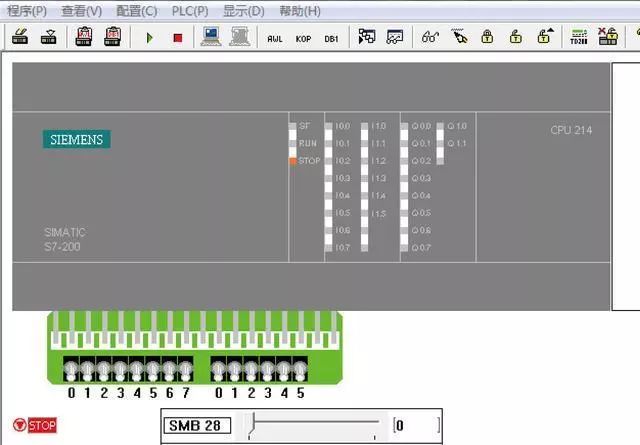
figure 2
Figure 2, is the simulation software first opened the screen, we have to set it, first of all we click on the menu bar in the configuration of the CPU model, the CPU model is selected as CPU224, that looks like Figure 3, and we The real PLC is the same.
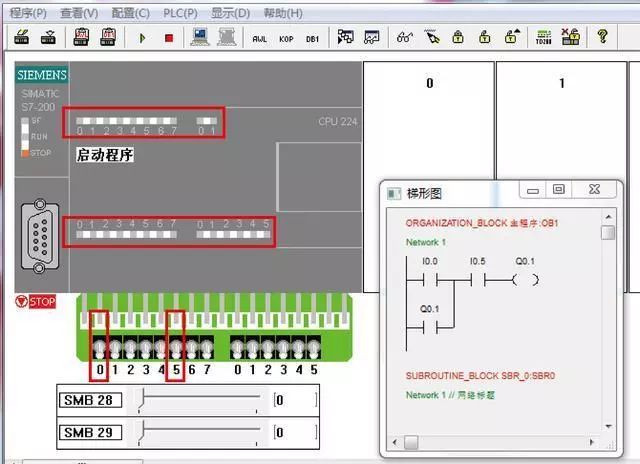
image 3
In Figure 3, we click on the loading program in the menu bar program and select all, in the pop-up window, select the one we just saved on the desktop (startup program. Awl) click to open. Then close the other small windows that pop up. Only keep the small window of the ladder diagram, and then click the menu bar PLC run. At this time, we see no change in the PLC after running. Then click on the two smallest red boxes I0.0 and I0.5 in Figure 3 to make them in the closed state. Then we will find that the Q0.1 indicator has been Lights up, indicating that Q0.1 has output.
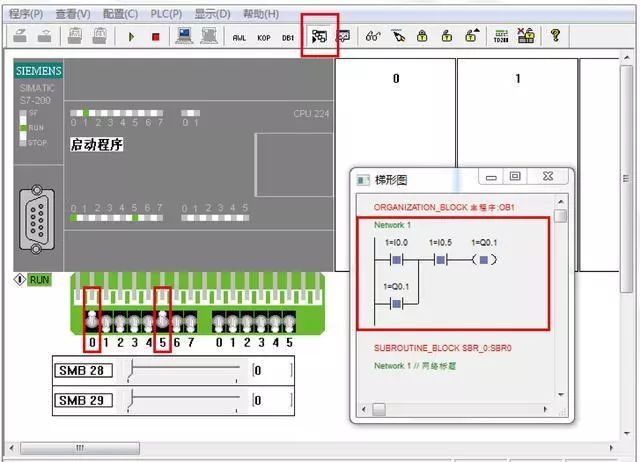
Figure 4
Figure 4 shows the program monitoring function of the simulation software. This function is very practical, and it is the same as the real PLC program monitoring. It allows us to see the operating status of the program intuitively. The operation method is to click on the button in the top red box in Figure 4, and the largest red box is the state in which the program is running under monitoring. You can try some of the other functions of the simulation software yourself. All of them are Chinese and it is easy to operate.
ZGAR AZ Vape Pods 5.0
ZGAR electronic cigarette uses high-tech R&D, food grade disposable pod device and high-quality raw material. All package designs are Original IP. Our designer team is from Hong Kong. We have very high requirements for product quality, flavors taste and packaging design. The E-liquid is imported, materials are food grade, and assembly plant is medical-grade dust-free workshops.
From production to packaging, the whole system of tracking, efficient and orderly process, achieving daily efficient output. WEIKA pays attention to the details of each process control. The first class dust-free production workshop has passed the GMP food and drug production standard certification, ensuring quality and safety. We choose the products with a traceability system, which can not only effectively track and trace all kinds of data, but also ensure good product quality.
We offer best price, high quality Pods, Pods Touch Screen, Empty Pod System, Pod Vape, Disposable Pod device, E-cigar, Vape Pods to all over the world.
Much Better Vaping Experience!


ZGAR AZ Vape 5.0 Pods,ZGAR AZ Vape Pods 5.0,ZGAR AZ Vape Pods 5.0 Pod System Vape,ZGAR AZ Vape Pods 5.0 Disposable Pod Vape Systems
Zgar International (M) SDN BHD , https://www.sze-cigarette.com