TV boxes have been widely welcomed by users since they were launched, especially online video and APP installations. They cover all aspects of film, video, games, shopping, and life. In addition to the rich application of smart TV boxes in online videos and APPs. In addition, there are some features that are more distinctive and easily overlooked. Today Xiao Bian will work with you to identify these "familiar and unfamiliar" features:
Function 1: Wireless Router Features
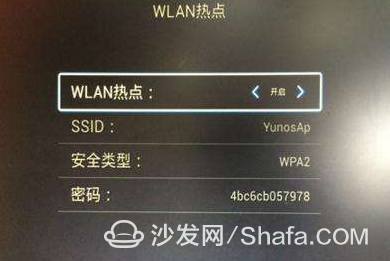
Basically from the Android 5.1 after the smart TV box is equipped with the function of a wireless router, in the system settings>> network settings, which can be found in the relevant settings options, this feature can be achieved and the same as the wireless router features (including dial-up And wifi hotspot) can also turn the dialed wired network into a wifi hotspot to implement the network relay function. For example, the home wireless router in the living room shoe cabinet room wifi signal is not good, in the room can use this function to cover the wifi signal in the room.
Function 2: LAN Sharing

Local area network sharing is an integral part of smart homes. It is also the most basic link and access method for home digitalization. It carries most of the content of local high-definition video and audio playback, and APP sharing installation is currently the two most used services of smart boxes. After downloading and sharing on the computer or mobile phone, the APP installation and content resource browsing can be implemented through LAN sharing.
Function 3: Wireless Screencast

Wireless voting everyone should not be unfamiliar with the current listing of smart TV boxes can basically be installed through the sofa butler "music broadcast screen TV version", support for Apple devices airplay protocol and Andriod's DLNA protocol, as long as the mobile device and the box In the same local area network, the Apple device can click the Airplay button to select the corresponding box name to put the entire screen and sound of the mobile phone on the TV; when using the Android device to play the video, you can find the DLNA screen in the upper right corner of the screen. "Buttons like this, click on the box name to select the corresponding video can be cast out, it should be noted that DLNA is just a screencast video or music, can not cast the entire mobile phone screen and sound out.
Function 4: USB interface

Finally talk about the USB interface, in addition to the conventional USB mobile storage access, the USB interface is also a very good performance extension interface, you can extend the wireless microphone to achieve karaoke, you can also achieve wireless gamepad to play games, external drive-free camera microphone Combinations can use software to implement video and more.

If you are now a smart TV user, it is not very satisfying for the TV or the built-in resources of the box. Xiaobian recommend that you download the sofa butler to install Tencent video, Youku video and other television software to expand resources, super fun and good-looking television programs, simply can not stop!
Function 1: Wireless Router Features
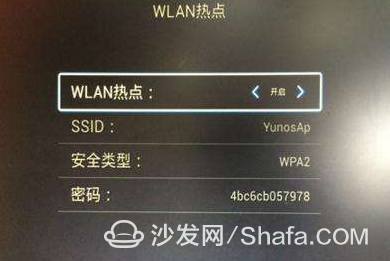
Basically from the Android 5.1 after the smart TV box is equipped with the function of a wireless router, in the system settings>> network settings, which can be found in the relevant settings options, this feature can be achieved and the same as the wireless router features (including dial-up And wifi hotspot) can also turn the dialed wired network into a wifi hotspot to implement the network relay function. For example, the home wireless router in the living room shoe cabinet room wifi signal is not good, in the room can use this function to cover the wifi signal in the room.
Function 2: LAN Sharing

Local area network sharing is an integral part of smart homes. It is also the most basic link and access method for home digitalization. It carries most of the content of local high-definition video and audio playback, and APP sharing installation is currently the two most used services of smart boxes. After downloading and sharing on the computer or mobile phone, the APP installation and content resource browsing can be implemented through LAN sharing.
Function 3: Wireless Screencast

Wireless voting everyone should not be unfamiliar with the current listing of smart TV boxes can basically be installed through the sofa butler "music broadcast screen TV version", support for Apple devices airplay protocol and Andriod's DLNA protocol, as long as the mobile device and the box In the same local area network, the Apple device can click the Airplay button to select the corresponding box name to put the entire screen and sound of the mobile phone on the TV; when using the Android device to play the video, you can find the DLNA screen in the upper right corner of the screen. "Buttons like this, click on the box name to select the corresponding video can be cast out, it should be noted that DLNA is just a screencast video or music, can not cast the entire mobile phone screen and sound out.
Function 4: USB interface

Finally talk about the USB interface, in addition to the conventional USB mobile storage access, the USB interface is also a very good performance extension interface, you can extend the wireless microphone to achieve karaoke, you can also achieve wireless gamepad to play games, external drive-free camera microphone Combinations can use software to implement video and more.

If you are now a smart TV user, it is not very satisfying for the TV or the built-in resources of the box. Xiaobian recommend that you download the sofa butler to install Tencent video, Youku video and other television software to expand resources, super fun and good-looking television programs, simply can not stop!
Power 30W ,output voltage 3-12V, output current Max 1.2A , USB output 5v 2a, 6 dc tips. We can meet your specific requirement of the products, like label design. The material of this product is PC+ABS. All condition of our product is 100% brand new.
Our products built with input/output overvoltage protection, input/output overcurrent protection, over temperature protection, over power protection and short circuit protection. You can send more details of this product, so that we can offer best service to you!
30W Wall Adapter ,30W Wall Power Supply,30W Power Cord In Wall, 30W Wall Power Adapter
Shenzhen Waweis Technology Co., Ltd. , https://www.huaweishiadapter.com