Industrial control software is narrowly defined as the so-called industrial control software. Since the adoption of programmable controllers, industrial control software has become an inseparable part of industrial automation, but in practical applications, control software is not isolated, but integrated with other software to play its due role, so from a broad perspective It includes data collection, human-machine interface, software application, process control, database, data communication, etc. The content covered by it is also enriched with the development of technology, from simple control to management and integration of factory informationization.
Industrial Control Software Features
1, real-time
Some events in industrial control systems are random, requiring industrial control software to handle random events in a timely manner.
2, periodic
After the industrial control software completes the initialization of the system, it enters the main program loop. During the execution of the main program, if there is an interrupt request, the main program loop is continued after the corresponding interrupt service program is executed.
3. Relevance
The industrial control software consists of multiple task modules, each of which works together, is interrelated, and is interdependent.
4, artificial
Industrial control software allows the operator to intervene in the operation of the system and adjust the operating parameters of the system. In an ideal situation, the industrial control software can be executed normally.
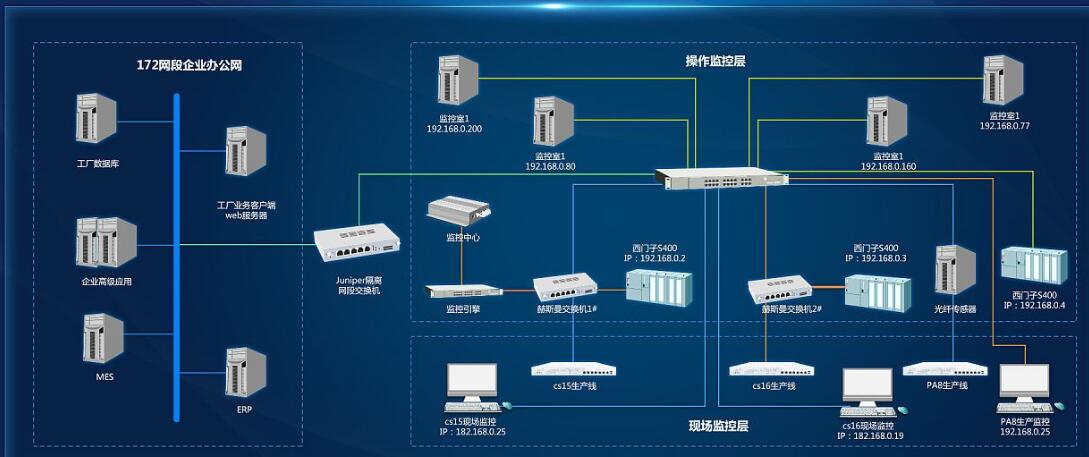
Intouch Industrial Control Software, a real-time human-machine interface utility program generator, can generate monitoring and data acquisition programs at the management level, relying on menu drivers to run in a Windows multitasking environment. Intouch is mainly composed of two parts:
1, WindowMaker. It is an application development environment that creates a graphical display of windows and defines connections to industrial controllers, I/O systems, and other window applications.
2, WindowViewer. It is a real-time runtime environment for displaying graphical windows created by WindowMaker.
First, the characteristics of Intouch(1) Using Windows management memory to expand the storage space, so that Intouch software is not limited to the number of points (number of loops) and the maximum number of screens to be monitored.
(2) The drawing function is perfect and the graphics are realistic.
(3) It has various alarm facilities such as data alarm, rate alarm and deviation alarm. · There are eleven data types and their data type conversion functions.
(4) It has four real-time graphs, four historical trend curves and an alarm screen as an online guide for operators.
(5) A variety of user data input methods. · Flexible configuration.
Due to the above characteristics, Intouch has become an easy-to-use "quick application generator" in the field of industrial control, which can greatly reduce the man-hours of programming industrial control software and reduce the labor intensity of industrial control software personnel.

When running WindowMaker, users can create a variety of beautiful graphics and text display according to their own requirements. These operands have simple objects such as lines, closed graphics, text and numbers, as well as Alarm Objects, Bitmaps, Graphs, Symbols, and Cells. A variety of complex objects.
Third, with 14 kinds of drawing toolbox (toolbox)The features of these toolboxes include:
1, Selector (Selector) to move or change the size of the operating object
2, draw a square / rectangle
3, draw a square with a rounded corner / rectangular (Rounded)
4, draw circles and ellipses (Circle / Ellipse)
5, draw a straight line
6, draw horizontal / vertical lines
7, define the Bitmap location
8, draw a fold line
9, draw a polygon
10, draw real-time trend chart
11, drawing historical trend chart
12, draw an alarm map
13, loading text and numbers
14, draw stereo buttons
Based on the above 14 toolboxes to generate a variety of graphics, you can also edit and typeset, and operate on selected operation objects, including: Duplicate, Cut, Copy, and Paste ( Paste), Paste Bitmap, Adjust Bitmap Size, Enlarge Radius, ReduceRadius, and more.

In addition, the above graphics can also be typeset, for example:
1 Move the intersecting graphics forward or backward to determine the complete display of a certain graphic;
2 pairs of selected objects can be moved left, center, right or up, center, and down to align the center of the window.
3 operations in which the selected objects are evenly distributed in a horizontal orientation or evenly distributed in a vertical orientation;
4 Rotate the selected object clockwise or counterclockwise.
5 The selected object is mirrored (symmetric) according to the horizontal or vertical line;
6 Disassemble a complex object or combine some simple graphics. In addition, WindowMaker can also perform operations such as font selection (9 types) and color selection (32 types).
Fourth, dynamic data exchange (DDE) and I / 0 service proceduresDynamic Data Exchange (DDE) is a means for Windows to communicate between its applications. The exchange of data and instructions is achieved by establishing a Client/Server relationship between running applications. InTouch is working with other software through DDE. For example, the NetBIOS DDE network interface enables lntouch to communicate with NetBIOS-compatible networks, while the Serial Port DDE interface enables communication between serial ports supported by DDE. Intouch can be used as both a Client and a Server. Any software can be used as both a client and a server. The host computer software mainly receives data from the I/O service program, and can also send some keyboard input data if necessary.
It should be noted here that WonderWare also provides a set of DDE I/O ServerToolkit software that users can use to develop I/O service programs. The existing I/O service program can support the programmable controller (PLC) produced by many companies to communicate with Intouch.
In addition, Intouch also has the ability to remotely control other applications, and activates other powerful applications through the StartApp, AcTIvateApp and Sendkeys functions, which greatly enhances the functionality of Intouch itself.
Five, Intouch has a strong alarm and trend judgment functionDefinition settings for alarm display mode, alarm log file, and alarm message printing are provided in WindowMaker. There are many types of analog alarms supported by Intouch, such as upper limit, upper limit, lower limit, lower limit, change rate, minimum deviation and maximum deviation, etc., and the priority of alarms can reach 999.
Intouch's real-time trend graphs and historical trend graphs created by Toolbox can be set by the user to set the time range of the trend, the range of numerical changes, the resolution of the coordinate grid, the number of time segments and color attributes. Although only one change of four parameters can be displayed in one figure, the number of trend charts opened in each application and each window is not limited. The data of the trend graph can be obtained through DDE and can be printed.
These two features make a lot of sense for online guidance for continuous process control, so Intouch software is also popular with console operators.

Pv Combiner Box,Photovoltaic Combiner Box,Solar Power Combiner Box,Pv Array Combiner Box
Zhejiang Kaimin Electric Co., Ltd. , https://www.ckmineinverter.com