Millet box / TV how to install third-party applications, millet box / TV how to install APK software, millet box / TV how to install the sofa butler
Millet Box/TV Installs Sofa Butler via Android Phone
Installation procedure introduction
Android phone install sofa butler mobile phone version - find the IP address of the millet box - Android phone and millet box with a router - Android phone push installation (installation process, you need to enter the verification code displayed on the TV)
Installation procedure details
1. Install a sofa butler mobile phone version on the mobile phone. (currently only supports Android version)
Download link: http://pub.shafa.com/download/shafa_mobile.apk
The
2. Open the millet box, find the "millet box settings" icon, and enter the network settings;
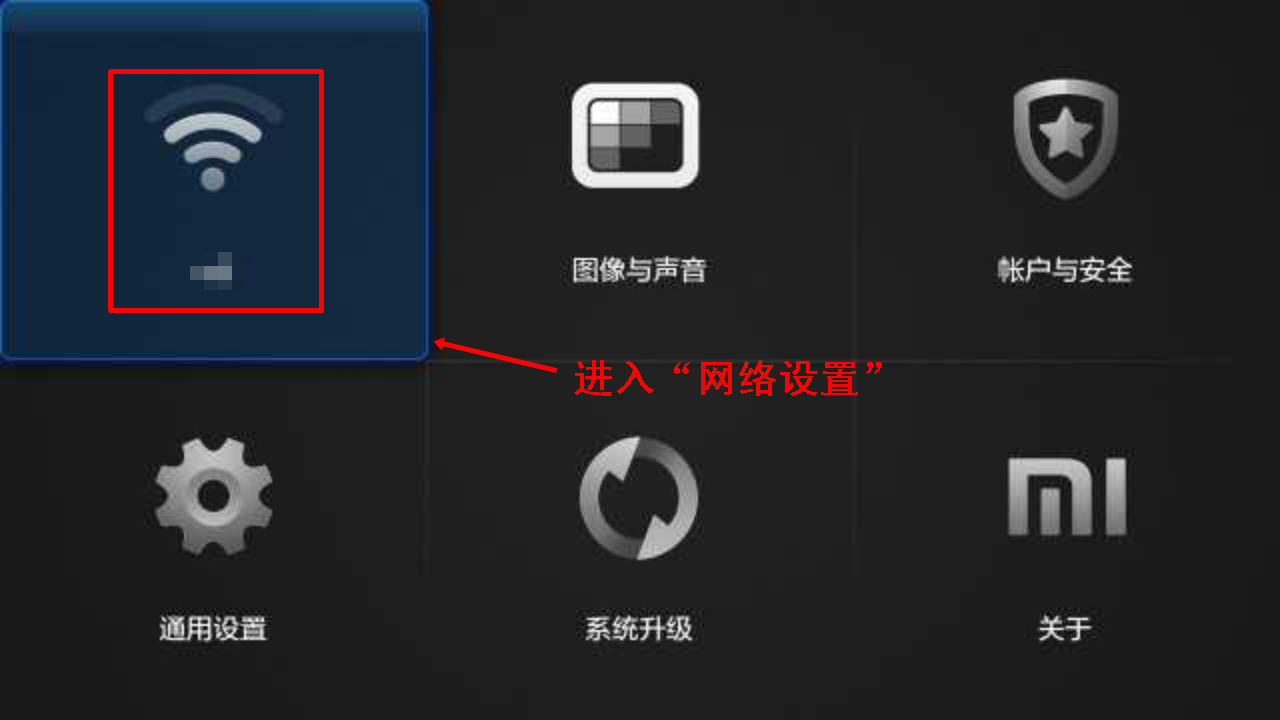
3. Find the IP address of the local computer, as shown in the picture. Find the connected (wireless and wired), find the "IP address", and record the IP of the TV. For example, the machine is "192.168.199.231"
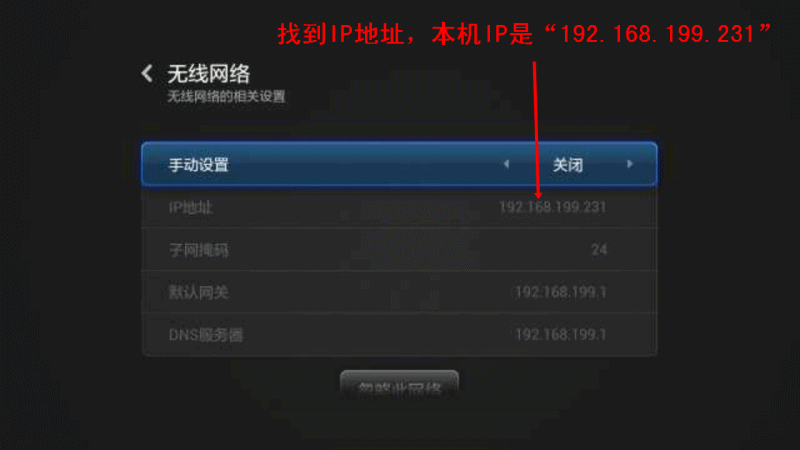
4. Open the sofa butler mobile version, select "Install sofa manager", will remember the IP address, for example, the above "192.168.199.231" and enter the dialog box, and then click on the installation; as shown

5. During the installation process, it is necessary to record the “screening artifact verification code†displayed on the TV and enter the dialog box of the sofa housekeeper mobile phone version;
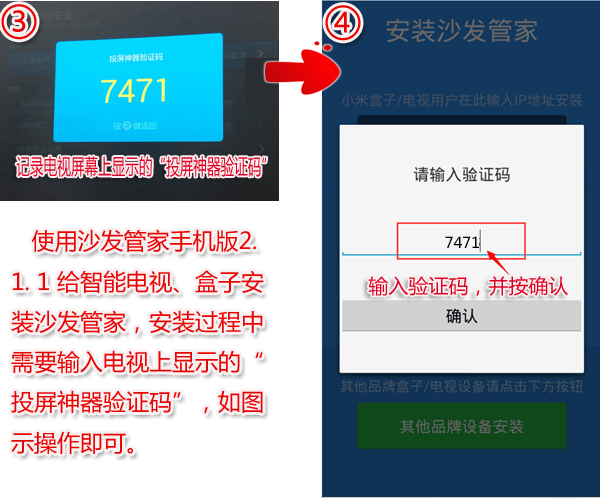
6, the installation continues, wait for a while, about a minute or so, do not turn off the interface until the installation is successful.
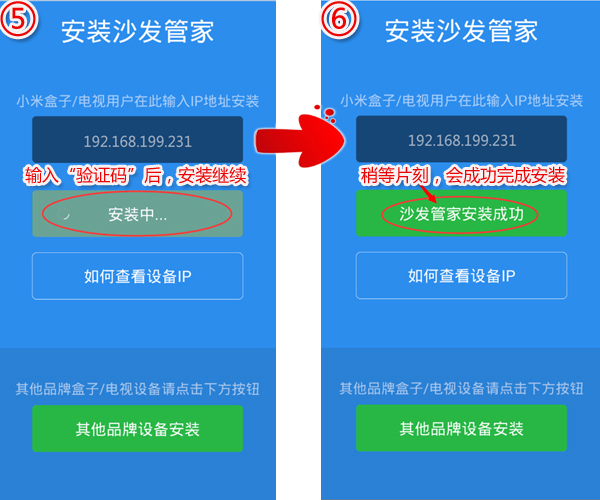
4, after the successful installation of the sofa butler on the TV application can see the icon, and then you can freely install the sofa butler software;

Then start a new sofa trip.
If you have any questions, please contact us directly. Sofa net official group 6 397262827
After the sofa butler is installed, you can quickly install all kinds of video, music, games, early education and other applications directly on the TV, sofa butler - TV must have many common applications, such as live broadcast can use HDP, on-demand pudding video.
If this tutorial helps to solve the problem, press Ctrl+D to bookmark this page for your next review. More related tutorials, all at http://
Millet Box/TV Installs Sofa Butler via Android Phone
Installation procedure introduction
Android phone install sofa butler mobile phone version - find the IP address of the millet box - Android phone and millet box with a router - Android phone push installation (installation process, you need to enter the verification code displayed on the TV)
Installation procedure details
1. Install a sofa butler mobile phone version on the mobile phone. (currently only supports Android version)
Download link: http://pub.shafa.com/download/shafa_mobile.apk
The
2. Open the millet box, find the "millet box settings" icon, and enter the network settings;
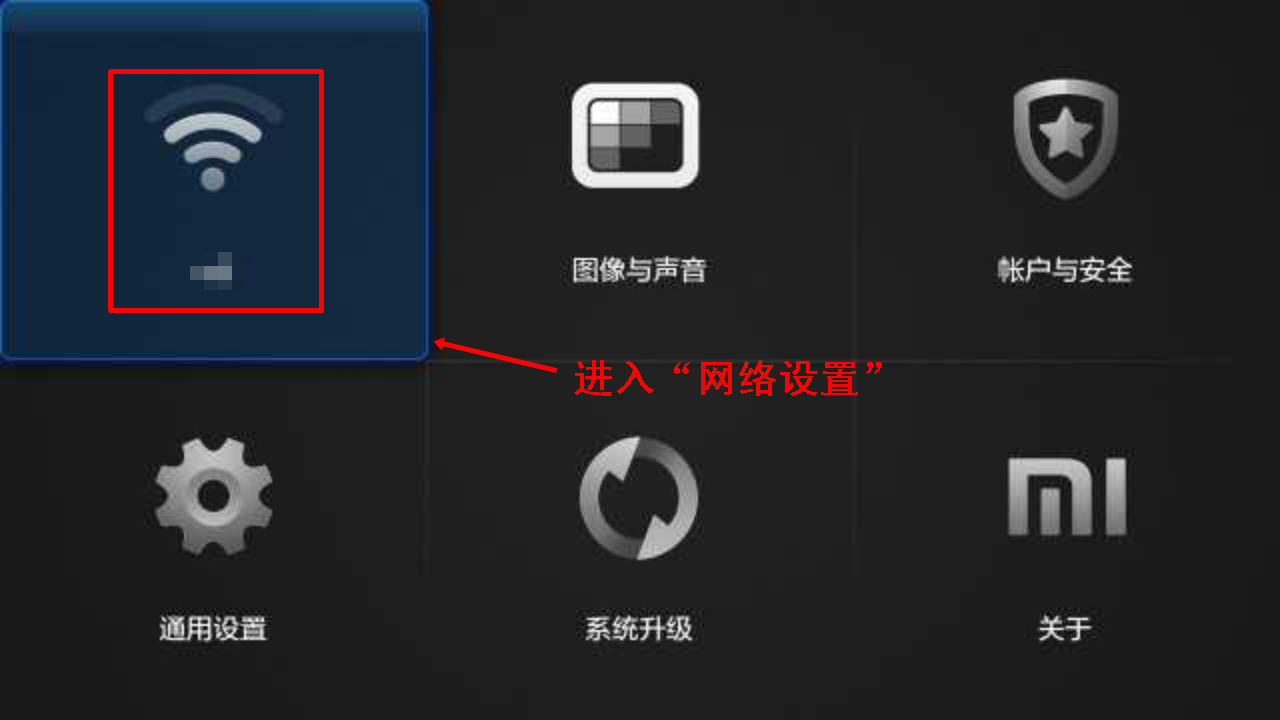
3. Find the IP address of the local computer, as shown in the picture. Find the connected (wireless and wired), find the "IP address", and record the IP of the TV. For example, the machine is "192.168.199.231"
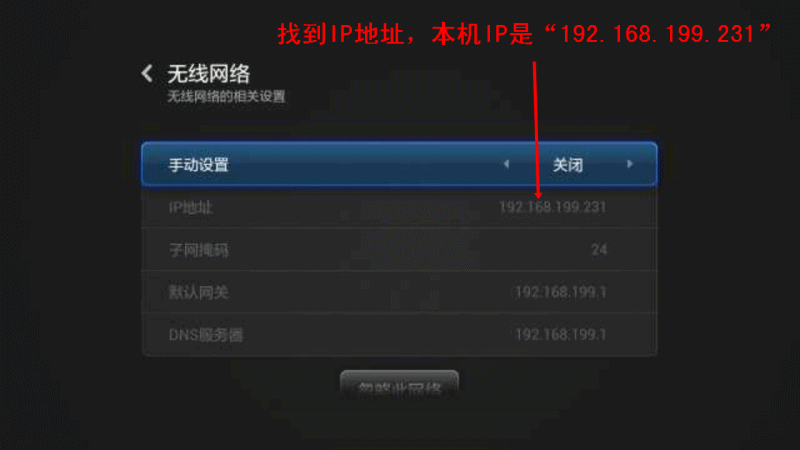
4. Open the sofa butler mobile version, select "Install sofa manager", will remember the IP address, for example, the above "192.168.199.231" and enter the dialog box, and then click on the installation; as shown

5. During the installation process, it is necessary to record the “screening artifact verification code†displayed on the TV and enter the dialog box of the sofa housekeeper mobile phone version;
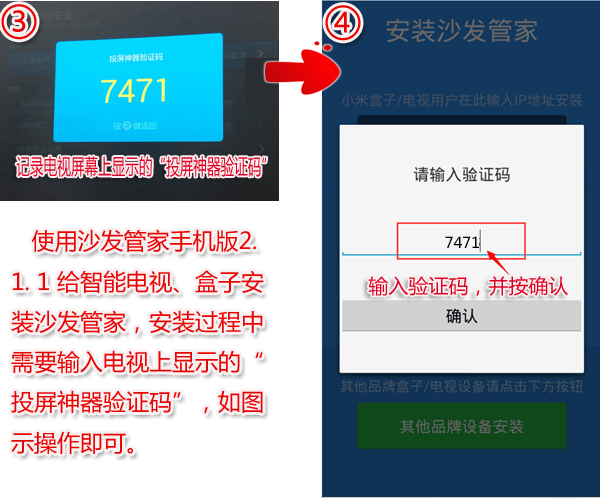
6, the installation continues, wait for a while, about a minute or so, do not turn off the interface until the installation is successful.
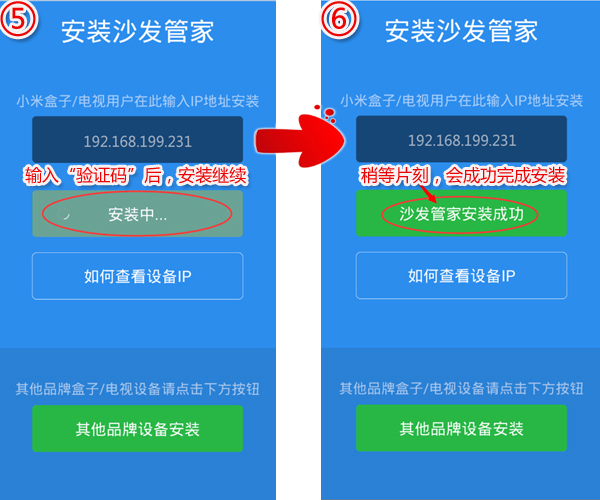
4, after the successful installation of the sofa butler on the TV application can see the icon, and then you can freely install the sofa butler software;

Then start a new sofa trip.
If you have any questions, please contact us directly. Sofa net official group 6 397262827
After the sofa butler is installed, you can quickly install all kinds of video, music, games, early education and other applications directly on the TV, sofa butler - TV must have many common applications, such as live broadcast can use HDP, on-demand pudding video.
If this tutorial helps to solve the problem, press Ctrl+D to bookmark this page for your next review. More related tutorials, all at http://
Conduction And Convection Dry Herb Vaporizers
END GAME LABS,Conduction And Convection Dry Herb Vaporizers,Portable Dry Herb Vape,Dry Herb Vape Adapter
END GAME LABS , https://www.eglvape.com