This article describes how to use the ZLSN2040, NETCOM2040 to achieve Modbus TCP to Modbus RTU conversion.
1.Modbus TCP and Modbus RTUModbus is the standard protocol for communication between industrial devices. It is more commonly used on instruments and meters. Different devices can communicate with each other after observing the Modbus standard. Modbus originally used serial links such as RS232, RS485/422, and as the network evolved, the Modbus TCP standard was later introduced. Modbus of serial link is divided into ASCII and RTU, among them RTU transmission efficiency is high, use more. So basically here is an introduction to Modbus RTU.
2. Modbus TCP to Modbus RTUWith the popularity of Modbus TCP and Mobus RTU protocols and the increasing number of devices, there is an increasing demand for Modbus TCP access to Modbus RTU devices. Modbus TCP has its own advantages because it can use the existing network, internet and other facilities, and large quantities of Modbus RTU devices already exist. Using a unified Modbus TCP client software to access all Modbus devices, unified, centralized management will greatly increase system integration.
Modbus RTU frame contains: address frame, function code, data, CRC check. The Modbus TCP packets include: MBAP headers, function codes, and data. Both formats must be converted.
3. Modbus TCP to Modbus RTU solutionFigure 1 NETCOM2040 finished product and ZLSN2040 inline module
The NETCOM2040 and ZLSN2040 can implement Modbus TCP to Modbus RTU. Both functions are similar, but one is a small embedded core module that is embedded into the user's circuit board. The embedded module can reduce the volume of the user's product and also effectively reduce the cost. When using 2040 products:
Hardware connection:
Connect the 2040's serial port to the Modbus RTU device and the network port to the network. The Modbus TCP software can then access the Modbus RTU device by accessing the 2040's IP address (typically port 502).
On the software:
1. First confirm that the device is a 2040 product that supports Modbus TCP. Use ZLVircom software, search and find the device, then edit the device. Confirm that the Modbus TCP-to-RTU check box in the “Supported Functions for this device†has been selected to indicate that the device supports Modbus TCP to RTU. as shown in picture 2.
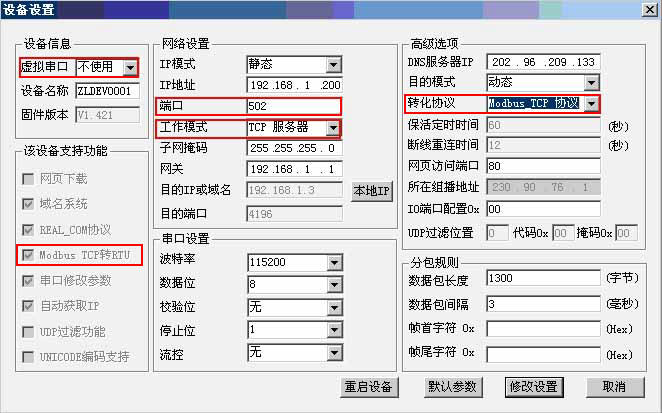
Figure 2 2040 software configuration interface
2. The conversion protocol should be selected as Modbus TCP. The working mode is TCP server and the port is 502. as shown in picture 2.
News report: The products and partners of Zhuowei Modbus TCP to RTU passed the Modbus compatibility test.
Application Note: For the use of the Modbus TCP to RTU function, please refer to CD: Documentation\Complete Application Case\Modubus_RTU Networking Upgrade\"Modubus_RTU Networking Upgrade\†and “1.5 Communication Based on Modbus TCP to Modbus RTU Transformationâ€. h
UCOAX Custom Made USB 3.1 Type C SuperSpeed Cables combine style, quality, performance and value to give a great deal on a great USB cable.
SuperSpeed USB 3.1 Type C is 3rd revision of the ubiquitous USB (Universal Serial Bus) Standard. Clocking in at speeds up to 10Gbit/s, USB 3.1 Type C is a vast improvement over the USB 2.0 speed of 480 Mbit/s while being completely backwards compatible with USB 2.0.
UCOAX USB 3.1 C Male to C Male Cable
Up to 10Gbit/sec
PC and Mac Compatible
Ultra-flexible jacket; Molded strain relief
Foil and braid shield to guarantee an interference free connection
EMI/RFI interference: Metal connector shield to meet FCC requirements
RoHS Compliant
Usb 3.1 Cable,Type C Superspeed Cable,Usb Micro B Superspeed To Usb C,Super Speed Usb C Cable,Fast Charging USB Cable
UCOAX , https://www.jsucoax.com