VoIP (Voice over Internet Protocol) simply means digitizing the analog signal (Voice) and transmitting it in real time on the IP network in the form of a data packet. The biggest advantage of VoIP is that it can widely adopt the Internet and global IP interconnection environment, providing more and better services than traditional services. VoIP can easily transmit voice, fax, video, and data services over IP networks, such as unified messaging services, virtual phones, virtual voice/fax mailboxes, directory services, Internet call centers, Internet call management, and teleconferencing. E-commerce, fax storage and forwarding, and storage and forwarding of various information.
VOIP FAQ summaryFirst, VOIP board diagnostic tool
The hardware diagnostic tool of the VOIP board includes a serial port adapter board and a serial cable. If the CPCI does not directly support the serial port connection of the serial port, you need a serial port to the network port of the CPCI. In the future VOIP deployment process, colleagues in the engineering department are required to be equipped with a set of emergency diagnostic equipment, which can check the status of the board in case of unexpected situations.
Second, VOIP board common problems and solutions
1, the power problem
After the board is powered on normally, the upper half of the panel should be red light DT1-4 (after the digital trunk function is completed, the green line should be connected when the trunk is connected), and the 1st and 2nd layer switching lights are green. And the power light is green; the full light should be DT1-8 red light (in the case of the digital trunk function, in the case of the trunk, it should be green), the 1-8th layer switch light is green and the power light is green. . Since the VOIP board implements hot swapping of the power supply instead of the PCI hot plug of the boss card, the hot swap light should always be off.
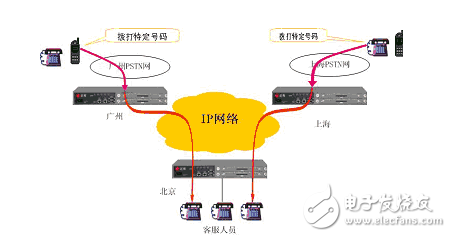
If the status of the above power lamp is abnormal, it is a power problem at the board level. This may lead to the emergence of this situation, there are roughly two factors:
A. The CPCI backplane power supply pin is bent or has poor contact with the board.
B. The VOIP board power module is damaged. It may be that one of the FDS6676AS/7Z04/7Z02/LTC1643AL chips is damaged. The specific need to be sent back to the company for testing.
C, LED lights are damaged, this kind of situation has never appeared in actual use, and the one with the lowest probability must be judged by the on-site personnel.
2, VOIP board network connection problem
The most common problem that VOIP boards present in the application is the problem of network connection. This involves more network topology and related problems in network problem diagnosis. It also needs relevant training and accumulation of experience on site. Some network connection problems that have occurred are classified and introduced.
A. Board level network problem. This problem can be divided into board-level Layer 2 switching network problems and network functions of each main function chip. At present, the IP data exchange on the board is mainly performed through the Layer 2 switching network on the board. The 1-8 lights on the panel are the status indicators of the Layer 2 switching. After the board is powered on, The upper and lower rows of lights on the 1-8 will flash up and down to complete the internal initialization. After the initialization of the Layer 2 switching network itself is completed, the second row of lights should be always on, indicating that each network interface works normally and can be connected to the external network; and the first row of lights is the acTIve lamp of each network port, when the interface has actual When the physical network is connected, the corresponding light will flash, indicating that the interface has data interaction. When there is a problem with the board-level network, the main performance is that the external interface cannot be connected to the network, or there is no data interaction. In this case, when the IP address of the board is confirmed to be correct, it can be determined as a board-level network problem. In this case, you can try to reset or re-plug the board by pressing the reser button on the board panel. If the problem persists, you need to replace the board and send the problem board back to the company for processing.
B. External network problems. This situation is mainly verified by the way that the external host computer pings the VOIP board IP. In particular, the gateway address of the board should be correct. Otherwise, the ping packet may not be correctly implemented. If the switch, network cable, and host computer network port are normal, if there is still a problem, it can be determined as a board network problem. In this case, it is recommended to use a computer directly connected to the VOIP board to verify the possible problems in the intermediate link.
3, can not normally land the board through telnet
Sometimes in the use of VOIP board, there will be a situation where telnet cannot be connected. When dealing with this problem, first confirm that the ping packet can be performed normally. If the ping packet is normal, you cannot log in to telnet, then check if there are other machines logging in to telnet (VOIP). When the board core is designed, only one user can be logged in via telnet. If it is, then it will be closed. If the machine cannot be found, press the reset button of the board to restart the board and connect other users' telnet. Forcibly interrupted, then re-telnet login.
4, the board is normally connected to the PSS, can establish a call connection but can not talk
When the VOIP board is actually deployed, it may happen that the board can log in to the PSS normally, and the call connection can be established but the call cannot be realized. This kind of problem is generally divided into two types, which are detailed below:
A. The board itself or the platform software configuration is incorrect. In this case, the gateway address of the VOIP function chip in the board may be incorrectly configured, or the other VOIP configurations sent by the platform software may be incorrect.
B. The firewall and behavior management system are not configured. In most companies, their own network is equipped with firewall and behavior management to manage the inbound and outbound routes of the company's internal network. If the IP address of the internal SIP server and VOIP chip is not configured for external communication in this management software, The same problem may occur.
5, the board can be powered on, but can not ping, the system kernel is not started
There are two reasons for this situation, as detailed below:
A. The configuration was modified without modification, resulting in a configuration error. The boot of the operating system of the board can be started normally, but the kernel cannot complete the normal startup. At this time, you need to use the serial port module, use the HyperTerminal that comes with the XP system to log in the board, and in the boot interface, correct the various parameters. Configuration, paying particular attention to viewing the file system and its directory path.
B. It may be that the operating system kernel file vxWorks is deleted by mistake when managing the ftp window. In this case, you need to start the operating system on the network first, and re-center the kernel file in the ftp folder, and then change the operating system from flash. For details, please refer to the training documentation.
C, Boot flash is damaged, in this case you need to replace the boot flash.
6, forget the processing method of VOIP board IP address
A. At present, the IP address of the VOIP board is implemented on the PSS side. B. View the IP address of the configured VOIP board in the System Platform Configuration Manager.
C. When the PSS address on the VOIP board is incorrect, the VOIP board cannot connect to the PSS normally. At this time, you can use the IP scanning tool to view the mac address (the company's board and function chip IP address have their own naming rules). ), to determine the IP of the VOIP board.
7, the kernel starts normally, the board can be telnet, but can not connect to PSS
In this case, you need to check whether the slot number of the board is read normally. In this case, you can use telnet to view the board quickly. If you cannot grasp the time, you can use the serial port module to view the connection. If the slot number is not successfully read, and the program loading procedure of the VOIP function chip is not performed, the version of the on-board program rtp.out is incorrect. You need to replace the program version after July 13, 2012. After the replacement, it still remains. The slot number cannot be read, but the default slot number is 0x1. According to the calculation rule of (slot number-1)*2, the obtained board IP is still the base address IP. In this way, the board can normally load the program of the VOIP function chip, so that the power-on initialization is completed.
Capacitor for Electric Furnace
Capacitor For Electric Furnace, commonly referred to as capacitors, are capacitors, expressed in the letter C.Definition 1: a capacitor, as the name implies, is a "charging vessel", a device that holds charge.Capacitor.Capacitors are one of the most widely used electronic components in electronic equipment. They are widely used in the fields of interleaving, coupling, bypass, filtering, tuning circuit, energy conversion and control.Definition 2: a capacitor consisting of any two conductors (including wires) that are insulated from each other and are very close together.
Components Capacitors,High Voltage Capacitors,Low Frequency Capacitor,Water Pump Capacitor,Capacitor for Electric Furnace
YANGZHOU POSITIONING TECH CO., LTD. , https://www.yzpst.com