Hot plugging refers to the way of plugging and unplugging devices when they are powered on. Hot swappable interfaces and devices can greatly facilitate our use. However, many small partners certainly have such experience, when we insert the most typical hot-plug device - flash drive, the computer first pops up a warning window, telling you that "the drive has an error", you need to scan repair. In fact, this is only a minor problem caused by hot swapping and understanding errors, and therefore the consequences may be far more serious.
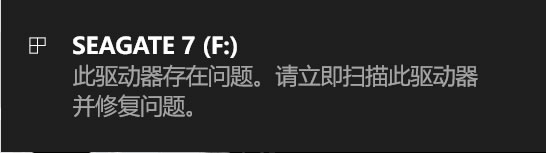
Hot plug directly pull
The understanding of hot plugging by some small partners is that they can be plugged in and used directly. Therefore, it is always straightforward to get started. In fact, this is completely misunderstood. Although the hot-swap functionality is primarily based on hardware design, are these devices in use? Whether or not it affects the use of other devices, this still needs to be confirmed in the operating system. The confirmation method is to select the corresponding device in the operating system and use the function of “uninstallâ€, “ejectâ€, etc. If the system prompts you to uninstall or pop up Before they can pull it out.
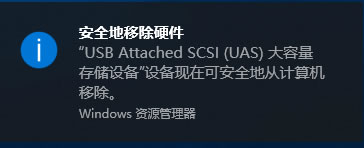
Take the flash disk as an example. When some of the files are being read or written, the system will prevent users from using the popup function. This is also a measure to ensure the integrity of the user's flash disk files. If all files cannot be ejected after closing, you can close the viewing software and other programs residing on the system, because they may be prefetching files on the flash disk in the background.
In addition, the current data lines are also more sophisticated, so do not behave brutally when hot-plugging, and pay attention to static electricity as other computer hardware installation, it is best to touch the computer case, heating pipe, water pipe, etc. before inserting or unplugging the device. Let go of the static electricity on your body.
Peripheral hot swap
With accustomed to the buddies such as USB and other emerging peripheral interfaces, may habitually think that all peripherals are hot-swappable, in fact, this is not the case, such as video interfaces, HDMI and DisplayPort can be hot-swappable, but VGA, DVI is not ok. If the buddy directly replaces the VGA monitor while the computer is running, it will find that the computer will not automatically switch the monitor. Finally, it must be forced to shut down and restart to recognize the new monitor. There are similar PS/2 keyboard and mouse interface, COM (serial port) and so on, but they are already on the verge of dying and rarely seen.
Forced hot-plugging of interfaces that do not support this feature will not only cause system identification problems, but can also seriously damage interfaces, devices, or even motherboards due to current surges. Xiao Bian in the test of powering the VGA cable connection, once obviously feel the current flow from the interface (small series brother is practiced dare to do this, we do not try), people can obviously feel the current The impact on computers and equipment is of course destructive.

Will power people's VGA interface
How to identify the hot swap interface
All hot plug pins will have different lengths of gold fingers. The longest pins are mostly power supply lines. Some of the short pins are data transmission lines, some of them are wire break detection pins, or they are sensitive to current. line. In this way, when the interface is pulled out, data reading and writing can be stopped before the interface is powered off, or the pull-out action is detected automatically, and the sensitive line is disconnected before the power is turned off to protect the security of data and equipment.

The length of the USB interface is very obvious
In fact, through this identification method, we will also find that there is also a common interface that can be hot-swapped in the chassis - SATA. In newer versions of Windows, right-click Control Panel - System Devices - Hard Disk and select Uninstall to hot-swap the SATA hard disk. However, it should be noted that the hot-swappable hard disk must use the native SATA power supply interface provided by the power supply, and cannot use the large 4Pin power supply interface for transfer.
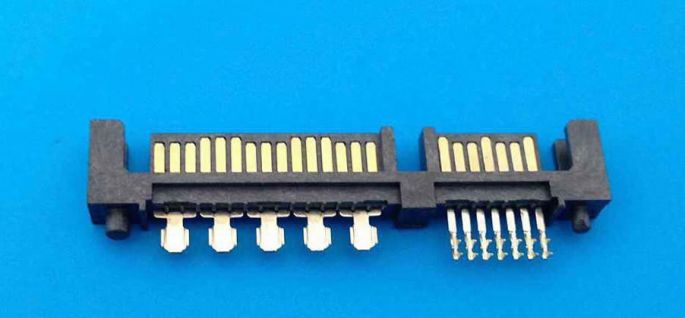
In short, although hot plugging is extremely convenient for us to use computers, it does not mean that we can easily plug in and out. We hope that small partners can enjoy both convenience and maximum protection of our love machine.

Open Frame For Capacitive Touch Monitor
The open frame touchscreen monitor is a product developed and designed by ourselves. It has been sold for more than 6 years and has exceeded 160,000 units. At present, it is running very well. It mainly customizes different touch technologies, different sizes, different interfaces, connecting cables and power supply parts to meet the needs of guests. Our open frame capacitive touchscreen monitor used of PCAP 10 points touch technology, and customize various interfaces for customers, such as: VGA, DVI, HDMI, DP and so on. It is mainly used in banks, hospitals, government units, airports, railway stations, supermarkets, real estate and other places.
Open frame Touchscreen monitor(2C series) Product developed by GreenTouch
Size support: 15inch~ 55inches,
Touch technology: Capacitive Touch Screen technology, supports 10-point touch.
Surface support: explosion-proof IK08, dustproof and waterproof IP65.
Standard VESA: 75mm * 75mm and 100mm * 100mm
Input interface: VGA. DVI.HDMI, DP.Mic.Audio out and other combinations.
Input power: DC12V / 4A or AC80-240V,
Product certificate: support CE, FCC, CB, UL ,HDMI certification optionsS
Pruduct Show:



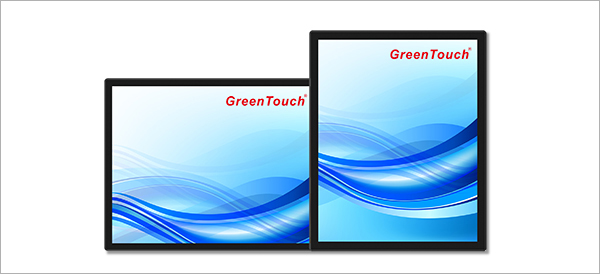
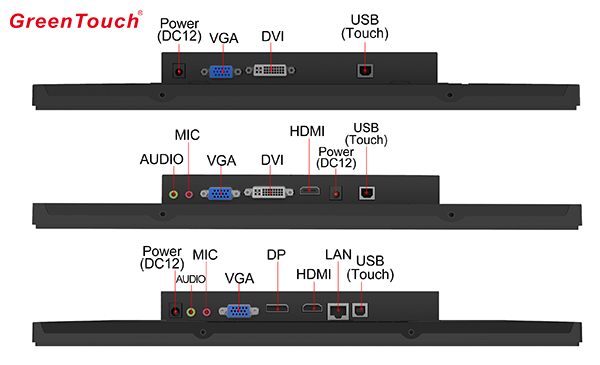

Open Frame Capacitive Touch Monitor,PCAP Touch Screen Monitor,IP65 Touch Monitor,Portable Touch Screen Monitor,Projected Capacitive Touch Screen Monitor,Touch Screen Display Monitor
ShenZhen GreenTouch Technology Co.,Ltd , https://www.bbstouch.com