For many friends who like to configure their own DIY computer should be the most satisfying thing. However, there are times when we have some minor problems. When we introduce our own computer with some of our friends, because there is no relevant information inside the computer, let these friends think that their own computers are inferior to those of brand machines. For those of us who like to assemble the strongest configuration for the computer, this is absolutely unacceptable, so let's use our imagination and give our system introduction interface a little DIY.

If you want to achieve this effect, registry tricks are naturally essential. According to our tradition, Win+R enters regedit after entering the registry editor and directly navigates to HKEY_LOCAL_MACHINE\SOFTWARE\Microsoft\Windows\CurrentVersion\OEMInformation. On the right, use the left mouse button to create a string value called Manufacturer, double-click to change the value data, and fill in the custom information we need.
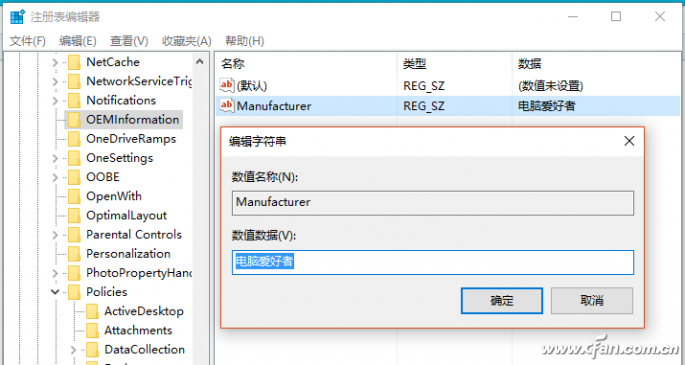
Then follow this method to continue to create a new string called Model, SupportHours, SupportPhone, SupportURL, where Manufacturer = manufacturer, Model = product model, SupportHours = after-sales time, SupportPhone = aftermarket phone, SupportURL = vendor website, you need What kind of information can be changed can be chosen as appropriate. If you want to create a DIY system full of personality, then let's create everyone's creativity!
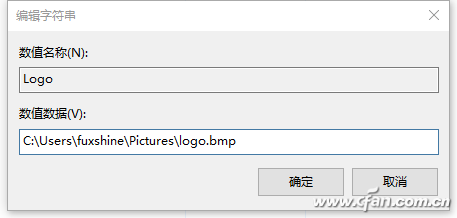
As for whether you want to post your own photo or a special logo, just continue to create a new string called Logo in this way. The numeric data will be filled in the full picture and stored in English. Once you fill in, don't move the picture, otherwise it will Error. The method to get the complete file path is very simple, we just need to click on the title bar and the path information will appear.
As for the image attribute requirements, see the figure below, 120x120 pixel BMP (32-bit color depth) on the line.
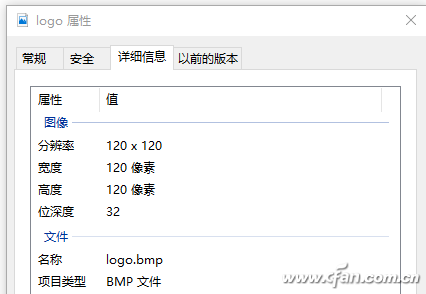
Want to restore the initial state as long as the new content is all deleted, right, slightly less than perfect place is the Logo can only be displayed in the computer properties, Windows10 new UWP settings (settings - system - about) There is no way Let it show up.

Capacitor for Electric Furnace
Capacitor For Electric Furnace, commonly referred to as capacitors, are capacitors, expressed in the letter C.Definition 1: a capacitor, as the name implies, is a "charging vessel", a device that holds charge.Capacitor.Capacitors are one of the most widely used electronic components in electronic equipment. They are widely used in the fields of interleaving, coupling, bypass, filtering, tuning circuit, energy conversion and control.Definition 2: a capacitor consisting of any two conductors (including wires) that are insulated from each other and are very close together.
Electronic Components Capacitors,High Voltage Capacitors,Low Frequency Capacitor,Water Pump Capacitor,Capacitor for Electric Furnace
YANGZHOU POSITIONING TECH CO., LTD. , https://www.cnfudatech.com