
Many people hope that router coverage is better, but routers with wide coverage generally have high signal strength. This may be a concern for some people because the higher the signal strength, the greater the radiation. Especially pregnant women and children, will have a certain degree of influence.
The following experience of this router: fluorite intelligent living router W1, for these people may be a boon, this is a flagship low-emission environment-friendly router with timing switch WiFi signal, signal strength adjustment, speed The distribution and other functions make it possible to reduce the signal radiation while ensuring the demand for Internet access. It can be said to be a standard home green router.
Packaging: gift box packaging, not simple but exquisite
Fluorite W1 box uses a square gift box design, not concise, but the workmanship and pattern printing are done very sophisticated, the front is printed with fluorite W1 real shot map, as well as fluorite logo and "low-emission environment-friendly router" Words indicate the positioning of this router.

In addition to the W1 body inside the box, there is also a power adapter and manual. Compared with standard accessories, the output of the power adapter is 12V 1A.

Appearance: Dual antenna, light and thin design, large area cooling holes, strong heat dissipation
Just took out the fluorite W1. It gave me my first impression of being light and thin, similar to a UFO-like shape, with a thick middle, thin sides, and a curved body, making this router look very affinity.

In particular, fluorite W1 is still designed with a hollow heat sink in the middle of the top cover, which further improves the heat dissipation performance. Part of the face cover on the heat sink is a piano paint process, the bottom part is a frosting process, and there are three on the right side of the heat sink. A circular button: WiFi switch, WiFi enhanced key and a key access key, integrated various design elements, this router is still quite unique.

The back of the two 5dBi copper antenna, fluorite W1 signal amplification chip from the United States Broadcom (the world's top router chip supplier), which uses 2.4G transmission frequency, the maximum transmission rate of up to 300Mbps.

The use of a medium-thick, thin design on both sides makes this router a visually "thin" feel. However, in reality, this router is indeed very light and thin. From the side you can see that the internal components should be The main focus is on the bottom of the three buttons, and you can also see a large number of cooling holes on the side.

Like most routers, the interfaces are all concentrated on the back. From left to right, they are: power interface, 4 LANs, 1 WAN interface, and a USB 2.0 interface. After inserting the U disk into the USB port, you can use fluorite. The cloud APP controls the router to download the movie to the U disk.

The bottom is still equipped with a large number of heat-dissipation holes. There are round pads on the four corners and one hanging hole on the left and right sides of the center to facilitate wall-hanging.

The three physical buttons on the top panel are mainly for environmental protection. The WIFI switch controls the opening and closing of the router signal. After the mobile phone is turned off, the mobile phone cannot search for the WiFi signal. When WiFi signals are not needed, you can click this button to turn off the WiFi signal. , Reduce the radiation frequency, and WIFI enhanced button can switch the strength of the signal (standard / enhanced), a key access button is used when the user first configures the router, without the need for related configuration operations and password input to allow the router to connect The internet.

The lower right corner is the indicator of the system status, wireless status, WAN port, and LAN port. It is more accurate. When the WiFi signal is switched to the enhanced mode, the wireless status light changes from green to orange.

The Reset button is located at the bottom of the machine. Pressing for 10 seconds will reboot the router and restore the default settings.

Signal test: standard mode, low radiation, meets general Internet access requirements; enhanced mode, enhanced signal strength, increased coverage
Since the fluorite W1 has a signal strength switch button, the user can keep the normal mode to reduce radiation when using the Internet in general, and when a large intensity signal is needed, the mode switching key can be directly switched to the enhanced mode, which can be based on different The demand for Internet access uses different signal strengths to minimize radiation and practicality.
Then the following mainly on the fluorite W1 signal strength in the normal mode and enhanced mode to do related tests to see how the difference between the signal strength of the next two modes, the ordinary mode can give excellent Internet experience, enhanced mode can Improve coverage and more.
First look at a space sketch of the test environment, in which point A is the place where the fluorite W1 router is placed, B, C, and D are all test points, and point A is about 7 meters from point B, and the rest are plotted according to the ratio. The distances from other points may refer to the AB point distance estimates.
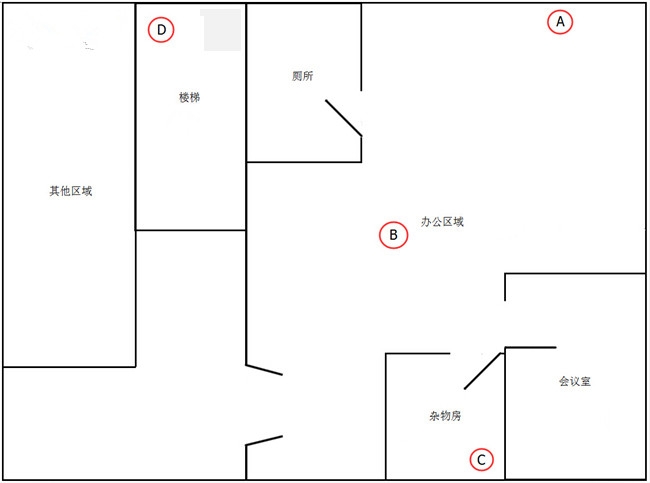
Strength test
The test area is a normal office environment. Because it is a public area, there will be multiple router signal strength curves in the signal strength screenshot below. At the same time, because of the mutual interference of signals, there is a certain error in the test, but it also just reflects the daily use. The state of the router under the state.
In the figure below, the left picture shows the signal strength screenshot of fluorite W1 in standard mode, and the right picture shows the signal strength screenshot in enhanced mode. The curve of blue, named "fluorite W1", represents the signal strength of the fluorite W1 router. The higher the value of the vertical axis, the better the intensity, and vice versa. Generally, the 60 to 80 dBm signal is normal. Good to 40dbm, 80 to 90dBm or less is relatively poor (the values ​​are expressed as negative).
First look at the signal intensity performance of point A in the next two modes, where the intensity in the standard mode is approximately: 33dBm, and the enhancement mode is approximately: 26dBm. It can be seen that in the enhanced mode, the signal intensity is significantly larger, but the standard is used. The model still meets the normal Internet demand, and the radiation is not so great.
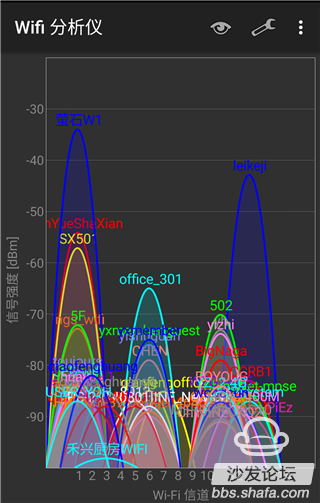
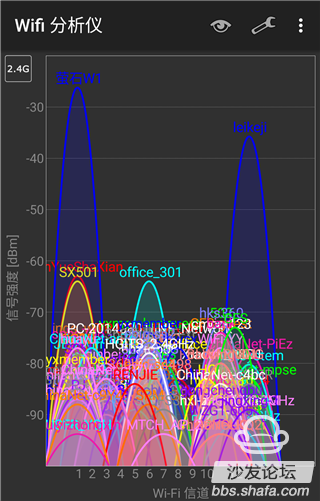
The signal strength at point B is also about 10 dBm different between the two modes, but using the standard mode at point B is still no problem.
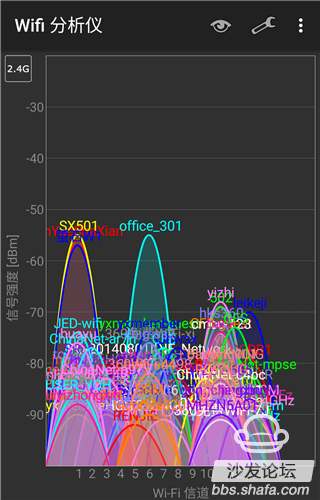
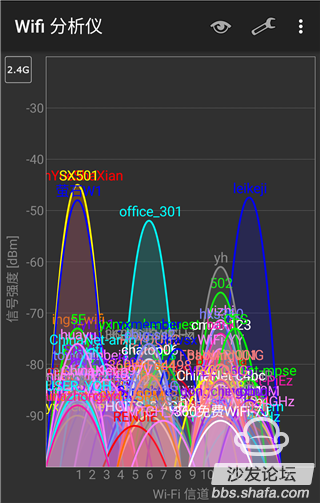
Point C is far from point A, and there are several walls in the middle. This is the time to start testing this router. It can be seen that the signal intensity of fluorite W1 in the standard mode has been attenuated very badly, although it is still possible. Normal access to the Internet, but it is not stable enough, and after switching back to the enhanced mode, the signal strength rises again to meet the normal Internet demand.
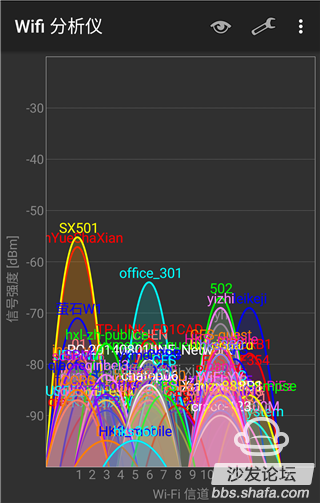
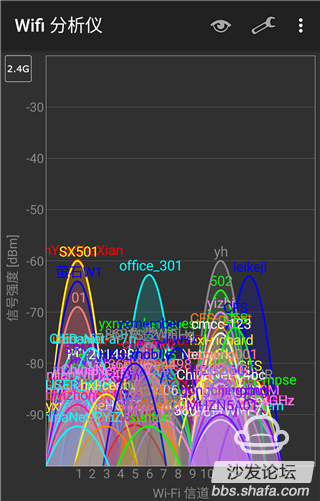
At point D, two walls are separated by the middle, and the signal strength in the standard mode is still normal, but it is already weak. If multiple devices are connected at the same time in this state, and you watch online HD video, such data performance is not acceptable. In the enhanced mode, the intensity has greatly increased, and the intensity is about 58 dBm. This data basically meets various Internet access requirements. Although the fluorite W1 performance in the standard mode through the wall and the coverage is flat, it is enhanced. The wall penetration ability and coverage in the model are very impressive.
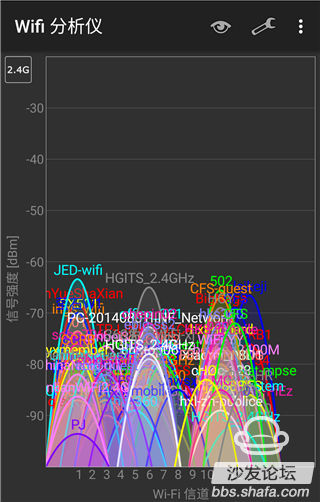
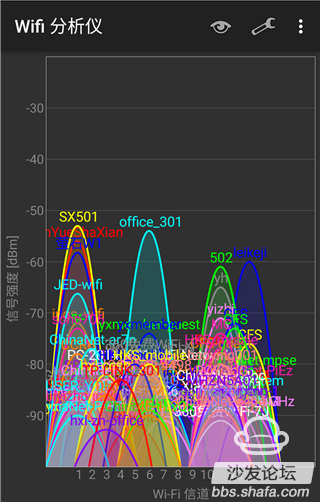
Stability test
Place the test equipment at point B for a certain period of time to obtain the signal stability curve. If the curve jumps more, the signal stability becomes worse. In the figure below, a picture shows the signal stability of the standard mode. The picture shows the enhanced mode.
From these two figures, we can see that the signal stability of fluorite W1 in standard mode and enhanced mode is very good, especially in the standard mode, the stability curve is basically linear, which is the author experienced so many routers The most outstanding one. In the enhanced mode, there is a slight jitter, but the range is only within the range of 7dBm, this performance can give a good Internet experience.
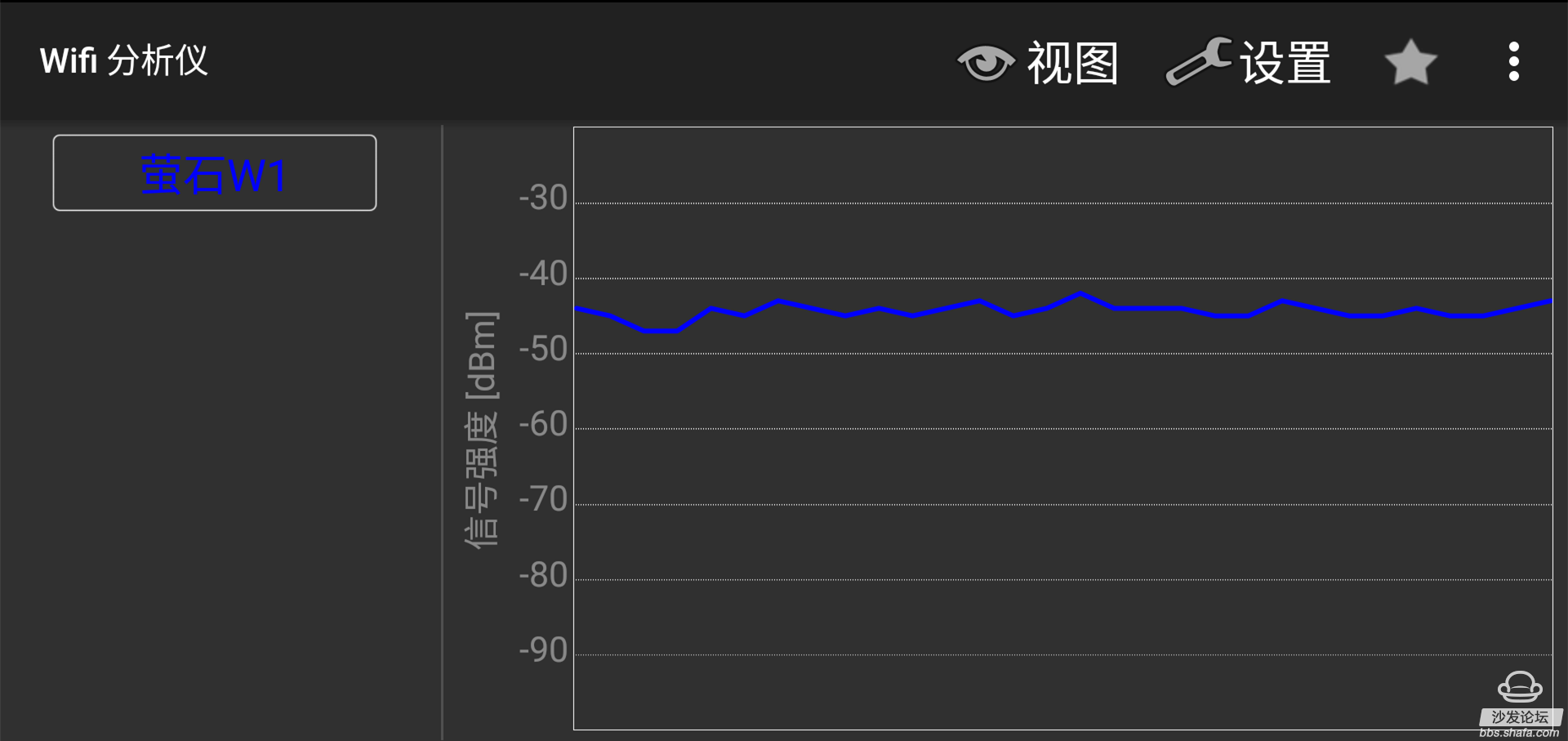
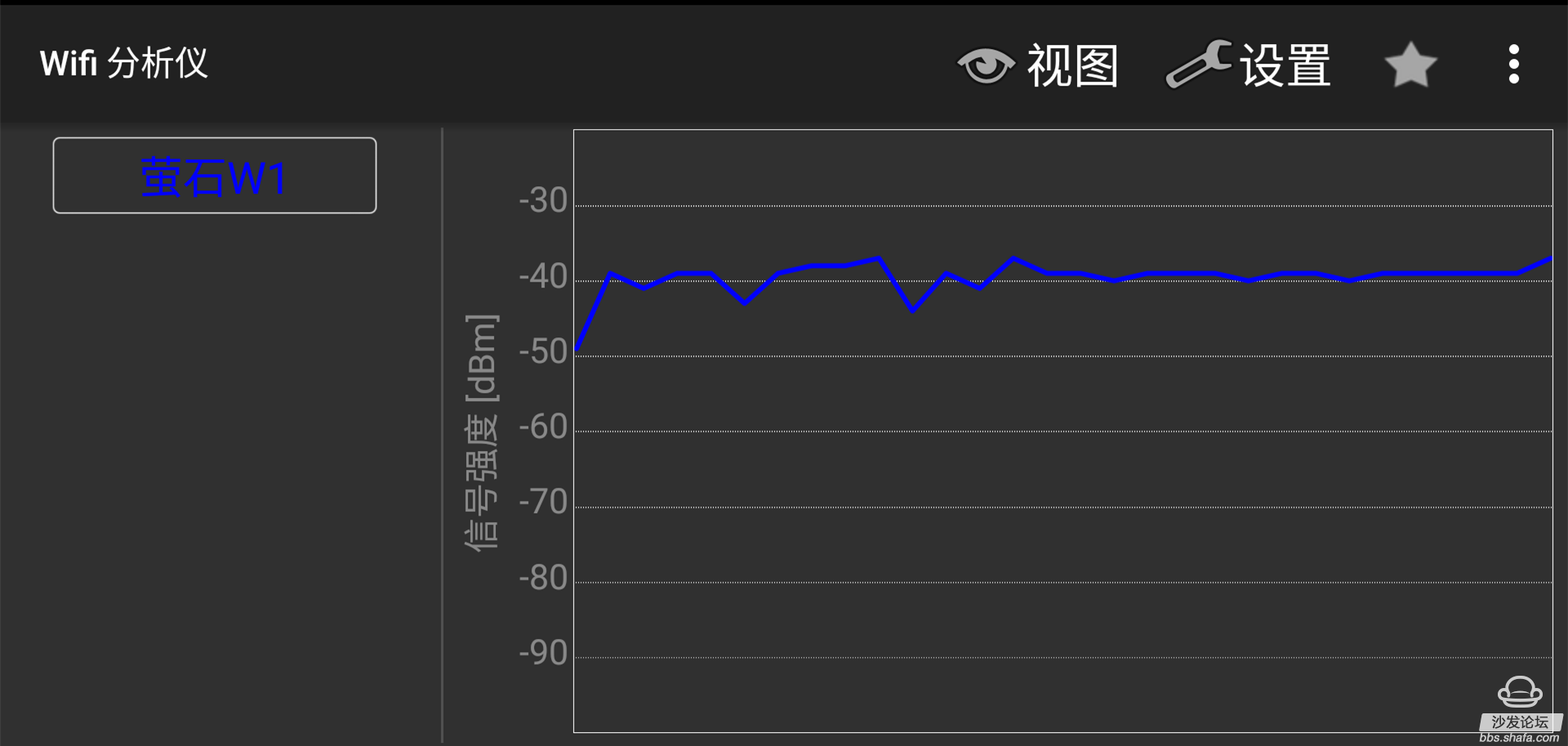
Summary: For low-radiation environmental protection, switch online mode at any time, standard green home router
After fluorite W1 related tests, its low-radiation and environmental protection performance is worthy of recognition. By pressing the “WIFI enhancement†button on the router, the signal strength of the router can be switched. If the router is placed in the living room, more than 70 square meters In the range, using the standard mode can meet the general Internet demand, and the signal strength is not very large. It can reduce the radiation while satisfying the Internet demand. When a larger wireless coverage area is needed, just switch to the enhanced mode and you can get Greater signal strength, improved wall penetration, 150 square meters of space usage without stress.
Fluorite W1 also has a lot of more humane features, such as wireless signal switches can be set in different time periods; according to the needs of different devices on the Internet, matching the appropriate broadband; in the background can set a more fine signal strength emission ... ... all kinds of functions are born for low-radiation environmental protection. If there are pregnant women and children in the home, and they are more concerned with the problem of router radiation, fluorite W1 is worth considering. Its 139 yuan price is also more kind.
SnowWolf Lucky Wolf Legend 25K Disposable Vape
SnowWolf Lucky Wolf Legend 25K Disposable Vape is the innovative vape powered by SnowWolf. With a large reservoir for vape juice, Luck Wolf can offer around 25000 puffs. The large HD screen is another outstanding feature of SnowWolf Legend 25K. It shows battery status, e-juice level, and the current vaping mode you choose with clear numbers and animation. User-friendliness is the priority. Lucky Wolf Legend has only one button for operation. Press it for 4 seconds to turn it on or off. The Stealth Mode can be activated with double clicks.
SnowWolf 25K Disposable Vape, Yingyuan Vape,Ecig
Shenzhen Yingyuan Technology Co.,ltd , https://www.yingyuanvape.com