Stone ROM is the first team on the entire network to be a third-party ROM. It is truly a new UI that makes monotonous boxes more colorful. But also will update the firmware regularly. Until now (2015.04.15), there has been an enhanced version of the millet box and the ROM of the LeTV C1S. More ROMs for the box have been launched, so stay tuned. You guys are not you misunderstand, the author's machine is music as C1 rather than music as C1S, measured music as C1 can also brush the stone firmware, the author is brush machine control, may be a bit obsessive-compulsive disorder, braved the risk of bricking, brush into the stone ROM, as the first person to eat crabs, here's a blueprint for everyone.
In order to prove that my machine is music as C1 rather than music as C1S, on a map, there is a picture of the truth!

The rom of other boxes has been marked with specific time to market.


Boot LOGO.

Suggestion: The font can be larger and increase the degree of recognition. Or consider putting the QQ group number and two-dimensional code here.
In particular, what the LOGO sees at first glance is a white, yellow, and two-capital “F,†but when you look closely, you discover that the hollow space between the two “Fâ€s is an uppercase “S,†that is, a stone. Initials.
There are five major categories of system, namely: personal center

Recommendation: If you do not have a right edge, it may be more beautiful. There is also a similar UI, information developers, the answer is: This side is to let you know that there is a screen menu on the right.
The avatar looks too single, or consider uploading locally. The ID on the left of the ID is black and white.
Click on the daily check-in and no change was found.

my game

Game centre

Online video

application

Recommendation: There are a total of 5 large options, but the cursor can not move around, only all the way east, in, all the way west!
Insert the USB flash drive, there are warm tips.

Insert a 4G USB flash drive.

When playing an audio file, the correct Chinese song name is displayed.

When playing audio files, some files were identified as garbled.
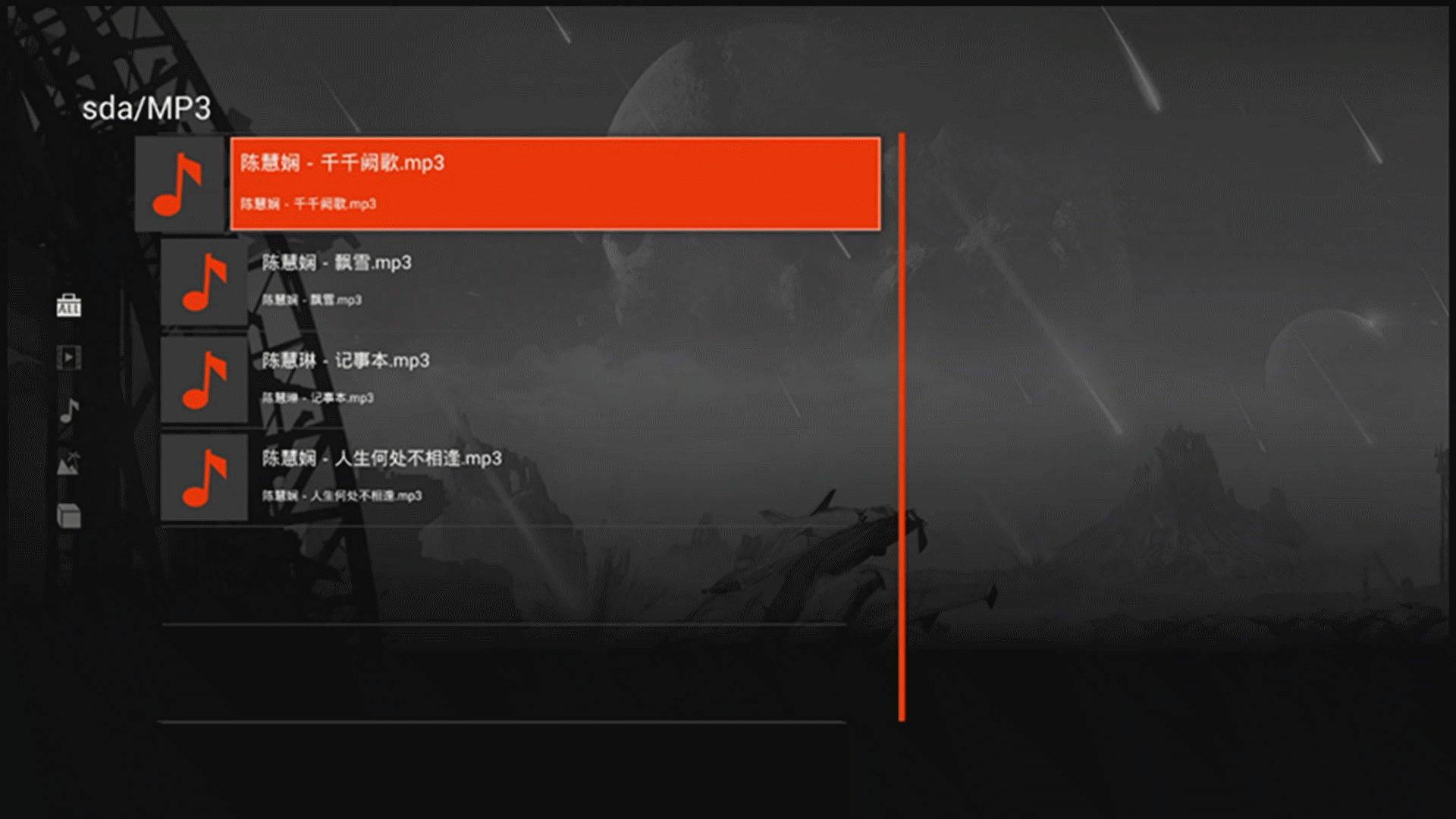
The reason for recognizing as garbled may not be to modify the file attributes. Then change it.

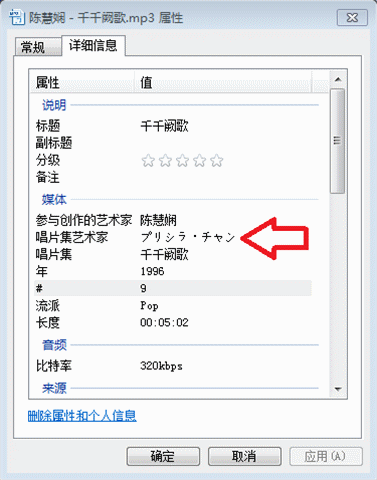
After the MP3 file is modified by the computer, LeC1 will still display garbled characters when playing the file. Why? ! (I will not repeat the figure above)
When playing audio, you can make simple adjustments, as above.
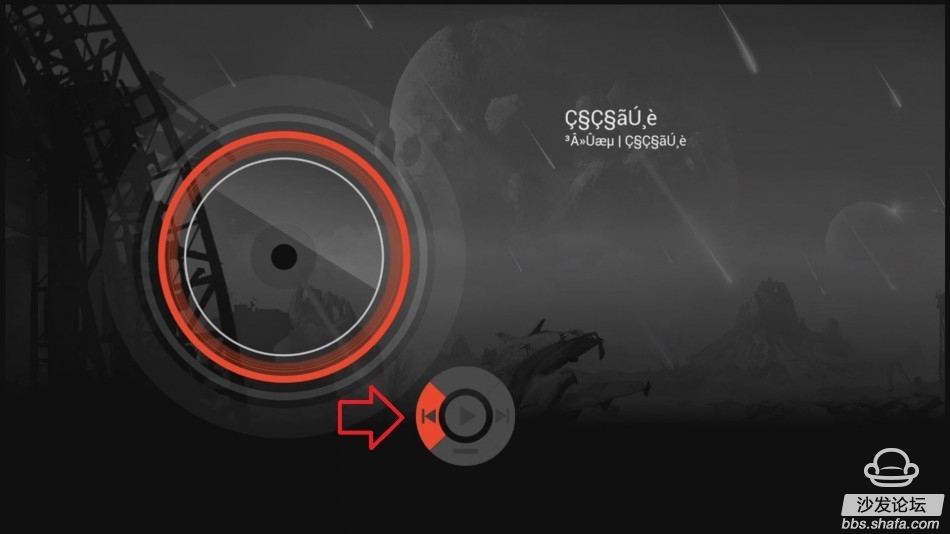
next track.

return.
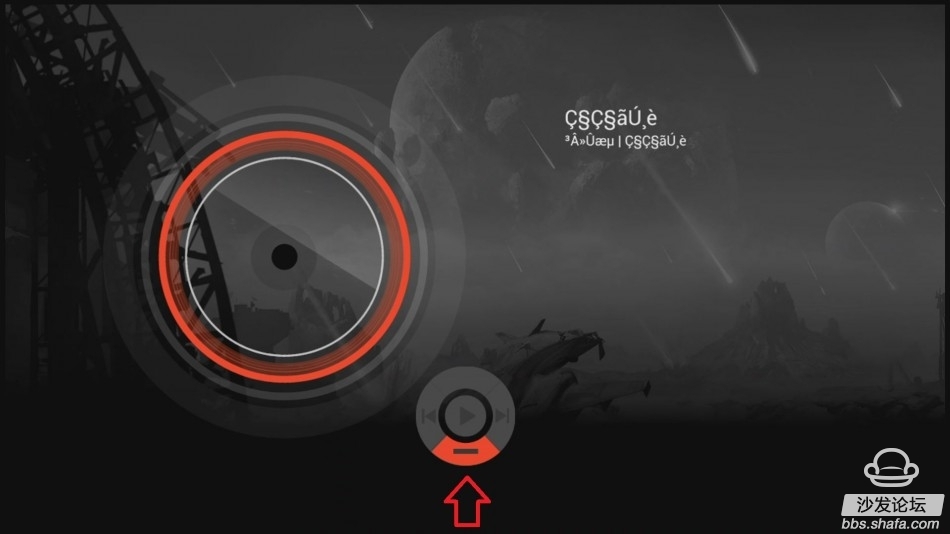
FLAC audio files cannot be recognized, of course, can be played with a third-party player.
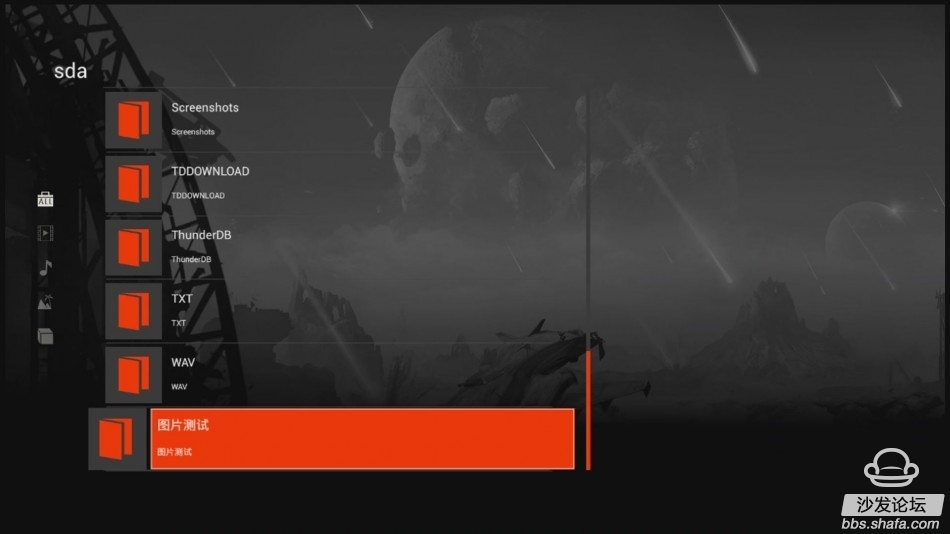
Picture playback, whether jpg or gif, has not been identified.

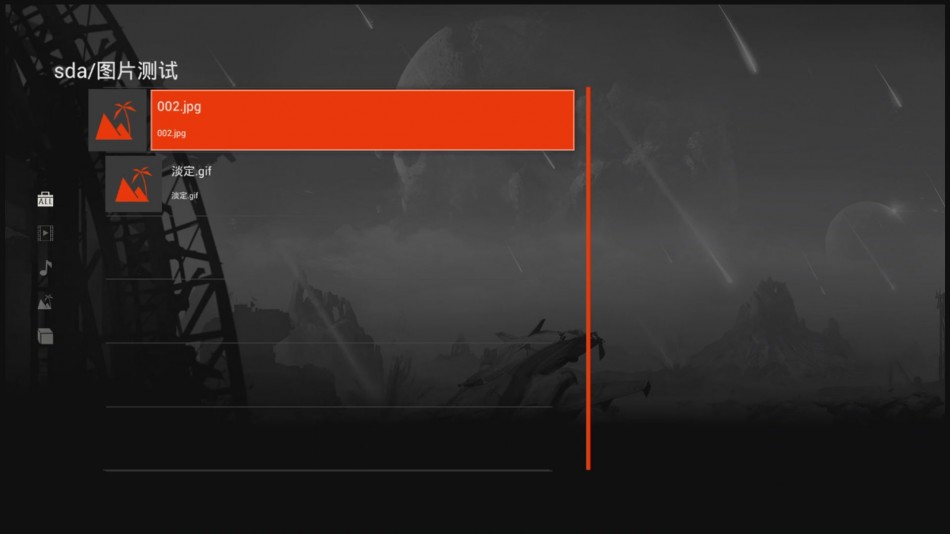
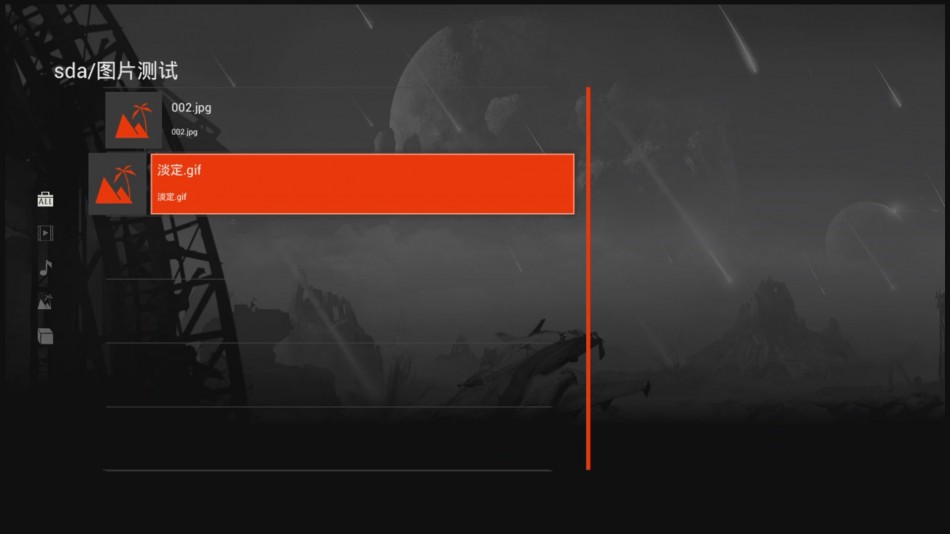
There is no problem with playing pictures with the ES file browser.

Look at the system upgrade tips, you know that the stone ROM is using a firmware push upgrade approach.

With its own application market.

The installed firmware is clearly labeled.
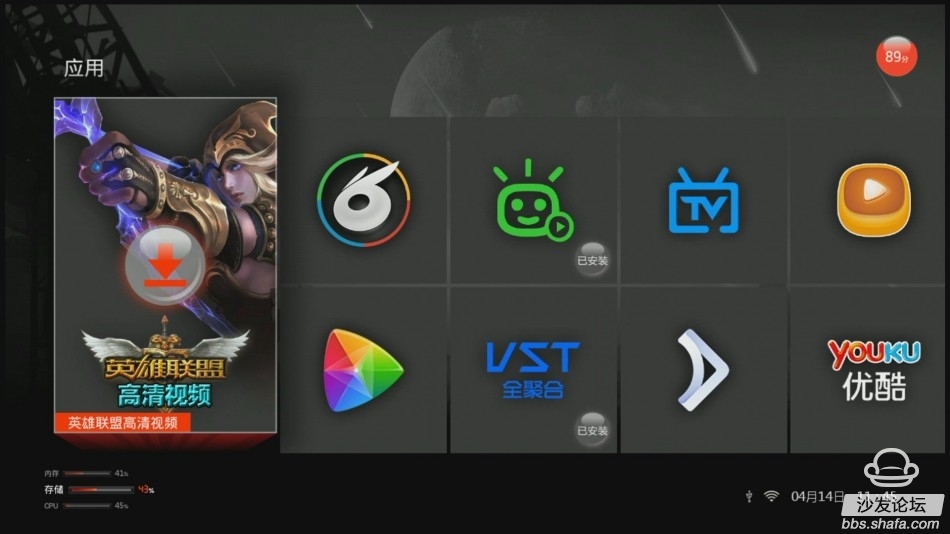
Download a rabbit video and try it out.
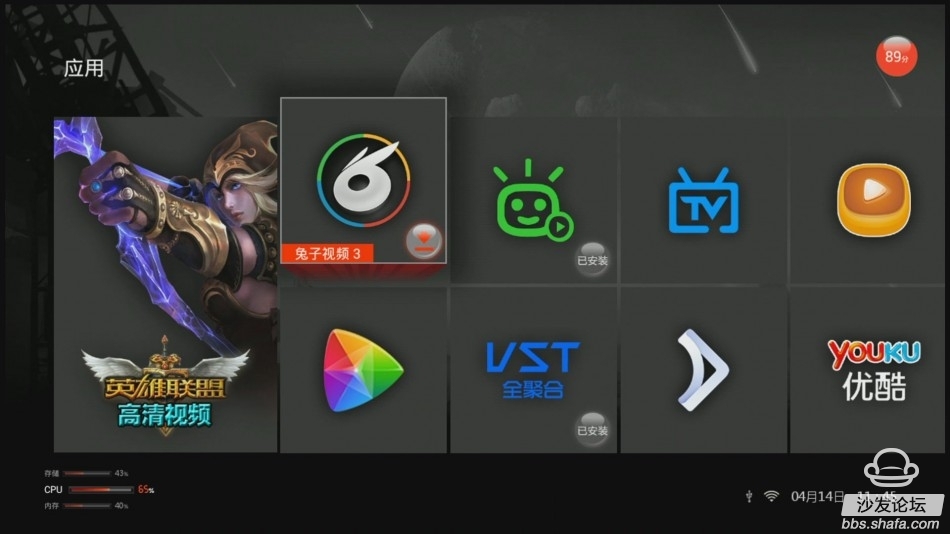
The installation is complete.

Suggestion: When downloading, it is best to add a progress bar display, and there are few softwares that come with the application market. I hope the official software will increase the number of software.
The system comes with a deep optimization.

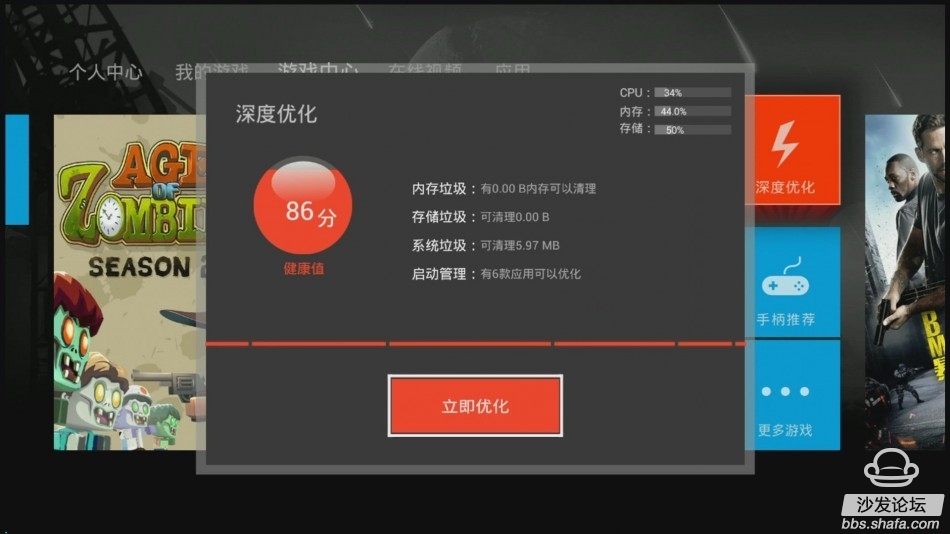

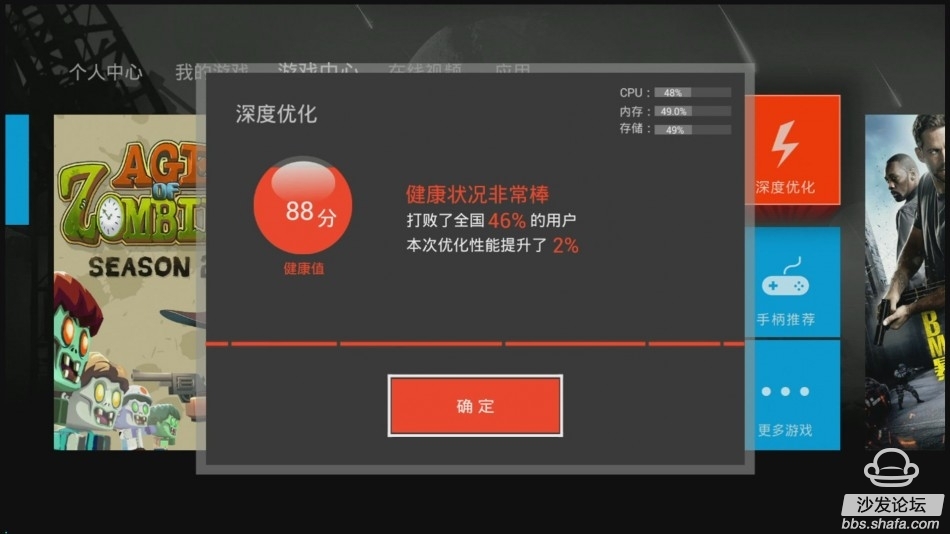
Stone main game card.
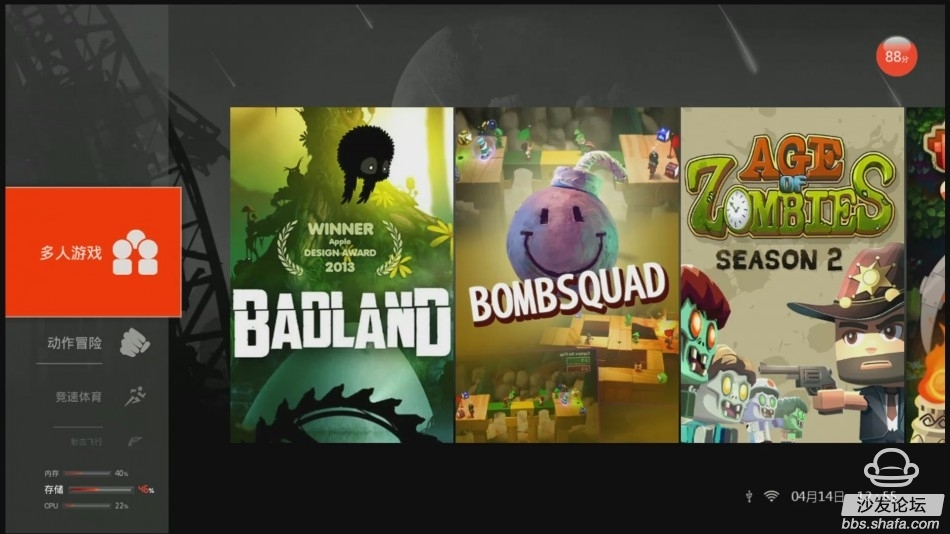
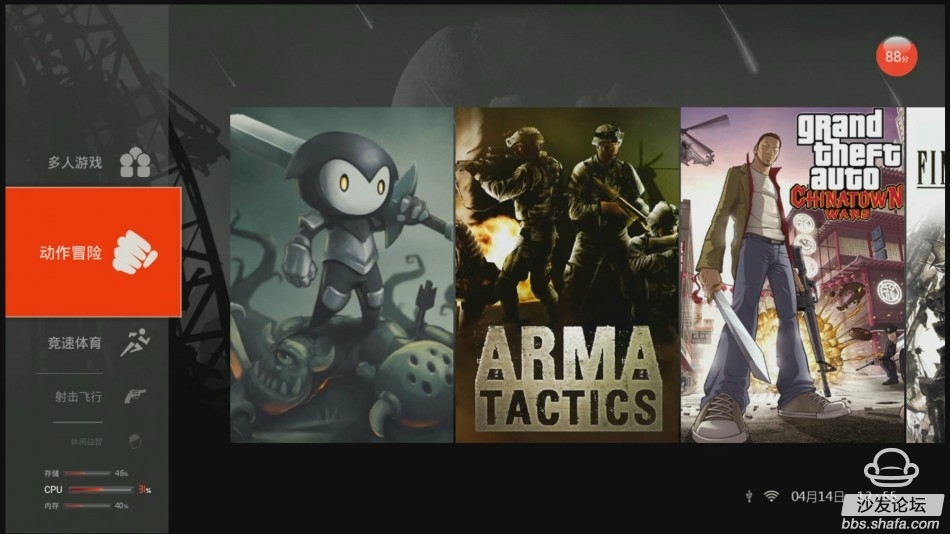

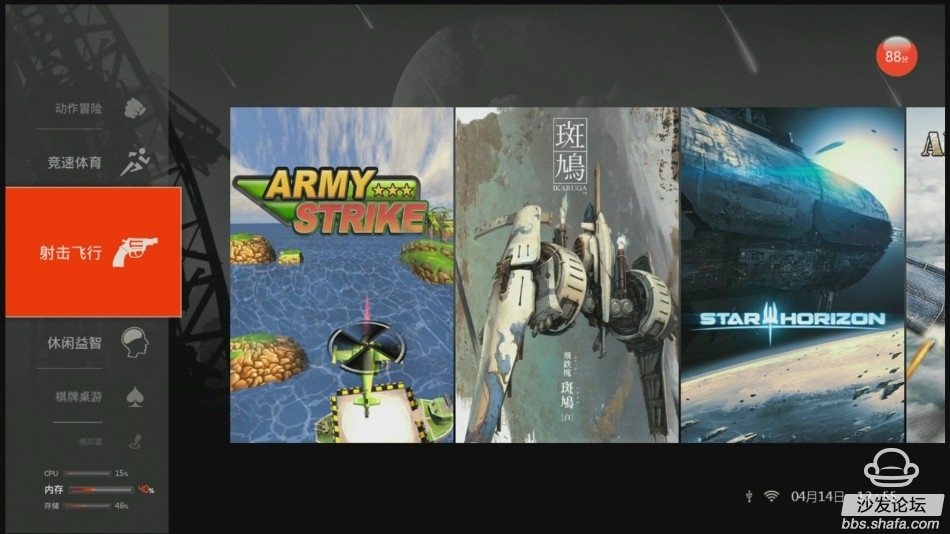


Supports current mainstream game controllers.


My Applications.

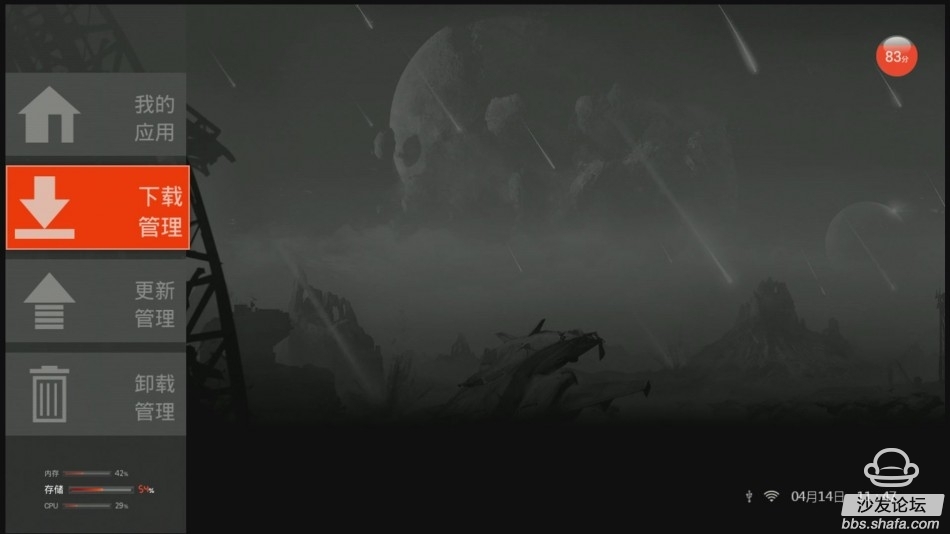
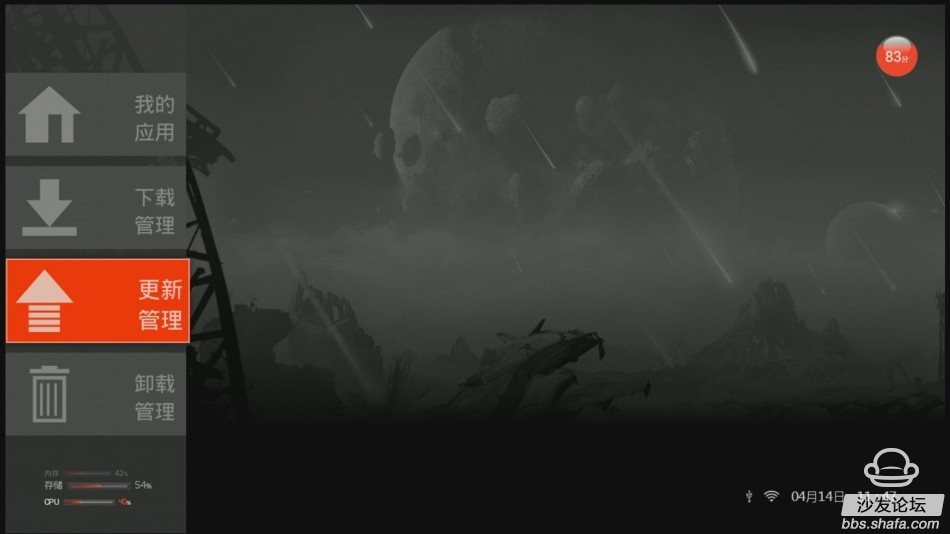
When is the application installed a mobile phone Taobao? Uninstall!

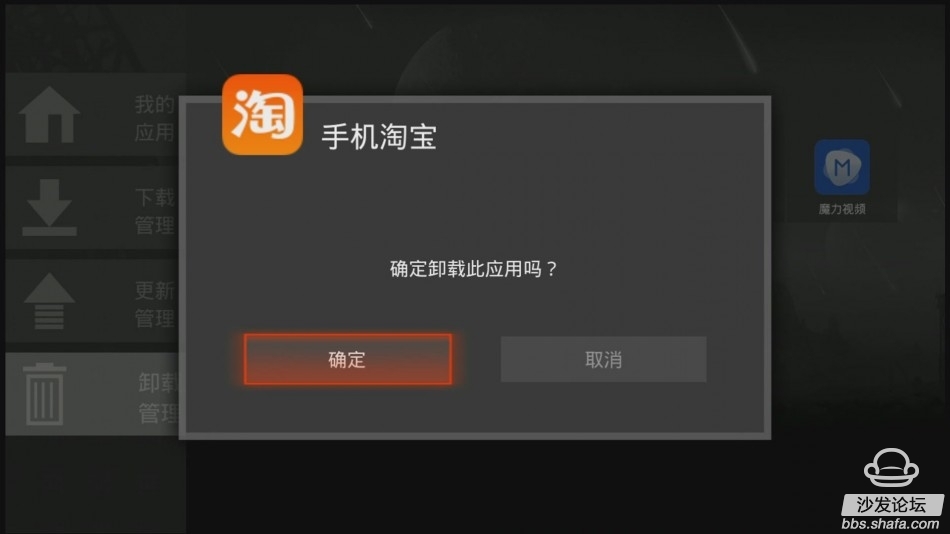
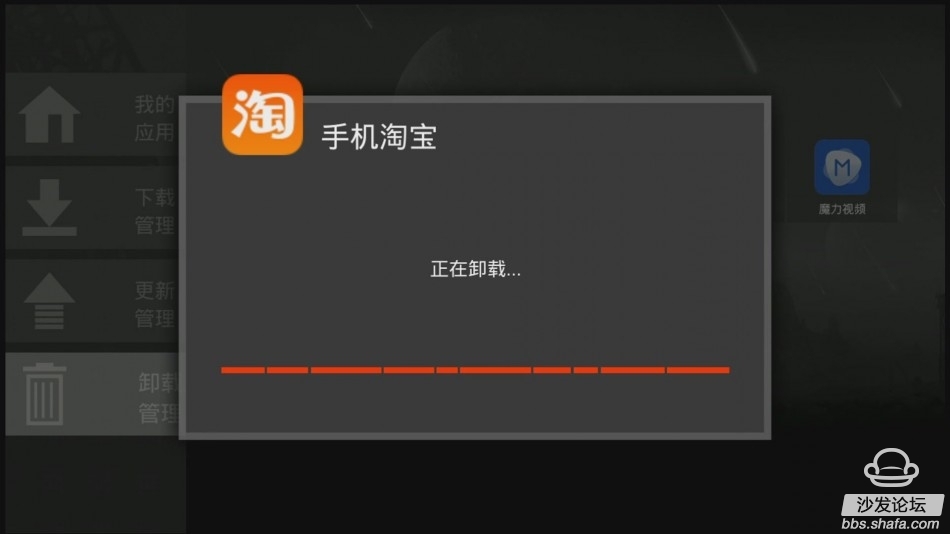
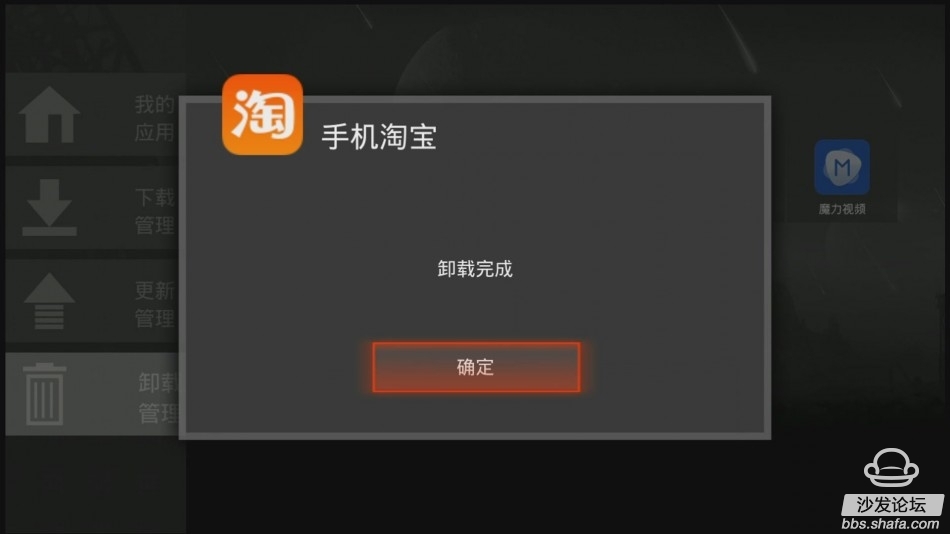
Let's see a remote control for LeEr C1. Through the picture below, you can clearly see that there is no separate volume plus/minus button on the remote control, no mute button, no number buttons.

However, the above functions can be achieved by a remote transplantation method. After the transplant, the remote control has a lot of features, a few pictures of the sun, look at home.




The full name of the remote control file is: remote.conf Location: /system/etc/ Copy the prepared remote control file to the directory and replace the source file. After the replacement, the source file is automatically renamed as remotesecond.conf.
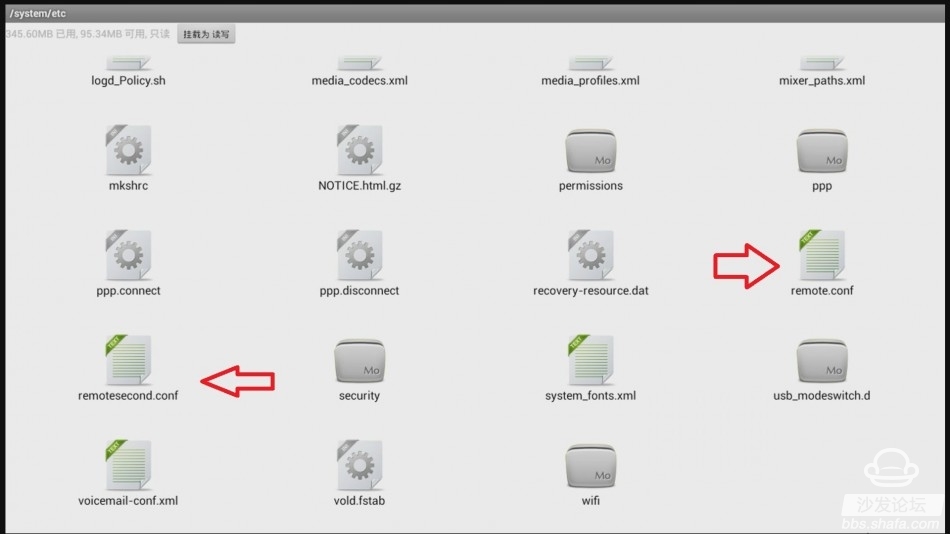
Source remote.conf
This file is configuration for each factory remote device
Work_mode 0 :software mode 1 :hardware mode
Repeat_enable 0 :disable repeat 1 :enable repeat
Factory_code each device has it's unique factory code.
Pattern:custom_code(16bit)+index_code(16bit)
Examble: 0xff000001 = 0xff00 (custom cod) 0001 (index)
Release_delay unit:ms.release will report from kernel to user layer after this period of time
From press or answer triggered.
Debug_enable 0 : debug disable 1 : debug disable
SW MODE:
Bit_count how many bits in each frame
Tw_leader_act time window for leader active
Tw_bit0 time window for bit0 time.
Tw_bit1 time window for bit1 time
Tw_repeat_leader time window for repeat leader
REG
Reg_base_gen set value for PREG_IR_DEC_BASE_GEN
Reg_control set value for PREG_IR_DEC_CONTROL
Reg_leader_act set value for PREG_IR_DEC_LEADER_ACTIVE
Reg_leader_idle set value for PREG_IR_DEC_LEADER_IDLE
Reg_repeat_leader set value for PREG_IR_DEC_REPEAT_IDLE
Reg_bit0_time set value for PREG_IR_DEC_BIT0_TIME
Amlogic NEC remote
Factory_infcode = 0
Factory_infcode = 0
Factory_code = 0xff000001
Work_mode = 1
Repeat_enable = 1
Release_delay = 200
Debug_enable = 1
Reg_control = 0xfbe40
Fn_key_scancode = 0xD0 Mouse Switch Information
Left_key_scancode = 0x11 left mouse
Right_key_scancode = 0x13 right mouse
Up_key_scancode = 0x10 on the mouse
Down_key_scancode = 0x14 under the mouse
Ok_key_scancode = 0x12 mouse OK
Pageup_key_scancode = 0x4E Previous page
Pagedown_key_scancode = 0x49 Next
By @Hyin Yinfang-YYF custom version of the exclusive remote
Key_begin
0
0x15 11
1
0x01 2
2
0x02 3
3
0x03 4
4
0x04 5
5
0x05 6
6
0x06 7
7
0x07 8
8
0x08 9
9
0x09 10
Settings
0x8D 548
APP_SWITCH
0x5B 549
Red
0x55 117
Yellow
0x49 212
Blue
0x48 70
Green
0x4E 14
DPAD_UP
0x10 103
DPAD_DOWN
0x14 108
DPAD_LEFT
0x11 105
DPAD_RIGHT
0x13 106
MENU
0x2a 125
HOME
0x29 102
ENTER
0x12 97
BACK
0x0E 15
POWER WAKE
0x00 117
VOLUME_UP
0x19 104
VOLUME_DOWN
0x18 109
VOLUME_MUTE
0x17 113
Key_end
Copy code
Replaced by remote.conf
Amlogic NEC remote
Factory_code = 0x40400001
Work_mode = 1
Repeat_enable = 1
Release_delay = 150
Debug_enable = 1
Reg_control = 0xfbe40
Fn_key_scancode = 0x1d Mouse Switch Information
Left_key_scancode = 0x10 left mouse
Right_key_scancode = 0x11 right mouse
Up_key_scancode = 0x0b on the mouse
Down_key_scancode = 0x0e under the mouse
Ok_key_scancode = 0x47 Mouse OK
By @ 17 years old
Key_begin
0
0x00 11
1
0x01 2
2
0x02 3
3
0x03 4
4
0x04 5
5
0x05 6
6
0x06 7
7
0x07 8
8
0x08 9
9
0x09 10
Red
0x53 72
Green
0x5b 73
Yellow
0x57 82
Blue
0x54 83
DPAD_UP
0x0b 103
DPAD_DOWN
0x0e 108
DPAD_LEFT
0x10 105
DPAD_RIGHT
0x11 106
MENU
0x45 125
VOLUME_UP
0x15 104
VOLUME_DOWN
0x1c 109
HOME
0x1a 102
MEDIA_PLAY_PAUSE
0x40 119
MEDIA_PREVIOUS
0x1e 122
MEDIA_NEXT
0x1f 123
POWER WAKE
0x4d 116
BACK
0x42 15
TAB
0x0f 133
DEL
0x13 14
ENTER
0x0d 28
Stop
0x41 128
Rewind
0x16 80
Forward
0x19 76
AUDIO_CHANNEL
0x12 61
Help
0x18 97
VOLUME_MUTE
0x43 113
Key_end
Copy code
For more detailed tutorials, please click on the links below.
LeTV C1(S) Remote Transplanter Depth Analysis!
Advantages: Stone ROM comes with a video acceleration function. When the application is started, the acceleration is automatically turned on.

For movies stored on mobile storage devices that automatically search for posters, XBMC is quite popular.
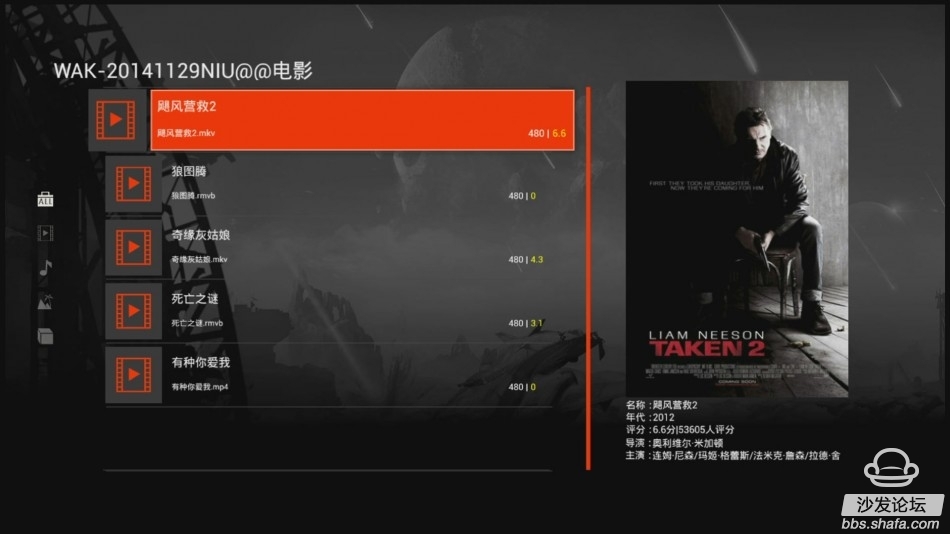
The biggest advantage: Stone ROM, all have done ROOT processing.
Shared mounts.
In order to prove that my machine is music as C1 rather than music as C1S, on a map, there is a picture of the truth!

The rom of other boxes has been marked with specific time to market.


Boot LOGO.

Suggestion: The font can be larger and increase the degree of recognition. Or consider putting the QQ group number and two-dimensional code here.
In particular, what the LOGO sees at first glance is a white, yellow, and two-capital “F,†but when you look closely, you discover that the hollow space between the two “Fâ€s is an uppercase “S,†that is, a stone. Initials.
There are five major categories of system, namely: personal center

Recommendation: If you do not have a right edge, it may be more beautiful. There is also a similar UI, information developers, the answer is: This side is to let you know that there is a screen menu on the right.
The avatar looks too single, or consider uploading locally. The ID on the left of the ID is black and white.
Click on the daily check-in and no change was found.

my game

Game centre

Online video

application

Recommendation: There are a total of 5 large options, but the cursor can not move around, only all the way east, in, all the way west!
Insert the USB flash drive, there are warm tips.

Insert a 4G USB flash drive.

When playing an audio file, the correct Chinese song name is displayed.

When playing audio files, some files were identified as garbled.
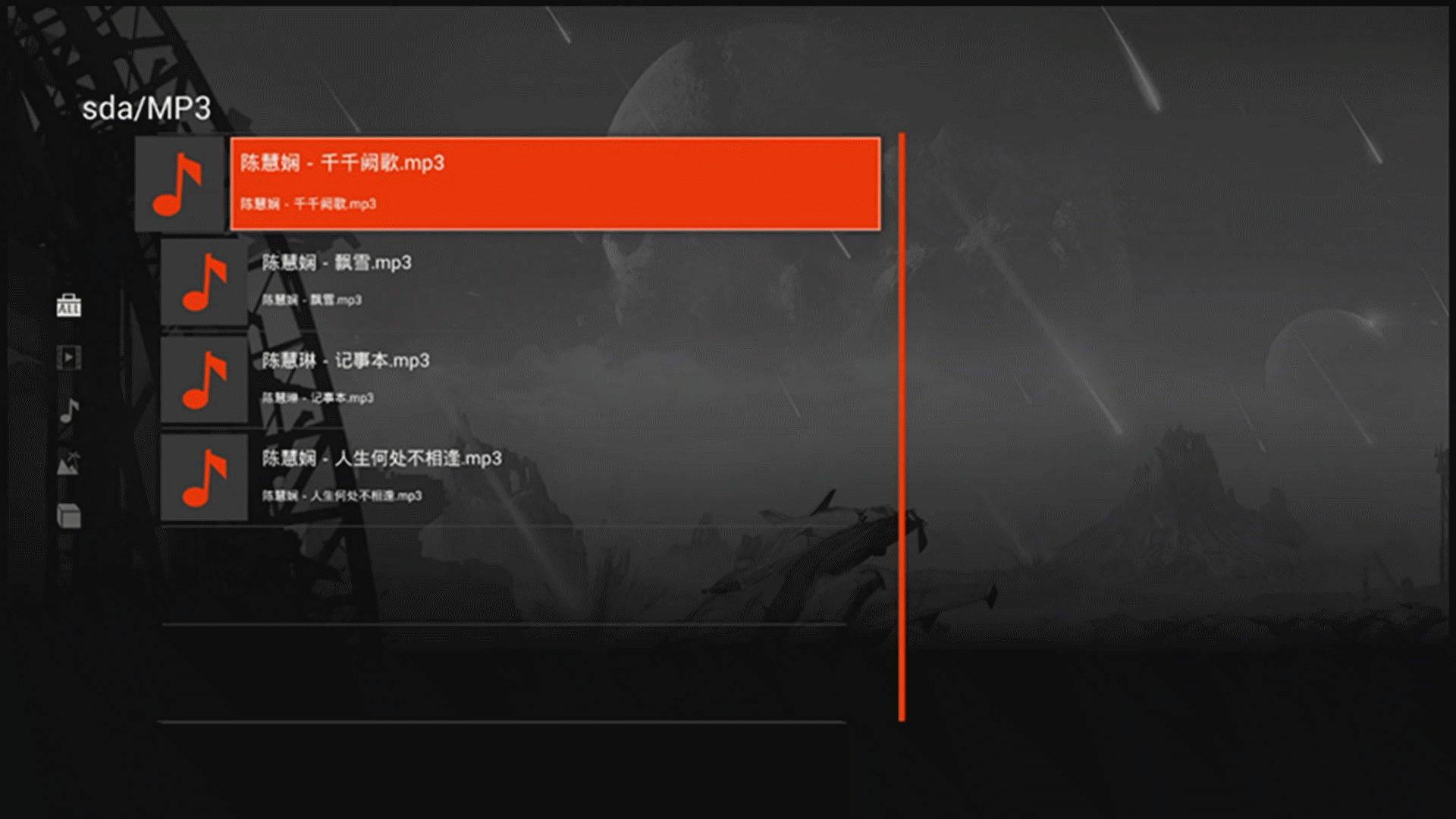
The reason for recognizing as garbled may not be to modify the file attributes. Then change it.

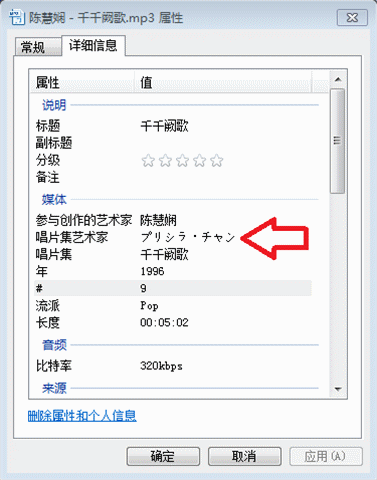
After the MP3 file is modified by the computer, LeC1 will still display garbled characters when playing the file. Why? ! (I will not repeat the figure above)
When playing audio, you can make simple adjustments, as above.
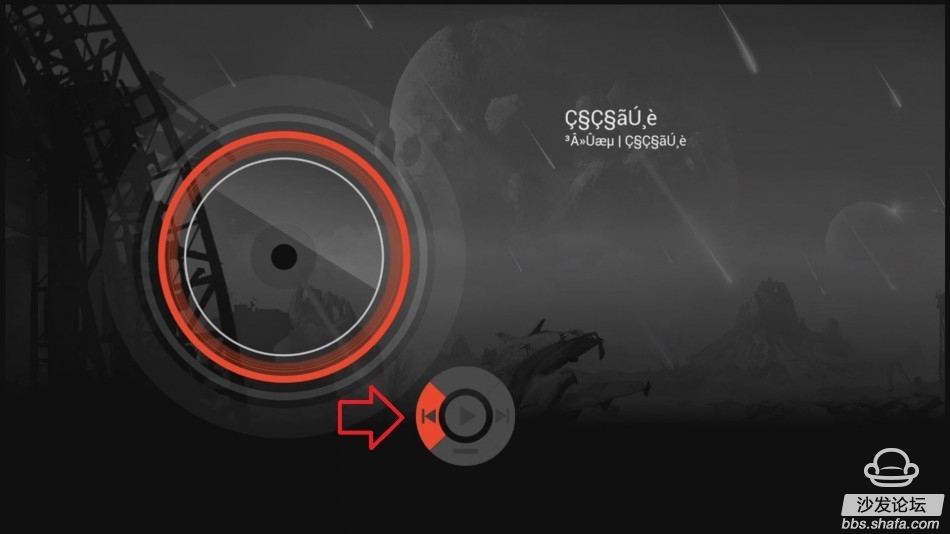
next track.

return.
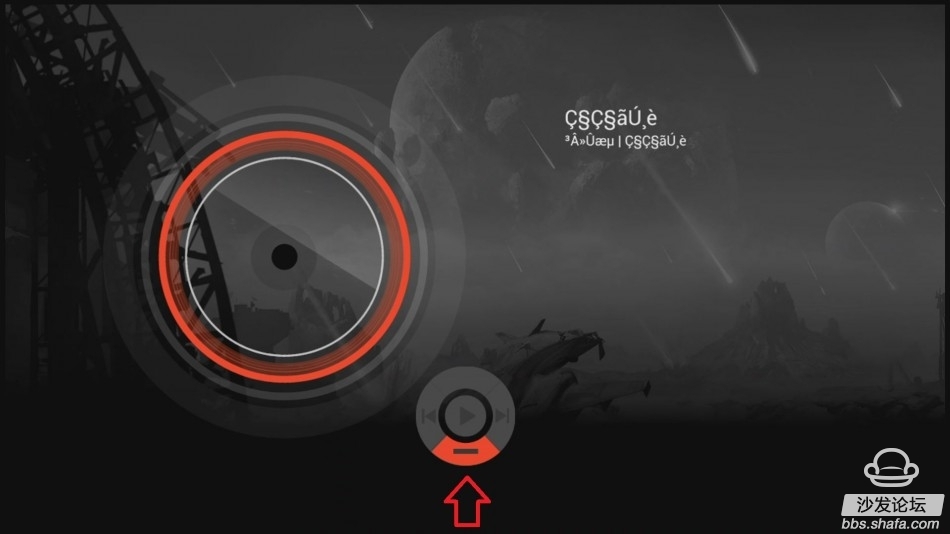
FLAC audio files cannot be recognized, of course, can be played with a third-party player.
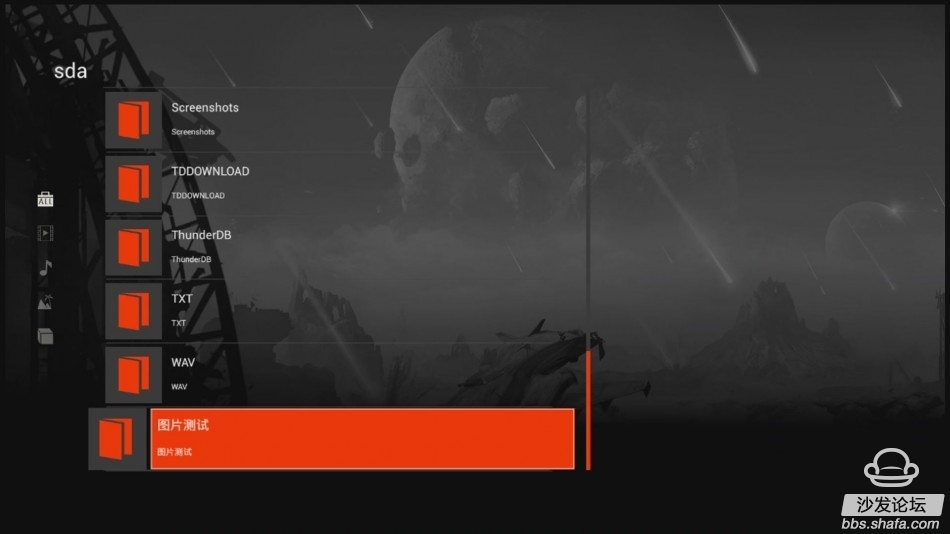
Picture playback, whether jpg or gif, has not been identified.

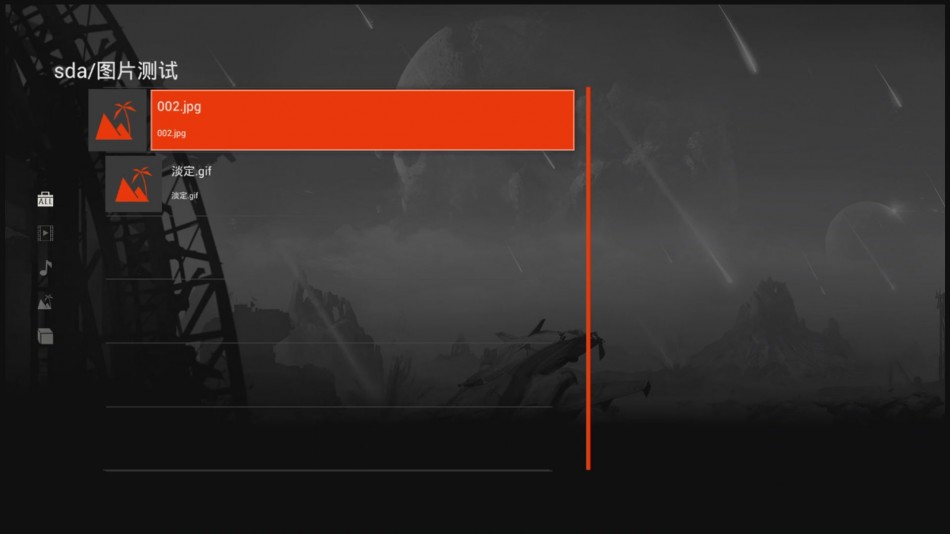
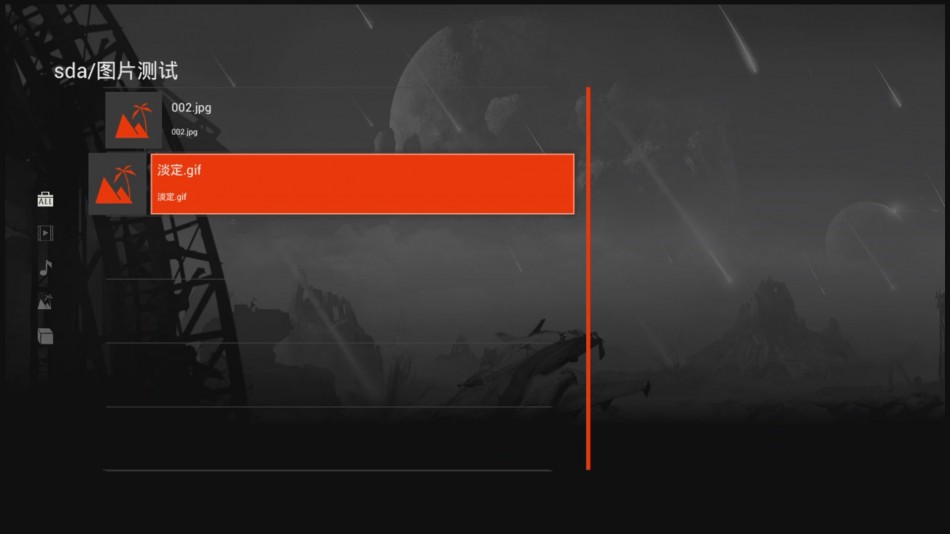
There is no problem with playing pictures with the ES file browser.

Look at the system upgrade tips, you know that the stone ROM is using a firmware push upgrade approach.

With its own application market.

The installed firmware is clearly labeled.
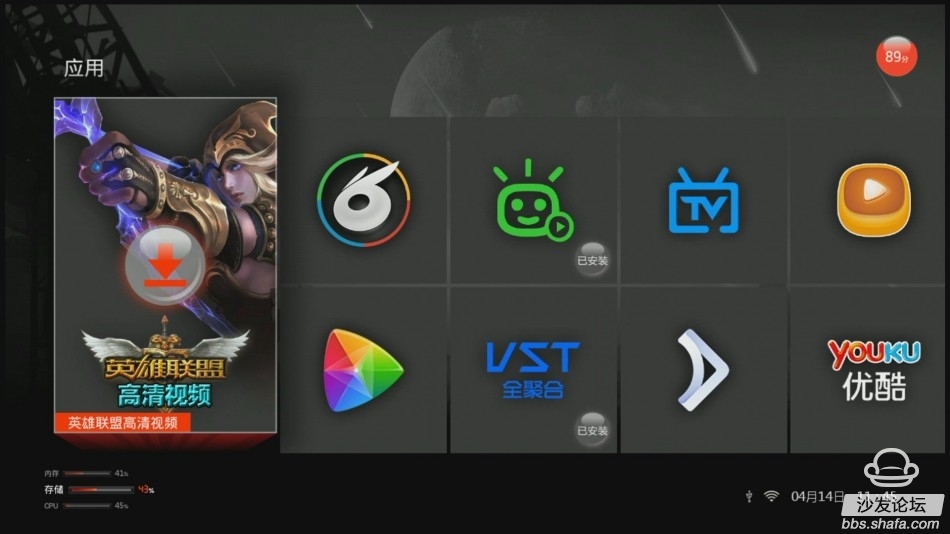
Download a rabbit video and try it out.
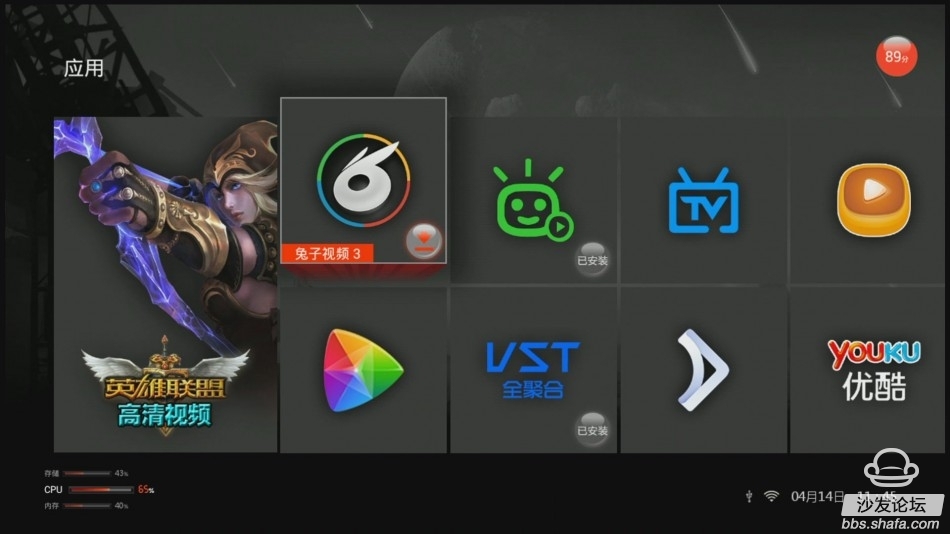
The installation is complete.

Suggestion: When downloading, it is best to add a progress bar display, and there are few softwares that come with the application market. I hope the official software will increase the number of software.
The system comes with a deep optimization.

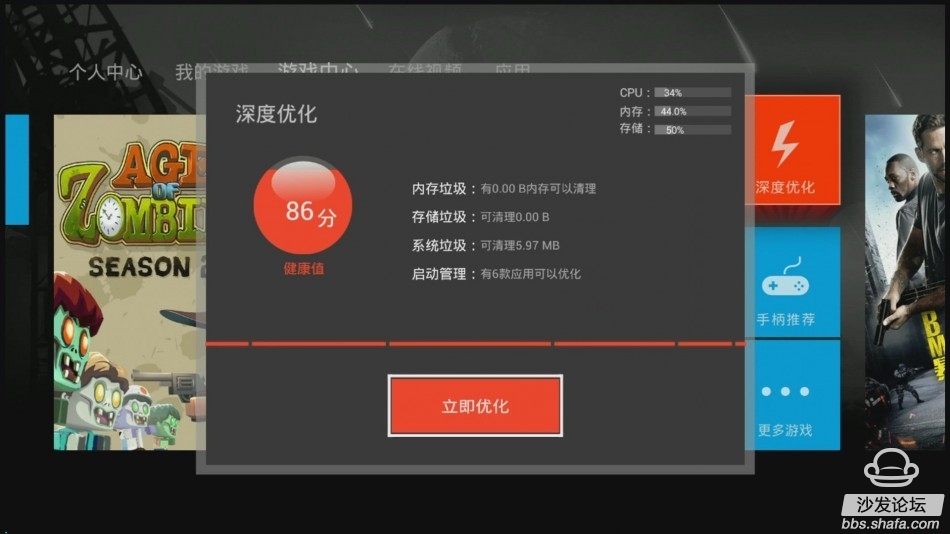

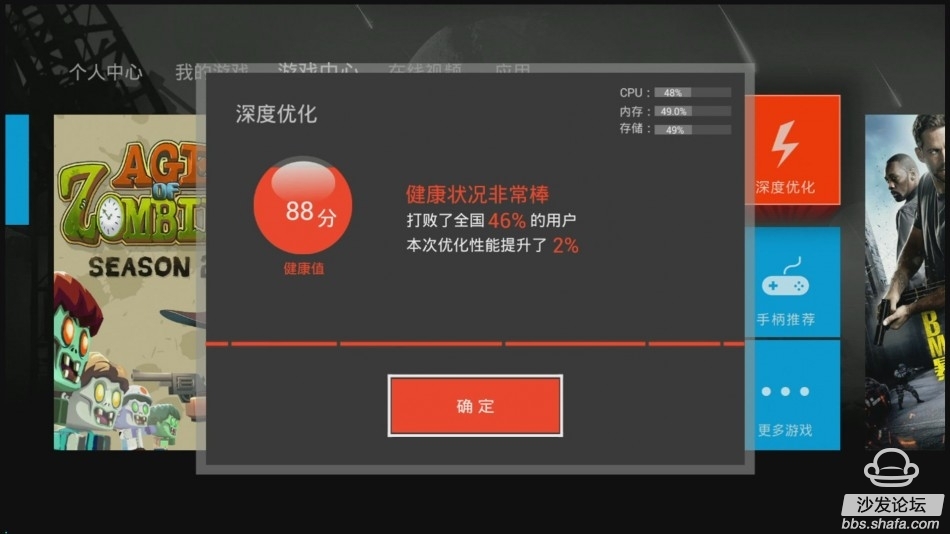
Stone main game card.
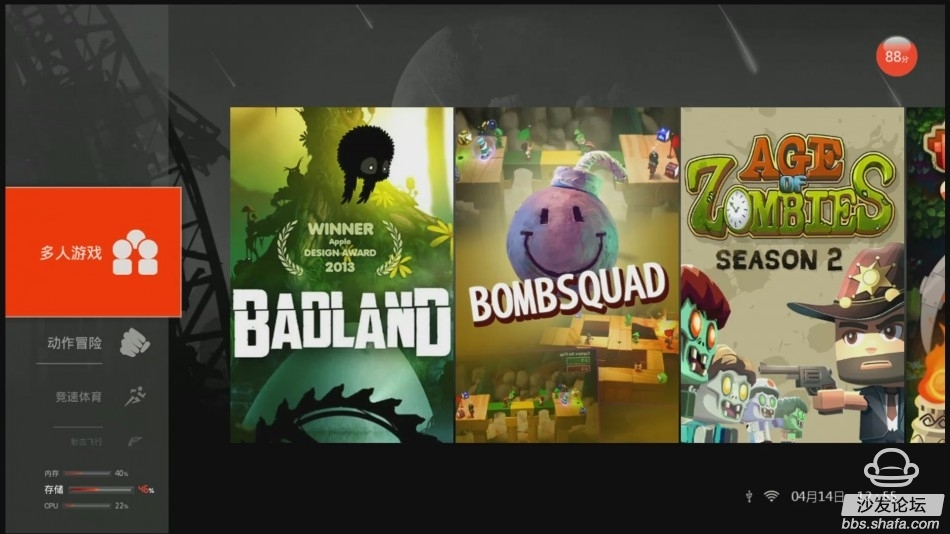
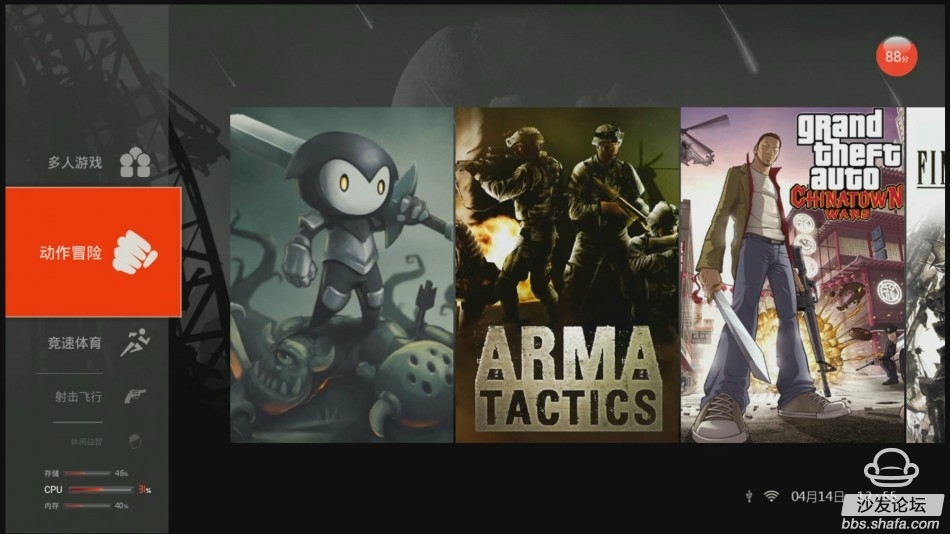

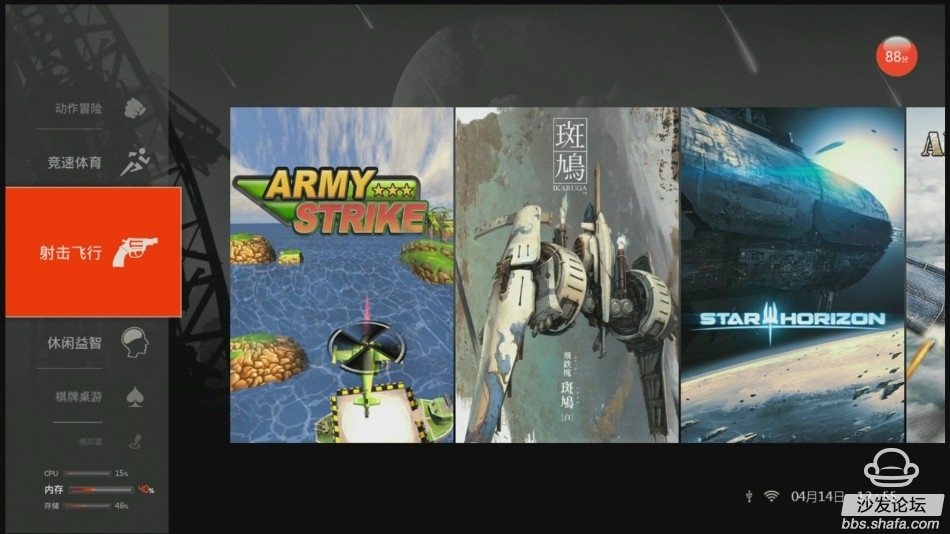


Supports current mainstream game controllers.


My Applications.

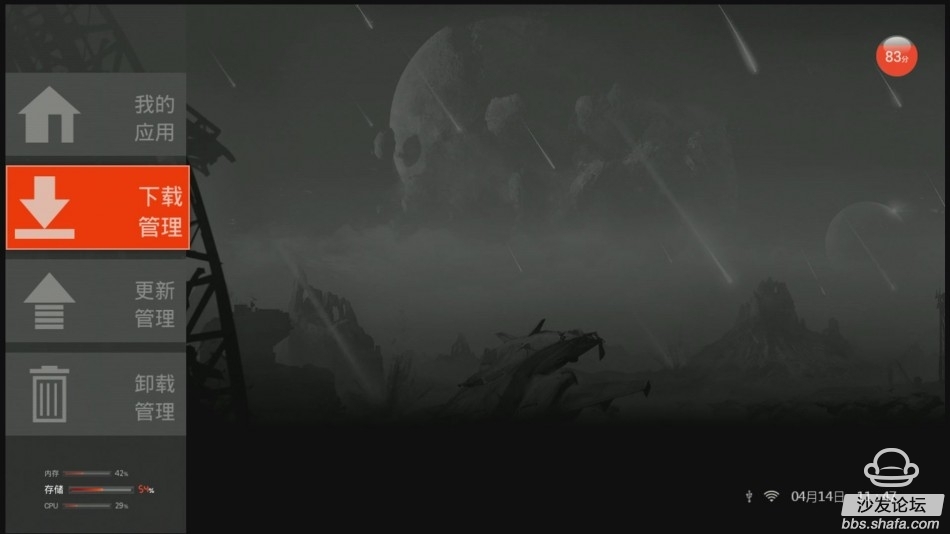
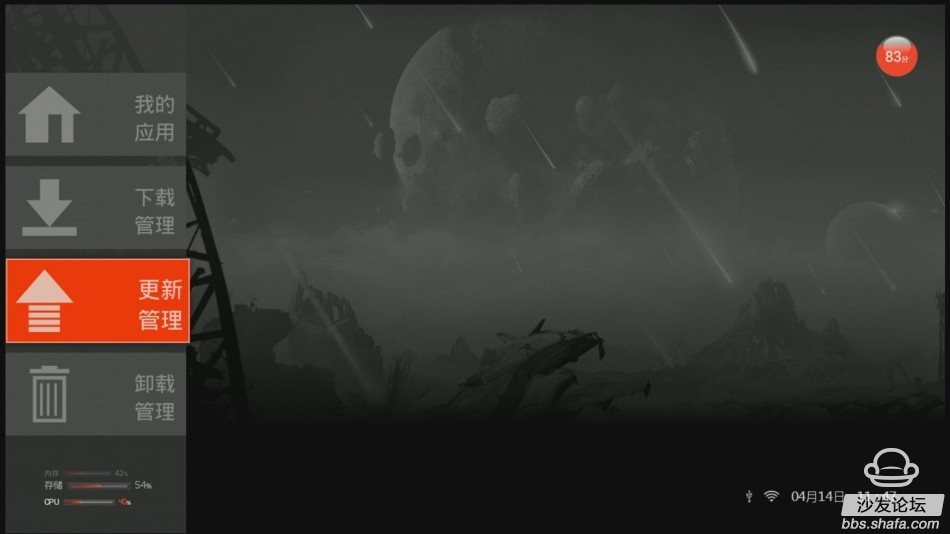
When is the application installed a mobile phone Taobao? Uninstall!

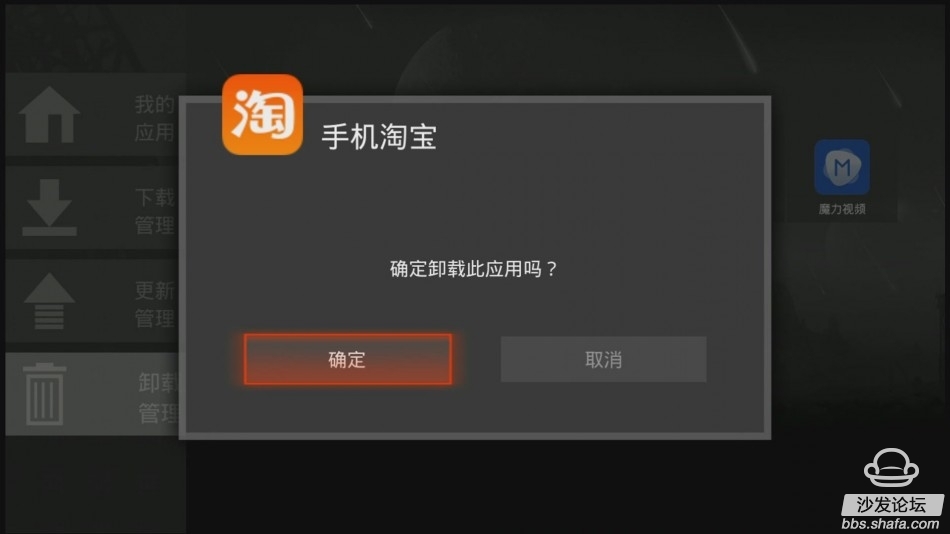
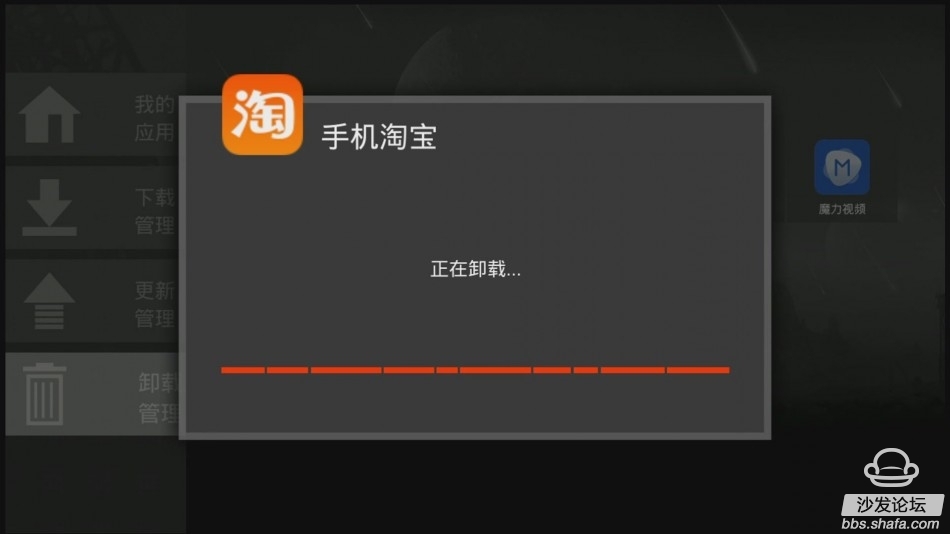
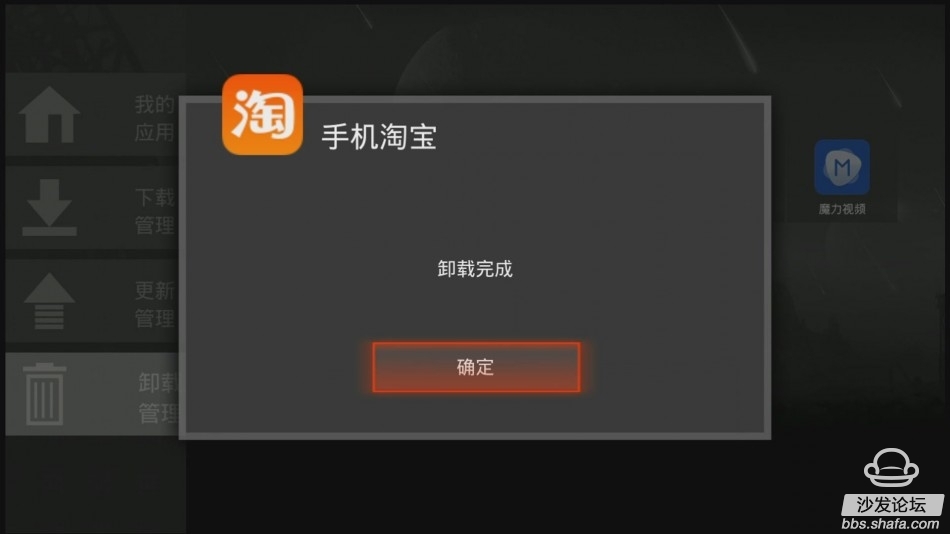
Let's see a remote control for LeEr C1. Through the picture below, you can clearly see that there is no separate volume plus/minus button on the remote control, no mute button, no number buttons.

However, the above functions can be achieved by a remote transplantation method. After the transplant, the remote control has a lot of features, a few pictures of the sun, look at home.




The full name of the remote control file is: remote.conf Location: /system/etc/ Copy the prepared remote control file to the directory and replace the source file. After the replacement, the source file is automatically renamed as remotesecond.conf.
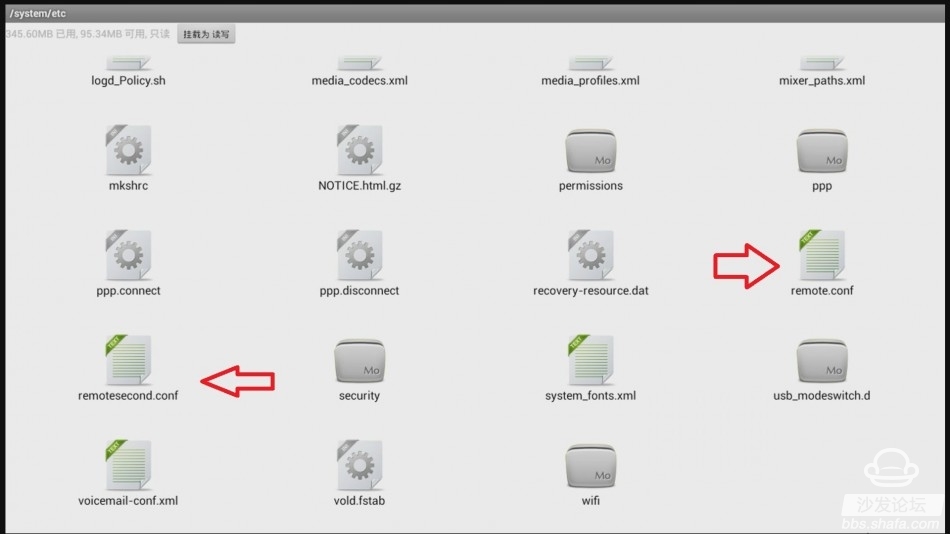
Source remote.conf
This file is configuration for each factory remote device
Work_mode 0 :software mode 1 :hardware mode
Repeat_enable 0 :disable repeat 1 :enable repeat
Factory_code each device has it's unique factory code.
Pattern:custom_code(16bit)+index_code(16bit)
Examble: 0xff000001 = 0xff00 (custom cod) 0001 (index)
Release_delay unit:ms.release will report from kernel to user layer after this period of time
From press or answer triggered.
Debug_enable 0 : debug disable 1 : debug disable
SW MODE:
Bit_count how many bits in each frame
Tw_leader_act time window for leader active
Tw_bit0 time window for bit0 time.
Tw_bit1 time window for bit1 time
Tw_repeat_leader time window for repeat leader
REG
Reg_base_gen set value for PREG_IR_DEC_BASE_GEN
Reg_control set value for PREG_IR_DEC_CONTROL
Reg_leader_act set value for PREG_IR_DEC_LEADER_ACTIVE
Reg_leader_idle set value for PREG_IR_DEC_LEADER_IDLE
Reg_repeat_leader set value for PREG_IR_DEC_REPEAT_IDLE
Reg_bit0_time set value for PREG_IR_DEC_BIT0_TIME
Amlogic NEC remote
Factory_infcode = 0
Factory_infcode = 0
Factory_code = 0xff000001
Work_mode = 1
Repeat_enable = 1
Release_delay = 200
Debug_enable = 1
Reg_control = 0xfbe40
Fn_key_scancode = 0xD0 Mouse Switch Information
Left_key_scancode = 0x11 left mouse
Right_key_scancode = 0x13 right mouse
Up_key_scancode = 0x10 on the mouse
Down_key_scancode = 0x14 under the mouse
Ok_key_scancode = 0x12 mouse OK
Pageup_key_scancode = 0x4E Previous page
Pagedown_key_scancode = 0x49 Next
By @Hyin Yinfang-YYF custom version of the exclusive remote
Key_begin
0
0x15 11
1
0x01 2
2
0x02 3
3
0x03 4
4
0x04 5
5
0x05 6
6
0x06 7
7
0x07 8
8
0x08 9
9
0x09 10
Settings
0x8D 548
APP_SWITCH
0x5B 549
Red
0x55 117
Yellow
0x49 212
Blue
0x48 70
Green
0x4E 14
DPAD_UP
0x10 103
DPAD_DOWN
0x14 108
DPAD_LEFT
0x11 105
DPAD_RIGHT
0x13 106
MENU
0x2a 125
HOME
0x29 102
ENTER
0x12 97
BACK
0x0E 15
POWER WAKE
0x00 117
VOLUME_UP
0x19 104
VOLUME_DOWN
0x18 109
VOLUME_MUTE
0x17 113
Key_end
Copy code
Replaced by remote.conf
Amlogic NEC remote
Factory_code = 0x40400001
Work_mode = 1
Repeat_enable = 1
Release_delay = 150
Debug_enable = 1
Reg_control = 0xfbe40
Fn_key_scancode = 0x1d Mouse Switch Information
Left_key_scancode = 0x10 left mouse
Right_key_scancode = 0x11 right mouse
Up_key_scancode = 0x0b on the mouse
Down_key_scancode = 0x0e under the mouse
Ok_key_scancode = 0x47 Mouse OK
By @ 17 years old
Key_begin
0
0x00 11
1
0x01 2
2
0x02 3
3
0x03 4
4
0x04 5
5
0x05 6
6
0x06 7
7
0x07 8
8
0x08 9
9
0x09 10
Red
0x53 72
Green
0x5b 73
Yellow
0x57 82
Blue
0x54 83
DPAD_UP
0x0b 103
DPAD_DOWN
0x0e 108
DPAD_LEFT
0x10 105
DPAD_RIGHT
0x11 106
MENU
0x45 125
VOLUME_UP
0x15 104
VOLUME_DOWN
0x1c 109
HOME
0x1a 102
MEDIA_PLAY_PAUSE
0x40 119
MEDIA_PREVIOUS
0x1e 122
MEDIA_NEXT
0x1f 123
POWER WAKE
0x4d 116
BACK
0x42 15
TAB
0x0f 133
DEL
0x13 14
ENTER
0x0d 28
Stop
0x41 128
Rewind
0x16 80
Forward
0x19 76
AUDIO_CHANNEL
0x12 61
Help
0x18 97
VOLUME_MUTE
0x43 113
Key_end
Copy code
For more detailed tutorials, please click on the links below.
LeTV C1(S) Remote Transplanter Depth Analysis!
Advantages: Stone ROM comes with a video acceleration function. When the application is started, the acceleration is automatically turned on.

For movies stored on mobile storage devices that automatically search for posters, XBMC is quite popular.
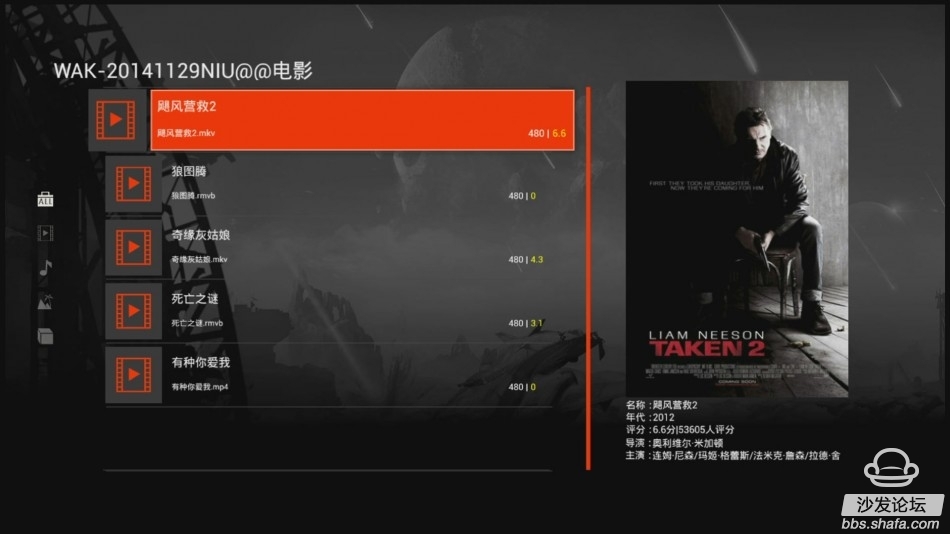
The biggest advantage: Stone ROM, all have done ROOT processing.
Shared mounts.
Game machine harness advantages:
1).which is a full jamma harness with connectors for power supply, monitor, joysticks and buttons(microswitches).
2).It comes with edge connector, push button lugs, power lead, RGB monitor cable. Also includes extra button loom and connectors for all parts of your jamma.
3).We can make custom harnesses as customer request.
Game Harness,Blue Arcade Game Machine,Game Machine Wire Harness,Game Machine Harness
Dongguan YAC Electric Co,. LTD. , https://www.yacentercn.com