Hisense TV 4.0 system ROOT detailed tutorial
The following is a ROOT TV list that users have tested
Hisense LED39EC600D3D
Hisense LED46K3603D
Hisense LED40K3603D
Hisense LED39K6103D
Hisense LED48k3603D
Hisense LED42K3603D
Hisense LED46K360X3D
Hisense LED55K360X3D
Today, someone asked about the benefits of ROOT. Then I have a good point in the popular language, not a professional term:
If the TV is an Android system, there will be a lot of software and games you will not use after you buy them. These will occupy the space of the memory of your TV, and you will be prompted to fill up when you install other software, or When the software is running, it indicates that there is no free space on the current screen. This gives you the problem of not being able to install the software you need. If your TV system is authorized to obtain the highest authority, then you can delete these useless software and release it. Some of the space comes out so we have to do ROOT, which is to authorize some tools, such as pea pods, 91 assistants, 360, and some tools to uninstall software. If the TV system passes ROOT, these tools can be authorized as the highest privilege and can be read, written, and controlled.
My Hisense TV LED46K3603D ROOT success, the following is the preparation

First, the preparation steps:
1, to prepare a wireless router, the router through the network and computer connection, and then enter the back of the router's IP address, enter the user's password and you can enter the settings interface, Internet settings to see the home network environment, is a static IP, or dial-up Internet access, How to set up Baidu is very simple, and then enter the wireless option can be opened (if you need to set a password, please select the encryption)
2. The TV is connected to the wireless router and the computer is connected to the wireless router.
3, check the TV's wireless IP, system settings - network settings - network details, see the TV's IP
3, download ROOT tools on the computer
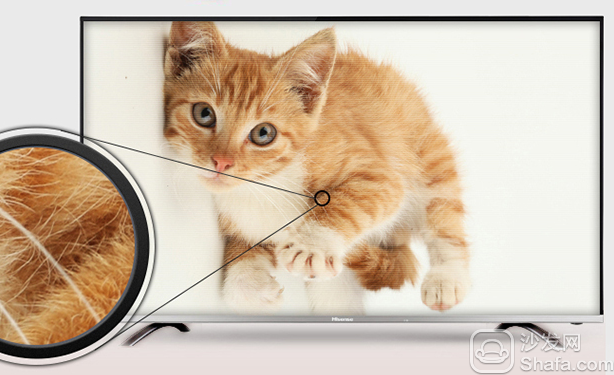
Second, prepare ROOT
1. Unzip the downloaded ROOT tool on your computer
2, open the ROOT tool folder on the computer, run root.bat, enter the wireless IP of the TV just checked, all the way back to the end
3. After the ROOT is completed, the TV will be automatically restarted to see if there is a superuser icon. If there is evidence that ROOT is successful
Third, ROOT can be used to connect pea pods after the success, to delete some unused software, you can also use other software
Fourth, delete the system comes with the software
The following is a ROOT TV list that users have tested
Hisense LED39EC600D3D
Hisense LED46K3603D
Hisense LED40K3603D
Hisense LED39K6103D
Hisense LED48k3603D
Hisense LED42K3603D
Hisense LED46K360X3D
Hisense LED55K360X3D

If the TV is an Android system, there will be a lot of software and games you will not use after you buy them. These will occupy the space of the memory of your TV, and you will be prompted to fill up when you install other software, or When the software is running, it indicates that there is no free space on the current screen. This gives you the problem of not being able to install the software you need. If your TV system is authorized to obtain the highest authority, then you can delete these useless software and release it. Some of the space comes out so we have to do ROOT, which is to authorize some tools, such as pea pods, 91 assistants, 360, and some tools to uninstall software. If the TV system passes ROOT, these tools can be authorized as the highest privilege and can be read, written, and controlled.
My Hisense TV LED46K3603D ROOT success, the following is the preparation

1, to prepare a wireless router, the router through the network and computer connection, and then enter the back of the router's IP address, enter the user's password and you can enter the settings interface, Internet settings to see the home network environment, is a static IP, or dial-up Internet access, How to set up Baidu is very simple, and then enter the wireless option can be opened (if you need to set a password, please select the encryption)
2. The TV is connected to the wireless router and the computer is connected to the wireless router.
3, check the TV's wireless IP, system settings - network settings - network details, see the TV's IP
3, download ROOT tools on the computer
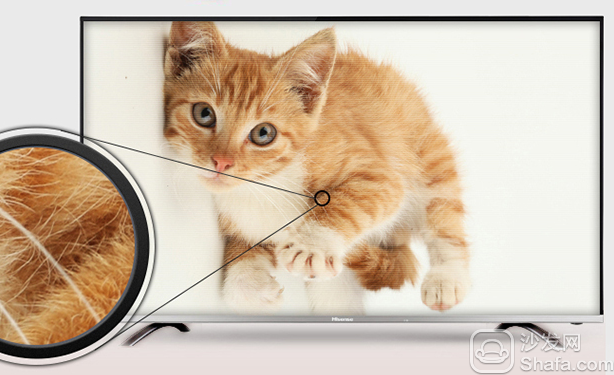
1. Unzip the downloaded ROOT tool on your computer
2, open the ROOT tool folder on the computer, run root.bat, enter the wireless IP of the TV just checked, all the way back to the end
3. After the ROOT is completed, the TV will be automatically restarted to see if there is a superuser icon. If there is evidence that ROOT is successful
Third, ROOT can be used to connect pea pods after the success, to delete some unused software, you can also use other software
Fourth, delete the system comes with the software
There are various types of stage lights, including spotlights, floodlights, wash lights, and moving lights. Spotlights are used to focus light on specific areas or performers, while floodlights provide a broad, even wash of light across the stage. Wash lights are used to create a wash of color or light over a large area, and moving lights can be programmed to move, change color, and create dynamic lighting effects.
Main products are Beam Lights, Moving Head Lights, wash lights, laser lights, par lights, strobe led, etc..
Stage Lights,Led Stage Lights,Stage Lighting,Stage Lighting Systems
Guangzhou Cheng Wen Photoelectric Technology Co., Ltd. , https://www.cwledwall.com